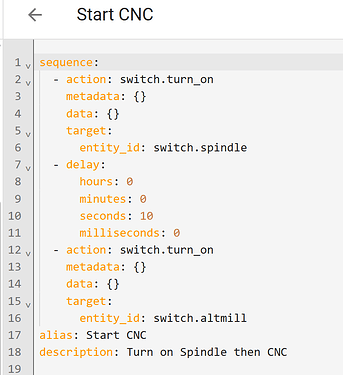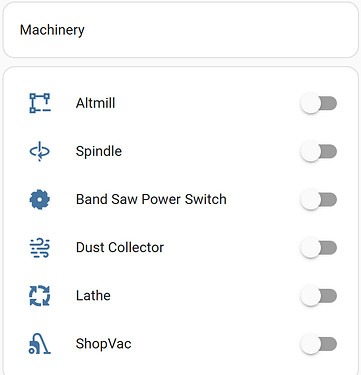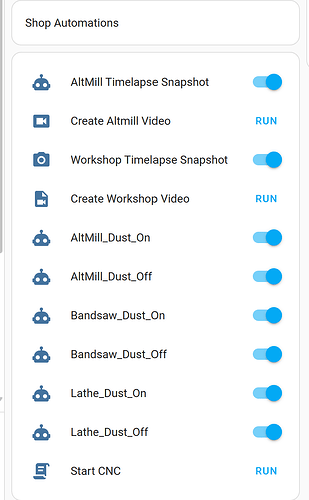I haven’t received my AltMill yet, but I’m trying to get as much set up as I can before it arrives.
My current question is about power to the VFD. I will be using a third part VFD and spindle, but with the Sienci Spindle Kit the assembly instructions seem to show that the VFD is plugged directly into a power outlet. Does this mean that in the standard configuration it is always powered on? Or does the Sienci VFD have an on/off switch (mine doesn’t)? I know the VFD has to be powered on before the SLB for the communication handshake to startup properly. Do folks here tend to put their own switch on the VFD?
i don’t have a SLB, i have made my own cnc and controller box, but my question is, does the SLB have a controller box with a power switch ? if it does, you connect the vfd behind that switch, in such a way that it turns on and off with the controller box and all its electronics
EDIT: i looked on the store and it seems the controller board has 24v power supply, that means that power supply has 110/240v input that is where you connect the VFD
It seems to me that using any kind of relay from the SLB to turn on the VFD would require that the SLB is turned on first. But the SLB requires that the VFD is turned on first.
Probably workable but it wouldn’t be good design to power the VFD from the same circuit as what you use to power the SLB.
If you have the patience (I wouldn’t have), you could make up something with a time delay relay. IE turn on power to the Spindle which starts the time delay relay and after let’s say 30 seconds the relay triggers and powers up the SLB.
My spindle and SLB never gets turned off (and I do not use the mill on a regular basis).
I use15A Z-Wave switches on both my VFD and SLB-Ext. From there I have switches in HomeAssistant that I can actuate to turn both on (VFD 1st, then SLB).
You could easily make a voice activated or button switch to control an Automation, Script, or Scene to turn them on in order with a slight pause in-between.
I’m not so much looking for solutions, as I am curious about the “standard” configuration. Is it common to leave the VFD powered all the time since it does not have an on/off switch? (In any case, I will be putting a switch on mine.)
Sorry, guess I overshared but part of my point was that yes, I have a switch on mine.
I’m not a fan of leaving my machinery on for various reasons (safety, grandkids, fire, energy usage) so since it doesn’t come with a switch, I would add one.
I did not intend my respose to imply overshare on your part. I am a ZWave user too, and I like your post. I just wonder where Sience expects the VFD power switch to go, since the VFD and SLB mount so nicely to the AltMill frame. Do they really expect it to just remain plugged in? That seemed very odd to me. But it really was just curiosity since I will have a VFD switch in any case.
Prior to buying my Altmill last year, I read through lots of posts and the FB group as well. Not saying that it is true or was intentionally conveyed but I was under the impression that many used either a wall switch/toggle or a breaker switch to control the power.
Again, that was my impression, not necessarily any clear direction. I think you are on the right track of putting a switch, regardless of style, in play.
Are you planning on controlling the VFD via modbus or the digital/analog pins? You seem awfully concerned about the startup order for some of these things, and I’m not certain it matters.
In any case, power switching for the VFD is kind of up to the user and their goals. Some may want to manually turn it on or off with a physical interrupt on the AC line, others will trust the soft power that is controlled by the SLB or other mechanism (e.g., z-wave controlled thing - maybe some would consider that a safety switch, maybe that’s remotely hackable in a way a physical switch isn’t). Some people turn their machines off whenever they’re not in use, others leave them on 24/7. Are you trying to achieve safety lockout? Get a lockout switch. Power savings? A z-wave thing or other smart home switch often seems better than nothing, but those things have their own parasitic draw as well, and I’d guess most people aren’t measuring the idle draw of a VFD (or whatever) to the idle draw of a wifi switch to make that determination with actual data. Fire? Lol, that’s not how idling electronics works. Better off with a sprinkler system if that’s truly your concern. It’s really up to the user and there is no right answer, hence no specific guidance from Sienci, VFD vendors, or others..
In general I wouldn’t worry too much about trying to get things right based on theory alone prior to having used the system. Only you’ll know what the correct setup is for you based on experience that will come from using your system with your workflow. I know that probably comes across as a bit hand-wavy, but for a system that isn’t fully integrated (e.g., 3rd party VFD with Sienci SLB controller), there’s really no such thing as a “standard configuration” - you’ve already opted out of that ![]()