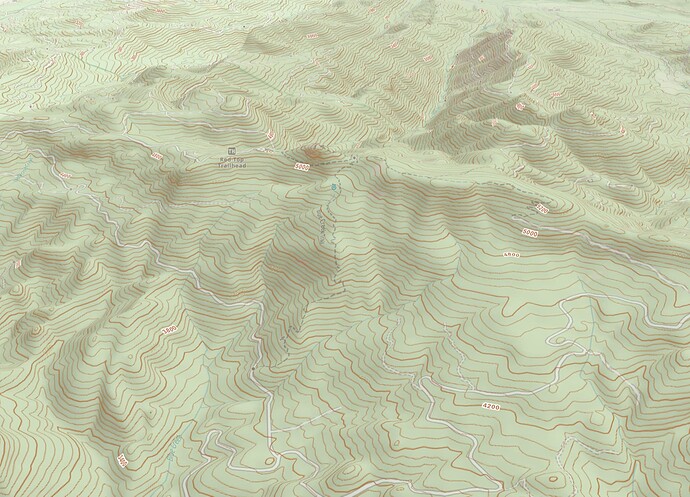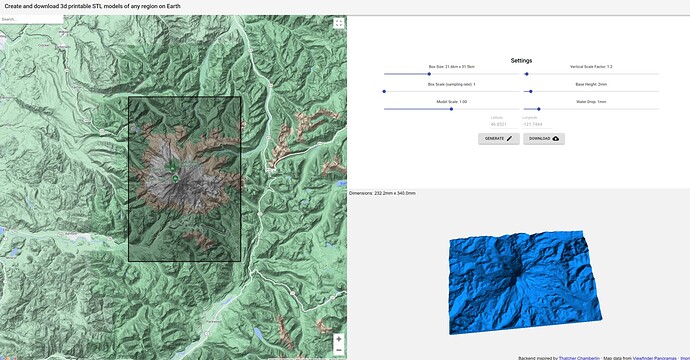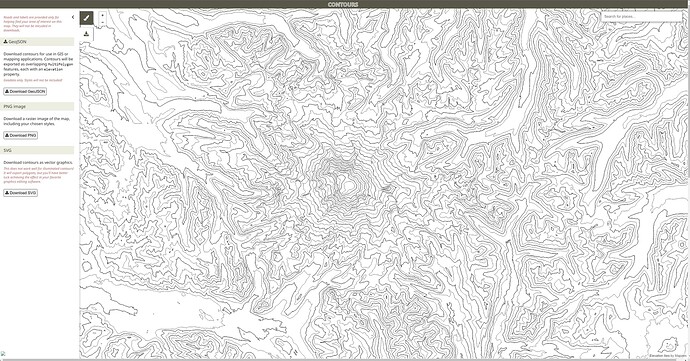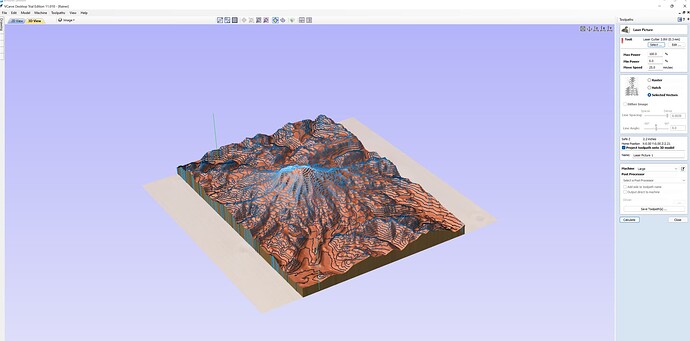Sup @CrookedWoodTex! Thanks for replying and your questions.
Love Texas! Just visited with my family in San Antonio last month.
Right now, it’s just an experiment of the mind. I plan to make these maps from large rounds. They will be big and have some depth to them. Still waiting on my Sienci laser.
I love topos and have done orienteering in the past - personally and in the .mil. I use them a lot for hiking and overlanding.
I fell in love with being able to make 3D models of geography, albeit I am just a beginner. I have made some through additive manufacturing (3D printing) and now through CAM.
I am no artist, but I understand depth and texture are important. As is scale. If I can project that onto my models, I think they will mean more for those I give them to.
My thinking is that having a 3D representation of a topo map would be badass. At least to some people I’ve talked with.
But I also love mechanical and technical challenges. Even if it’s not “the topo lines”, this is fascinating to discuss.
I believe having the ability for us as a community to be able to burn a 3D model and keep laser focal length perfectly set with Z manipulation would be beneficial. That would save valuable time on any project. I really don’t want to have to set the focal length manually in the middle of the project. I also don’t want to set x number of layered tool paths in my project.
Isn’t that the core of CAM mentality anyway? Maybe I am just new to this and missing the point. Or maybe because I know I am lazy and just want to make it easier for things I don’t prefer - working hours in 3D CAD programs. The AI / math should do that for me.
I am rambling now. My apologies for such a long answer to your question. Perhaps this is niche. The majority of etching, cutting laser work may be 2D only. But if the functionality is there, I think 3D etching would be a notable feature to innovate the hobbyist’s platform forward.
Cheers,
![]() Just trying to get a jump start on my education before I get it.
Just trying to get a jump start on my education before I get it.