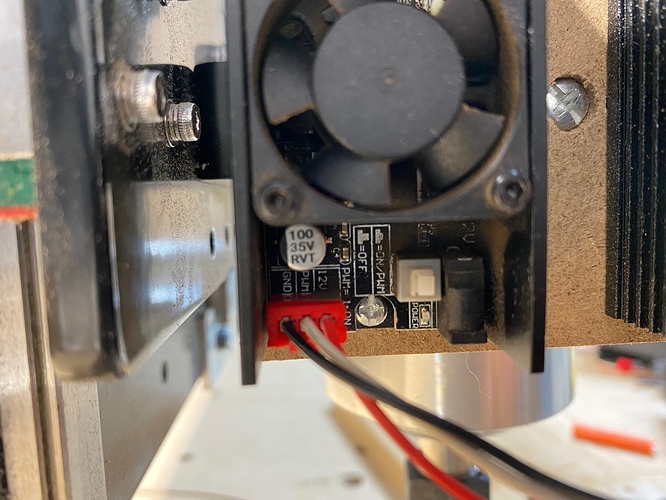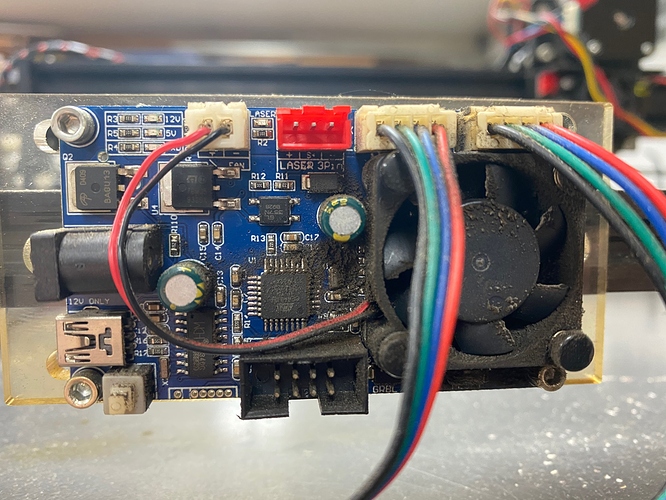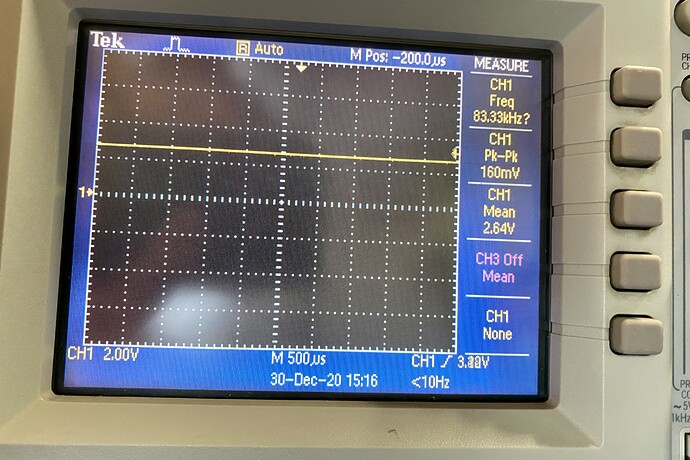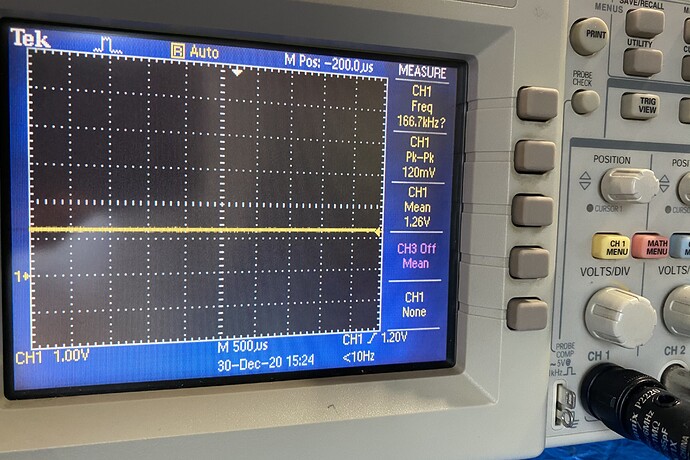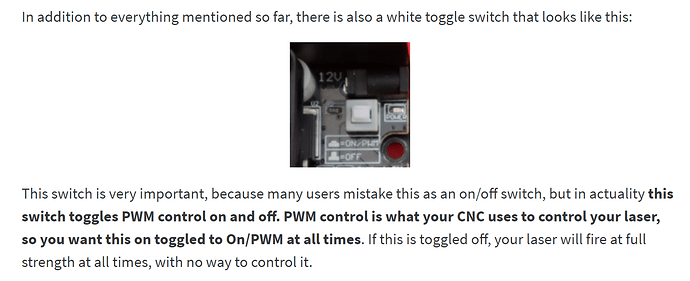Hi everyone, I’m new here and tried to read up on all the history, so forgive me if I ask a repeat question.
I have been working to add in a Sainsmart laser unit that I had prior to the Longmill (in fact it was largely the inspiration to get a CNC)
I think this is the driver and laser it came with:
This is a 3 pin connector. I simply tied the grounds together from the 12 VDC power supply and the ground pin on the long board PWM . I then took the SpinPWM pin and connected it to the PWM input on the driver board and connected the 12 VDC to the third pin for power.
I then enabled laser mode and reset the max spindle speed to 100 in the GRBL code
The laser powers up just fine, but the PWM signal is not working right, the laser is always on. Here is a few things I tried/reviewed:
The SpinPWM signal with no load at all (just connected to a DVM) does not scale like I would expect:
M5 or S0 - .188
S20 - 2.83
S40 - 3.40
S60 - 3.88
S80 - 4.24
S100 - 4.46
Each of these commands I would expect to result in 1, 2, 3, 4 or 5 VDC, but they didn’t line up that way. When checking the no load output from the Sainsmart GRBL board on the PWM, I get:
s0 - 0
s20 - .96
s40 - 1.87
s60 - 2.78
s80 - 3.69
s100 - 4.57
Another thing I tried is to simply hook up power to the laser and leave the PWM input floating, the laser came on, even with no signal on the PWM. If I tied the signal to ground, it turns off, so the driver seems to need to be pulled down to ground on the PWM input.
One last test I did was to wire in the unit with taps, so I could measure how once it was connected to the Longboard it responded. In that case the S0 command really went to 0 VDC on the PWM while the power switch on the driver board was off. Once the power was turned on, the voltage jumped to 4.5 VDC, without changing anything other than powering on the laser module.
I’m totally scratching my head on this one. The module is good, it works fine with the Sainsmart GRBL board, but somehow it does not play well with other controllers.
Has anyone here used a 3 pin laser successfully on the Longmill?