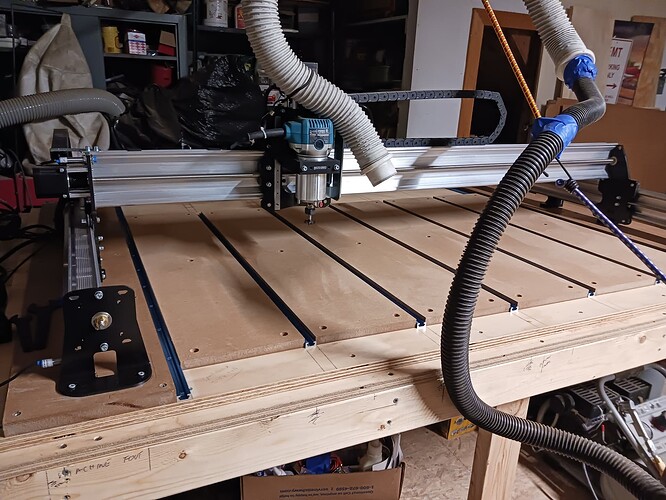Got her squared up and tied down! Using the g-sender square program and the pythagorean theorem and a pair of digital calipers I measured 141.3 on the digital capilers at 100mm on each other side where pythagoreem says I should be at 141.42 to be 100% square. I don’t even have anything to measure that small - and determined thats probably as close as I coud get and probably lucky to even be that close. With that I just started bolting down my t-tracks - mistake - since I didnt stick with my origal plan of letting the cnc outline it’s cutting area. Ended up being about 1/8" off from front to back vs the way I laid the t-track down. Seems my Inner waste board and t-tracks were a slight parallelagram. Had to rip up the tracks and then measured the router bit point (by eye) follow my waste board/t-track edge (as I will use them as a reference as well for placing projects) from front to back. Since I am a little OCD…ok alot… I don’t think I could live with my t-tracks off kilter like that - even knowing it makes no difference since I could simply have the cnc cut a grid into the waste board to place and align my projects. Lesson - outline your cut area if you need to exactly place your waste board in the perfect position. I still didn’t follow my advice but did take the 6 wasteboard panels and followed the t-track edges from front to back to make sure they were in allignment with the router - then tied them down. I have yet to fasten the waste board panels to the bench and surface the ol girl. Hope to accomplish that today as well as get the newly surfaced waste boards polyed up to keep moisture at bay. Tomorrow hope to possibly do some tests for measurement and accuracy purposes (measured circles/squares that kind of thing) tomorrow and if all goes well will be calling her ready for work. When I measured for the gsnder squareness the x and y were an exact 100mm on my digital calipers so I have great confidence. My 2x4 basics table shakes a bit under cnc movement so I’ll have to see how I can address that - it shouldnt make any difference during carving with all held down but I’d like to minimize it. Seemed darn sturdy if you try and shake it by hand but that cnc machine still manages to rock it as it moves mostly when starting and stopping - possible since I am controlling it and its not 1 fluid motion as it would be during a carve. we’ll see.
It’s kind of amazing how much force these machines have. I think it’s how quick they can accelerate that makes my table shake a bit but like you said everything moves together so the carving comes out fine.
I’m interested in how those legs work out because I’m considering making a torsion box out of MDF and using those for legs. Was reading somewhere that you don’t want regular wood legs with a torsion box because the wood might expand differently.
legs work great, sure they be much sturdier if I didn’t leave the middle shelf out, and closed in the open fron and side but I need the storage. Bought a second set just for a table to work on.
Well, got her done - was a major pain but done. Used the gsender surfacing tool - tested it, did a dry run (not all the way thru but about 1/3 worth of the cutting area). Decided it was a go - everything going fine THEN …PORT DISCONNECTION…at about 40% …Major bummer. So I just did it manually - still a bummer. Then when I got finished reset everything compurer longboard etc and did a dry run no disconnect thru 80% of it so decided to try again. Since it was mostly flattened by machine and mostly me in manual mode I only needed to skim it off to flatten the turn and go parts I did manually which left some light burn marks. So all seems well - gonna try and actually cut a fence to ride the y rail as a good easy reference. Also have yet to install the sensors . If all goes well I might do a test run on some sign foam.
On long jobs, make sure your USB port itself is not timing out. Change that setting in Advanced Power Setting if using Windows.