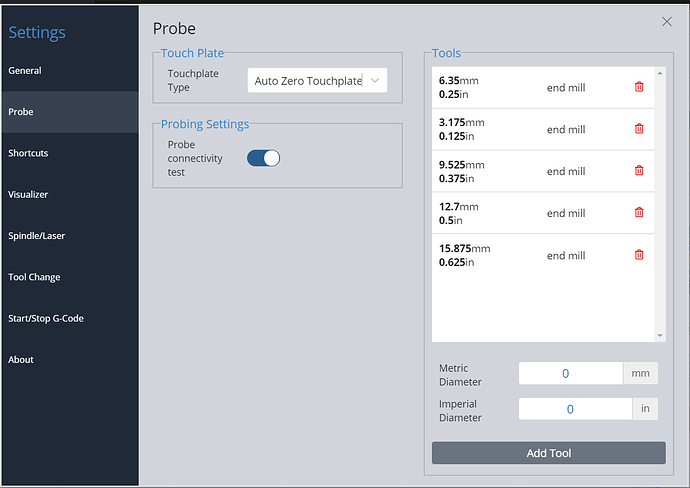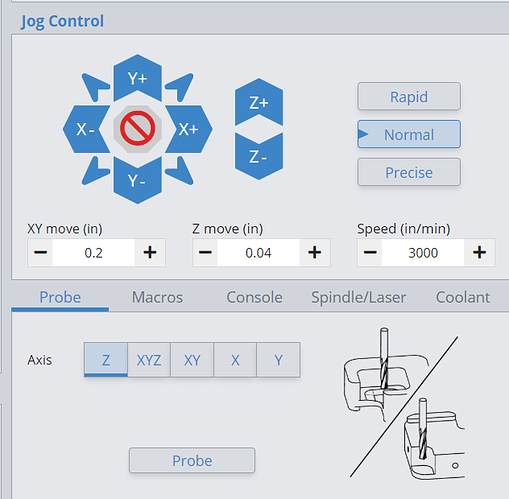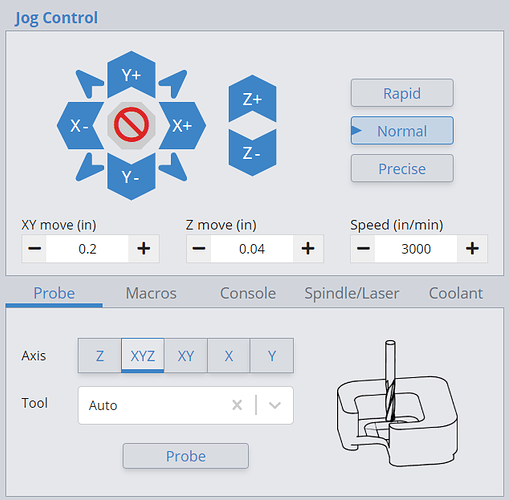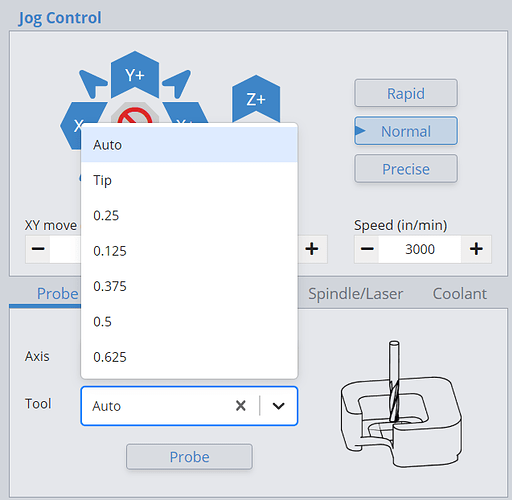I removed my flat plate and hooked up the new auto zero plate per the video. After changing the setting, using the gear in the upper right corner, from flat plate to auto zero plate, the two new options for settings does not appear under the line marked “Axis” as described in the video. The visualization has changed to a picture of the new plate.
@Wills - Bill, when you select which measurement you want another icon box appears called Tool. Click on the down arrow in the tool icon box. That is where the auto and tip as well as the shaft diameters are. If you select Z only nothing else appears but if you select one of the other measurements (XYZ, XY, X or Y) then the Tool icon box appears.
Heyward, thanks for getting back to me. With the Probe screen opened and Auto
Zero Touchplate selected, I have a box on the right marked Tools that displays the current saved endmills. There is a grayed out box marked Add Tool at the bottom. If I enter a tool, say .750, the box becomes active and I can add that tool. I’m not sure what you mean when you say “when you select which measurement you want”. Maybe that’s where I’m missing something.
Oh, and I am running Version 1.0.5.
@Wills - Sorry if I confused you. Look at the following pictures and comments and see if they make sense to you. It can be a little confusing at first.
The first picture is the setting for the smart touch plate which I believe you have set:
Once you have that set then look at bottome right corner of screen. Should look as follows and it will show no other selection blocks since Z is selected (Z is fully automatic) and you use the Z part of the probe as pictured in the lower right corner:
Once you select any of the other Axis measurements you should see a “Tool” box appear as follows and you see the default “Auto”:
Then click on the down arrow and you will see a selection list. If I remember correctly “Auto” is for straight bits and “Tip” is for any bit that is not straight (V, Tapered, Ball Nose, etc.):
Hope this helps explain it a little better. If not let us know. Also there is a YouTube video by Bucky’s Customs that shows how to use it. https://www.youtube.com/watch?v=h01iFvFOhM8
That is the answer. Thank you! I love this community as everyone is so willing and eager for us all to succeed!!!
@Wills @Heyward43 Bill. Since Heyward has solved your issue, I will close this thread.
ps. You are absolutely right about this community, as clearly evidenced by Heyward’s efforts.