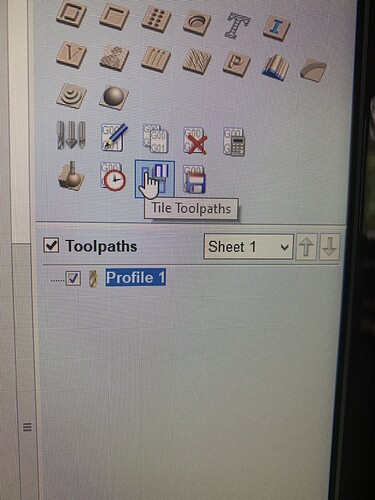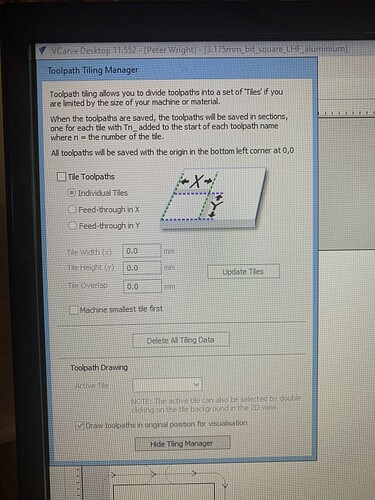Hey guys. New member here. I tried searching for this, but didn’t see anything. I am looking at buying my first cnc machine and like the MK2. I saw that the new X-Carve Pro has the ability to carve in sections allowing them to slide the material down between carves and allows them to carve a full 4x8 sheet. Can you do this with the MK2? Sorry if this has been discussed, I didn’t see anything
@ovendenk Welcome to the group.
I may be misunderstanding what you are trying to do. You can slide a 48" wide panel onto the 30 x 48 Mk2. If you are using VCarvePro for the project, you can use the tiling feature to divide the 96" length into as many tiles as you want. You do not need to cut the sheet. You simply use registration pins and slide the sheet along the Y axis. As long as you have the space behind your LM to accept the length of the sheet, you’re in business.
If I am, in fact, misunderstanding your objective, simply forget all the above. ![]()
and of course if tiling, you will need to make sure your spoil board is set up with no raised edges for the pass through.
Yes, this is exactly what I’m talking about. I’d like to take a 48x96 sheet and break up the carve project into 4 ‘tiles’ and slide the sheet along the y-axis in between carves. Good to know the software has that feature. Thanks!
@ovendenk To be clear, the software that I know of that can do this is VCarvePro. If you plan to use another CAD/CAM application, you will need to confirm if it will tile. This is not a function of the LM.
You can also do Tiling Toolpaths in VCarve Desktop.
Thank you for all the help guys.
@Lappa, I didn’t know that the Desktop version supported tiling. Looking at their site, only the Pro version supports ‘merging toolpaths’, which I assume is the tiling function.
I can confirm that V-Carve Desktop has tiling. I have never used it but I did a little research on how to use it and it appears to work. Here is a link to the docs for it.
@ovendenk Merging toolpaths lets you create one toolpath that could include a profile toolpath and a pocketing toolpath, for example, as long as they both use the same bit.
Thanks again guys. I’m happy to see this is a very active and informative community. Looking forward to getting my MK2 soon hopefully
@ovendenk I just can’t imagine how I could ever handle something that large, smaller slices would be the best my small shop could handle.