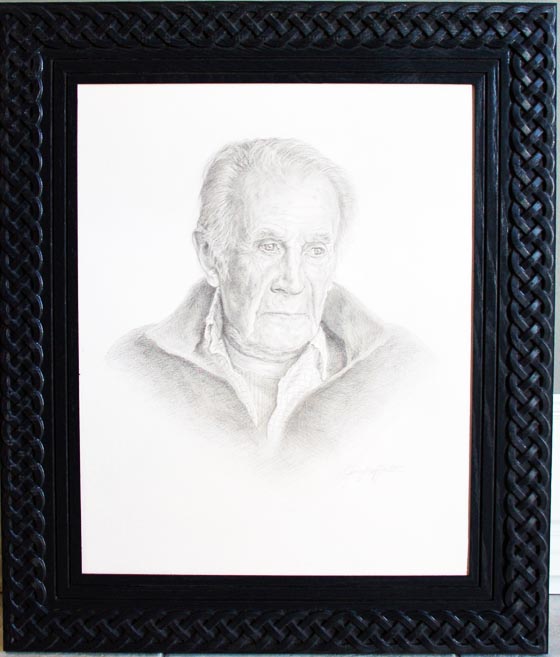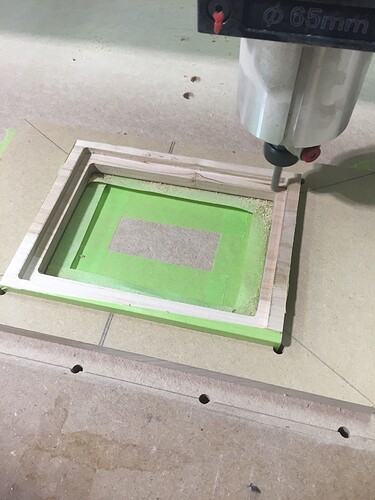I have a client who wants a “carved antique” frame which is impossible to do with my shaper. so I thought maybe my Longmill CNC could contribute. Anyone out there got any ideas? I also want to combine a linear mold cut (shaper) with a carved pattern strip (CNC). To clarify, I’ve seen frames with linear cuts on both sides (shaper) leaving the center untouched. The center is then finished with a glued on carved pattern strip. These strips I believe, can be purchased in a huge selection of patterns or created on a CNC. Any thoughts?
@SDS I do quite a lot of picture frames, so I can maybe contribute to this conversation. I don’t quite understand your design, though. Do you have a picture along the lines of what you are considering?
What software are you using? The V-Carve Desktop (available from Sienci) has Moulding Toolpath capabilities that will allow you to cut sweep profiles from the included database or design your own.
No picture however, I have found a company that makes what I’m looking for. It’s called ornamental molding ranging from 1/2 to 1-1/2 inch widths and has dozens of patterns. You simply glue it into a flat channel of the same width you cut into your frame. So you get not just a mold profile cut with your shaper but an ornamental pattern.
I use BobCad software but haven’t yet tried to create a toolpath for moldings. Now I’m talking about ornamental moldings which are small moldings with a repeated pattern, not just a single profile like a shaper would make. I found a supplier and think it’s much easier to purchase than create on my CNC.
I have noticed you refer to picture frames on numerous chats. Would you care to share some pics of your work ?
@Megistus I don’t have pics of any but one of them, Wayne. Most are hanging on someone else’s walls. Here is one that I did for a silver point portrait that my wife drew.
I have no history of picture frame making and why are you asking? It doesn’t help me in the least. I’m asking for advice regarding CNC work techniques & programming for picture frame production. For example, I just paid $50 for two 8 foot lengths of ornamental wood molding. This stuff is 3/4" wide with repeating patterns and is glued onto the frame. Because of the repeating patterns it’s impossible to produce this with my shaper. Instead I’m wondering if my CNC could replicate this directly on the frame and save me the expense of buying ornamental molding. In addition, the very nice effect that ornamental molding has on a picture frame is worth the effort.
gwilki, you produced that picture frame entirely on your CNC? If so that’s amazing! How do you create the programming? What software do you use?
@SDS I’m not sure if your first question was directed at me, SDS. I was asking if you had pics so that I could perhaps advise on how to do something similar on the CNC. Without a picture, I can only say that it is entirely likely that you can re-produce a moulding on the Mill. Much depends on the CAD/CAM software you use and on your ability to customize any clipart that may have come with it.
As to your second post, I was given a box of 3 1/4" oak flooring. I planed the finish off of it and used my table saw to cut the rabbet in the back of the strips to hold the art. ( I sometimes do this on the Mill, too, but in this case, it was quicker and easier to do it on the table saw.) I mitered the corners and glued up the frame, then mounted it onto the Mill. After that, it was just a matter of carving the design into it.
I use VCarvePro as my CAD/CAM software. For this frame, I used a weave pattern that comes as clipart with the program. It is quite a bit of work to join several pieces of the weave to cover the entire frame. Then a few hours with a 1/8" ball nose bit and the weave is done. The grooves are simply two passes with a 60° V bit. It is time consuming, but for custom frames, I think that it’s worth the effort.
gwilki do you know where I can buy clipart that’s suitable for picture framing (simple repeating patterns). How do you convert clipart to toolpaths? In the meantime I’ll check out my BobCAD support videos.
@SDS Vectric has a ton of 3D clipart that you can buy. You don’t need to use their software to use it. They offer their clipart in v3m format,which is their proprietary format, but also in stl. You can make sure that your CAD/CAM can import stl - most can - and see if you can find something that suits you.
Here is the link to the site https://www.designandmake.com/
You have to create an account, but that part is free. The clipart is not.
A little smaller scale than you are planning I’m sure but it can be done very easily. I needed a custom size foe some needlepoint my wife made that wouldn’t fit in a standard frame. I created the shape in Aspire and because of the small size decided to make out of one solid piece. I didn’t have the right rabbeting bit to finish back as I planned so I made a jig and did everything with the Longmill. I tried cutting the glass from a dollar store frame to fit but it didn’t go well. Having a glass shop here cut it for me.
@McCutty Nice work, Jarrod. Looking at your process, I believe that it is the same as mine when I do MDF frames. I create and carve a two-sided project. The bottom/back is the rabbet for the art work and the top/front is the carved frame. There are no mitres to cut, so it’s all a Mill project.
@SDS I missed your last question on how I convert clipart to toolpaths. Sorry about that. I can only talk about the process in VCarvePro, as that is the only software that I have used to do these projects. The process depends somewhat on just what file type the clipart is when I first bring it in. VCP needs vectors to operate on. If the clipart is a bitmap, I need to use VCP or some other software to trace or otherwise convert it to a vector. If the clipart is a vector image to start with, it makes things much simpler.
In VCP, once the image is in vector format, there are many ways to create my toolpaths. Again, it depends on the image. If it is a 2D vector, I have options to carve it. If it is a 3D image, as are the ones that I linked to, there are other options.
I’m sorry, SDS, that I cannot be more specific, but since I have no experience with the software you are using and no idea about what your images are, this is the best that I can do.
I made something similar using a simple box frame design, but instead of a traditional photo, I placed a Nixplay inside the frame to display digital pictures. I just left a gap in the back and cut out the front to fit the screen perfectly. It worked out great and there were no issues mounting it into the frame once everything was measured right.
I used a 60-degree V-bit for wider details and a 30-degree for fine lines, then finished with a clear coat to make the grain pop without darkening the picture too much.