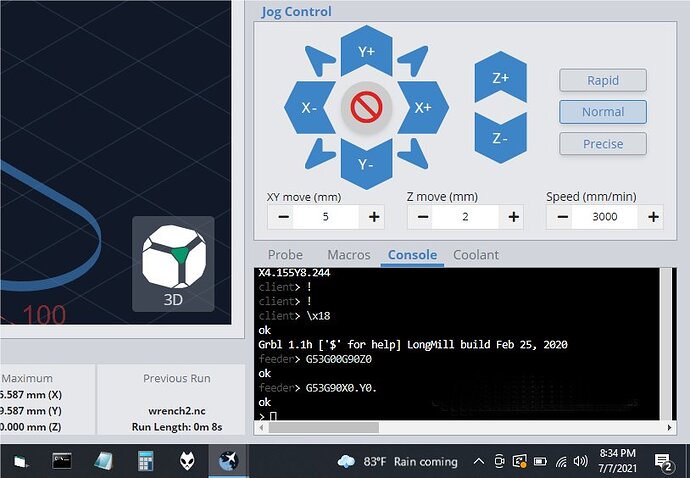The scroll bars on the console are very annoying. The vertical scroll bar bottom is hidden behind the horizontal scroll bar. It takes some effort to fight this. You have to first scroll up to see the cursor, then drag it down beyond the visible part of the bar. That should be an easy fix.
Jim
Just a suggestion add screenshot with the problem you’re experiencing I have a 24-inch monitor I don’t have any scroll bar issues
I have included a screenshot. A video would be more appropriate for this issue to define the behavior.
The screenshot here at least shows how the vertical scroll bar is behind the horizontal scroll bar. Note that the vertical cursor is not visible. The vertical cursor is hidden and can not be grabbed by the mouse pointer. I am a programmer myself and I suspect the problem is the auto scaling is adversely effected by the vertical scroll only being active when hovering over it.
Update on the console issue:
Win10 Laptop: The screenshot I posted was from my Win10 laptop. The bottom line of text is partially hidden under the horizontal scrollbar. The bottom of the vertical scrollbar (and vertical cursor) is hidden as well. (res 1600x900)
Win7 Laptop: This laptop does not have the same issue. In fact, there is no horizontal scrollbar. It isn’t without problems. The bottom of the vertical scrollbar is out of the window and therefore the cursor is hidden. (res 1368x768)
You must have several lines to display to see this issue. ie type $$ a few times and then look at vertical scrollbar.
I hope this is helpful in troubleshooting the issue.
Jim
1 Like
Will look into making a fixed entry space on the console in the near future so no scrolling is needed. Thanks for the screenshot to show what you’re seeing 
1 Like
I was going to suggest that. Glad to see you are considering the entry space.
A ‘clear’ console would be nice also.
Thanks,
Jim
1 Like