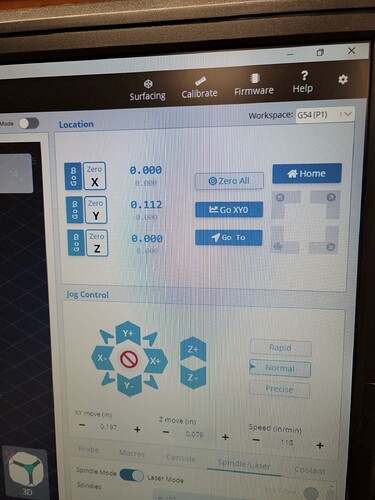I’m using the G-sender 1.4.10, longmil mk2, SLB, windows 11 home whenever I try to get the diagnostic file the system hangs up. don’t know if it’s a bug or I’m doing something wrong. any ideas?
(did the same with 1.4.9 as well)
When clicking the button to download the diagnostics file, does it not do anything? Or does the screen go blank?
the screen just hangs. the only way out is to kill the program.
Are you by chance using Linux as your operating system? If so ad if your action requires input of let’s say a file name for the diagnostic file, then it is likely that the window that is asking for input is behind the gSender screen. You wouldn’t see the screen and gSender is waiting for input which looks like the system freezing.
I wasted a number of hours tracking this bug down ![]()
no i’m using window 11 home. i did not look for a secondary screen. i’ll check soon as i can.
thanks
it appears the program is working but in a degraded mode, that is the if you try and print the diagnostics file it will eventually print. it’s like the program is working kind of, because after a few minutes the dialogue box comes up for the number of times the print button was pushed.
Thanks for the feedback, it sounds like it just takes a little time to process and give you the diagnostics file, we’ll look into improving this in the future with something like adding a progress bar and potentially speeding up the process in general.
FYI, we have released a new version for gSender today, v1.4.11, where a noticeable change to the diagnostics report has been made, it will now bundle both the diagnostics report and the gSender settings into a single zip file. Just a heads up in case you were wondering why it now gives you a zip file now ![]()