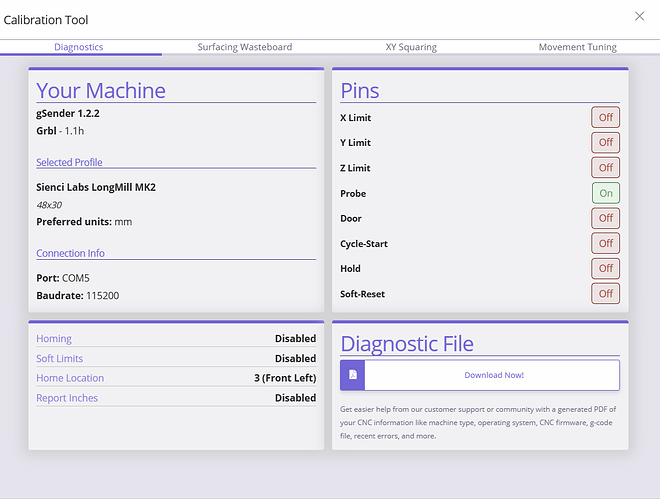Forgive me if this is already asked - how can I use a GCode command to move the spindle down until a probe touches the worktable, to see if it level? I tried G38.2 which was not recognised. Did somebody already do this?
Hey Sallamanda,
Welcome to the forum.
I have no macro to share because I am a total Macro noob. I did however found a way to measure if something was reasonable level with the machine.
It is a bit of a hassle to work with but it did the job within the marges I set for it.
It involves using a standard touch block, a not too fragile straight endmill, the calibration tool within g-sender, some paper, an ink reservoir, and a good old fashioned goose feather, freshly sharpened.
The probing is done fully manually. You move the spindle to the desired spot you want to measure, put the touch block beneath it and manualy sjogging down until your probe pin in the calibration tool is activated.
The first time, zero your z on this point, pull up z a few mm, and move to the next measuring spot. Sneak down onto the block again untill probe pin activates but this time dip your freshly sharpened feather into the ink and write down the z vallue. After this repeat as many times as you like.
I know, it isn’t the macro you are asking for, but while waiting for real smarties to arrive, you at least have a method to move on with.
Hope someone less old fashioned comes along soon and helps you out way better than I can.
Haha! I love the Edwardian quill setup! Yes, I too have manual control to write a script to do that, but its how to build a probe command into a gcode script, and how to wire a sensor probe into the controller - I have no idea…
Thanks Eddie