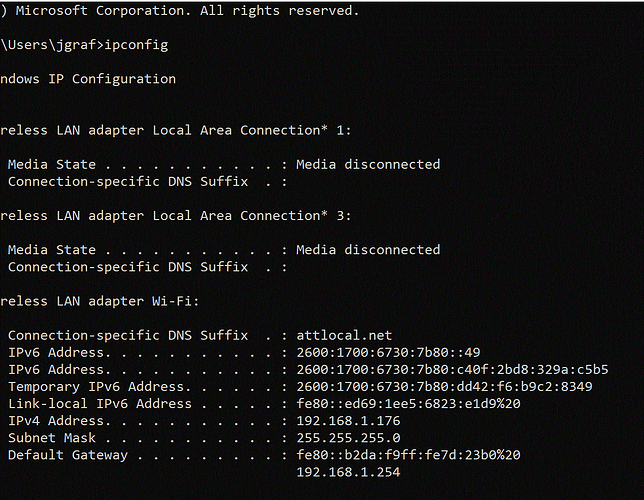I was previously able to access using my ethernet port. I’m now getting the “Error opening Port” message when I’m connected through the USB. I checked the IPCONFIG which shows two addresses, I tried both to no avail. When I connect using the COM port my Auto Touchplate does not properly set-up. The one time it was close i ran the job with firewood as the outcome. What do you all suppose the fix is?
@wcr I may be the only one who is confused by your post, but just in case I’m not, maybe you can answer these questions, Jim.
-
You’ve said that you could connect by ethernet. Can you still?
-
I’m assuming that you cannot and that’s why you have reverted to USB. Correct?
-
What addresses did ipconfig show?
-
You said that you get an “error opening port” message when connecting using usb, but then you say that when you connect using the COM port, the touchplate does not work. If you are getting that error message, you are not connected. Where does the touchplate issue enter into this?
- Previously I could at the IP address for ethernet with the USB in the LB and to my PC and now trying on Mac. Same results.
2.-3 I can connect via COM 3 but this yields error codes which is why I use the Ethernet IP address. Using the Ethernet previously worked fine the last time I used the machine which was 6/6/24. I cannot connect using ethernet now.
If I select the COM 3 Grbl it immediatly gives me a error code. If I use the Grbl/Hal the Zero Touch Plate runs but does not work properly. It does not stop going to the left during set-up
Summary: we have two error messages. 1. When trying to connect via Ethernet. 2. Connection via COM 3 GRBL gives a bad file format error even with no file loaded. When I do connect using the Grbl/Hal the Zero touch plate.
I’m using the IPv4.
I suspect the July 11 software update has something to do with the Ethernet connection issue as this was an item they revised their code for.
@wcr I understand more now. You have unrelated issues. One is connection. The other is the touchplate.
re connection: You cannot use grbl with the slb. You may want to read the super long board manual to get all the information on that. However, the simple answer is that it can’t be done.
In terms of the ethernet connection, you must ensure that the port you have set up in gSender is the same one shown in ipconfig. This, too, is set out in the manual. Note, too the the only tested method to connect with ethernet is to connect directly from the PC to the SLB using a static connection.
As no one else has offered any solutions as yet, you may want to open a support ticket with Sienci. I am not competent to separate out all the separate issues you are having. You should include the error message that you are getting when you connect through USB. Also include the firmware version you are running and the version of gSender that you are running.
Ok. Thanks for your effort. I’ve exhasted these possibilities. I think it’s a bug in their last update which is preventing the ethernet connection. I’ll run this through their tech support.
@wcr Anything is possible. FWIW, i am running the latest version of gSender and only connect with ethernet. I’m sure that the tech guys at Sienci will get to the bottom of your problem. Please report back when it is resolved so that others and benefit.
OK. Are you using the USB from the LB to your PC?
@wcr No, as I said, I am using an ethernet connection from the computer to the SLB. I could use the USB connection, but the ethernet connection is more robust.
Problems solved. Two.
I have the Longboard, not the SLB. When I purchased the machine I read the part about them shipping only SLB’s after March of '24. This did not apply to kits purchased after that. The website is a bit misleading.
The Sienci tech person verified this and had me reset to the defaults for the LB. The LB only runs in gRbl on COM 3. There is no Ethernet connect for this, only the USB.
Also, I figured the probe bit size auto setting was causing an issue. I figured out I had to specify the actual size. It properly established the zero point.
@wcr I’m glad that you got it figured out. I was thrown off by your statement that you were previously able to connect via ethernet. That is not possible with the Long Board.
As your issue is resolved, I will close the topic.