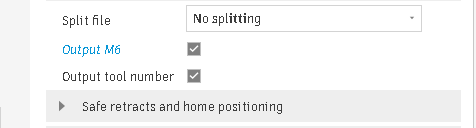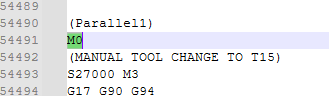Forgive me if I am completely missing something. I installed a tool length sensor on my new SLB. The sensor is triggering and I have the Fixed tool sensor strategy selected. Fusion is inserting an M6 command. When a tool change comes up the job just pauses like the default strategy instead of opening the wizard. Anybody got any ideas?
FWIW I’m in full support of the outside of the job testing feature mentioned in issue #515 on the github. I’ve been trying to get this working for 3 days or so now,
I don’t personally use Fusion but I’m fairly certain there’s a way to disable that behaviour - I’m sure others can chime in though.
Thanks,
I grabbed grbl-hal post processor last night that writes an M6. it must ignore that tool setting. I sort of understand why you would want a tool override like for my carbide insert surfacing bit. All of the tools in Seinci’s fusion library have the override set.
Curious if @NeilFerreri has any ideas.
i got it working with a grbl-hal post processor.
Sorry I missed this thread earlier. I posted this a couple years ago at another forum.
https://community.carbide3d.com/t/fusion-360-post-processor-no-longer-prompting-for-tool-change/60093/4?u=neilferreri
No apologies necessary, I run Fusion on both my cad pc and the control pc. both have independent Seinci and whiteside libraries that all have the manual tool change option set. I didn’t feel like editing every tool twice but I found a beta post processor that ignores that setting. I successfully ran the first TLS tool change job this morning.
The post I’ve been using for years ignores that as well, mainly because it predates the option. When you get into the editing of post processors, you can really get what you want out of the CAM programs that allow it. Grbl is pretty simple compared to the big machine controllers, so there’s not a ton of value in keeping up on the newest posts that Autodesk releases. Until Autodesk does something to break it all.
What Post Processor are you using?
I ran a job with this post yesterday, Will probably look into customizing. One annoying thing about all of them is having an M6 at the beginning of the file for the initial tool.
https://github.com/raenji-sk/grblHAL_Fusion360_Post_Processor
The post I linked above gives you the option to ignore the first tool call. It’s not specifically for grblHAL, but unless you’re doing something specific to grblHAL/sienciHAL, it’ll work just fine. Let me know if you have any questions.
Thanks, I’ll give it a shot.