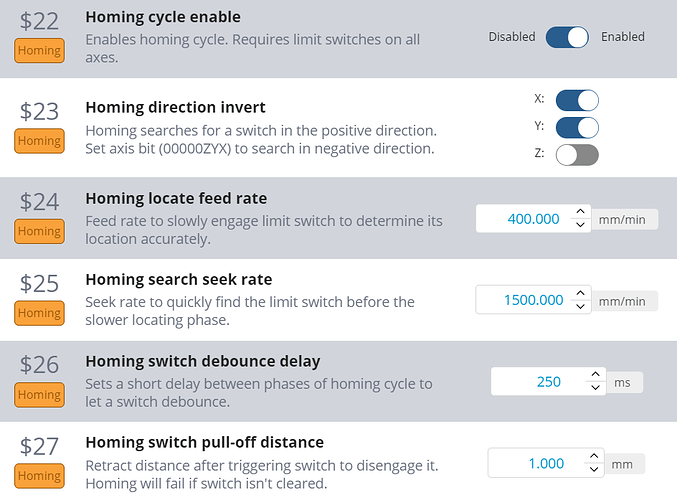i keep on getting alarm 8 in g sender dont know what this means or what to do .how to fix it
thanks for the info but how to fix it i am new to this don’t understand what that mean
@Steve2 - Steve, first, hover your mouse arrow over the ? question mark. That will give you the explanation of the alarm/error. Next, do you have homing sensors? If not then you need to turn off the homing option in the firmware ($22). If so test them with a piece of steel. One of your router wrenches will work fine. When you hold them near the sensors the red light on the sensor will turn on. If the red light doesn’t turn on then you probably have a wiring issue. Check and make sure plugs are fully inserted and not loose. Also check the wiring going into the plugs. Loosen the screws and check the wire ends. Make sure enough plastic shield was removed so bare wire is in the plugs. Re-insert the wires and tighten securely. Replug. Test again with the wrenches. Next, check the firmware settings for homing $22-$27. See picture below for default (Sienci) settings. The alarm you are getting is controlled by $27 - pull off distance. When you run homing and the sensors activate (red lights on) the homing motion stops the axis then pulls away 1 milimeter from the sensor and the red light should go out. If the red light does not go out try changing $27 to 1.1mm and see if that works. If not increase by .1mm and try again. If you get all the way to 2mm something else is wrong and you need to get in touch with Sienci. I don’t know which model you have but my MK1 tolerance on the Z axis is so close that I occasionally get a fault. I don’t have any issues on my XY axes though. Hope I got it all right and it works for you. Please let us all know whether this fixes the problem or you need additional assistance.
Hi Heyward I did what you said no i get alarm 1 to home my machine how do i home my machine