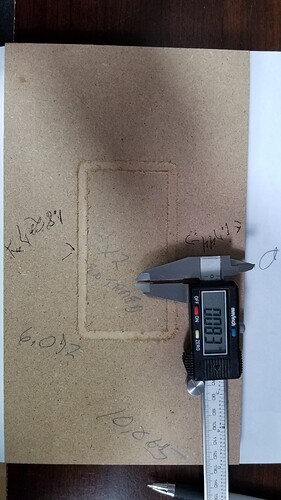When I center my work in aspire, and create a tool path.
when i send it to g sender it, it’s alway .2 inches from y center, this is particulary anoying when cuting on live edge board. any help would be apreciated.
@romeo Romeo: How are you finding the centre of your work using gSender?
With a pin bit in my router. a square from the end on top and bottom and a acurate ruler to make an pemcil x at the centre.I used a centre start in aspire.
Even with a perfectly square cutting board from a corner start wirh a xyz probe, I vave the same prolem. a can inside 1/4 inch grove is never on centre.
Sorry to be late to this conversation, but my 2 cents is finding centre on any stock is simply connecting the four corners.
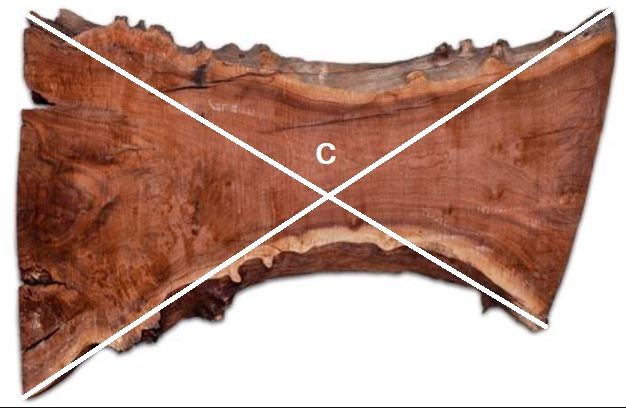 .
.
also in the software, you can perform the same method to verify.
@romeo I am having some problem understanding your post. My apologies. I’ll try to describe the steps that I take and hopefully that will help you. In Vectric, I design my project using the centre of the material as the centre of the project. When creating the tool path, I leave the centre at that position. This means that gSender or whatever gcode sender I use will run the code from the centre of the material. I find the centre of the material, and use a V bit to jog the Mill to precisely that point. I set XY0 there. I remove the V bit, insert the bit that I am going to do the project with, and set Z0.
Now, I need to keep in mind that the bit removes material. If I want a 3" pocket, and I’ve drawn a 3" square, Vectric will cut inside the line/up to the line to end up with a 3" pocket. However, if I want a 3" piece of wood, then I need to cut outside the line. If I cut either inside the line or on the line, I will lose the material equal to the diameter of the bit.
You have not said what your project is. If you are cutting pockets, Vectric takes care of the path. If you are cutting pieces out, you decide where to cut.
Also, be sure that the bit that you have chucked up is the bit that you told Vectric your were using.
If you know all of this, then I have been of no help at all.  .
.
I know all that. I did a trangle test to see if my cnc is acurate and it is. But when it cuts it’s always .2 iches (even more with biger bits) off on the y axis.
@Megistus Wayne: I may be mistaken, but I believe that method only works if the opposing sides are parallel to each other. In your pic, at least my monitor, the centre of that piece is not where the diagonal lines cross.
@romeo Is it off by the same amount no matter how large the cut is? Meaning, with a 1/8" bit cutting a 3" square it is off by .2". Using the same bit, but cutting a 20" square, it is off by the same .2".
I’m assuming that, when cutting a circle,the diameter is also off by the same .2", correct?
It’s not the size thats off, it’s the positioning. The positioning does not matter when using a board you can cut later, but it matters when you can’t.
@romeo I apologize, Romeo. In your previous post, you said that when it cuts, it’s always .2" off on the y axis and it’s more than that with bigger bits. I incorrectly assumed from that that the cut itself was off by at least .2" and more with bigger bits.
I believe that I should quit frustrating you with questions and leave this to someone more knowledgeable to figure out. To me, it’s does not make sense that this is a hardware issue when the distance that the Mill is off changes according the size of the bit. Clearly, I am wrong, but I would have thought that if the Mill is off by .2", for example, owing to a stepper issue or a driver issue, it would be off by that amount regardless of the bit in the router. And, if the problem was a tight wheel or tight anti-backlash nut, not only would the error not be precisely .2" for a given bit but, again, it would not change with the bit size. (I am writing all this so that anyone else can see how am I thinking and, with luck, help you and show me where I am wrong.)
@romeo I know this thread didn’t really go anywhere, but I’m curious if you’re still experiencing the problem. If so, I’d be interested to know if you’re centering your bit manually or using some other method?
I use a probe and probe XYZ and start from the corner most times. If i start from center I go manually with a vbit and probe z only.
Are you seeing the 0.2 inch offset in all cases?
Could you also let me know what current gSender version you’re using
After several tweakings I manage to get it to 0.08" top to bottom , side to side left is 2.817 " right is 3.252" still not good enough.
Picture shows size of board10.865" X6.072 " square in middle is 2"X4" centered on board by aspire 11.07 F9 key
I alway update my gsender as soone as it it tell me there is one.
@romeo Can you post your gcode, please, Romeo?
Does it look ok in the toolpath simulation?