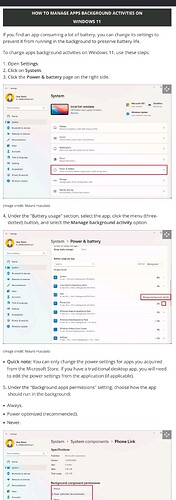Is there a known problem with the gControl unit and gSender where screen blanking is not happening?
Blanking seems to work fine when I don’t have gSender up but seems to be disabled when gSender is running.
BTW, this is my second gControl unit and the behaviour was the same with the first unit.
Is there a setting in gSender for blanking that I just haven’t found?
Hi Jens,
I had to look up what screen blanking was, but its something I disable first thing when installing a new pc. And my pc is running for more than a decade now, so it’s not on the top of my head.
I know sienci has gone through great lengths to make sure things don’t go to sleep while the program (gsender) is running. This is especialy true for USB and I think for screen management aswel.
Screen not going black on a beast of a cnc machine that can harm ya in a blink of an eye, sounds to me as a safety feature, not a problem. Why would you want that screen go black?
Thanks for your response. First, let me clarify a couple of terms:
Blanking means screen/display goes black but the program/computer runs as normal
Sleeping means the processor switches to a low power state where it isn’t doing much but the program is still loaded but just not running.
I agree that ‘sleeping’ is a no no for a CNC machine and I agree that it is disabled in all my computers no matter what operating system they run.
Blanking on the other hand does not shut the processor down. The program runs like normal but the display is shut off (switched to black). This is primarily done to prevent the screen from burning in. While burning in isn’t that much of a problem these days, if you have the same screen displayed for weeks/months at a time I am pretty sure it will produce an artifact / burn-in eventually.
Blanking can also be used as a security measure where you have to enter your password if you want the screen to start displaying stuff again.
When the screen is blank and your CNC is doing stuff and you want to check progress, you just touch the screen and it comes back to life (and if no password is set up, none will be required)
Screen blanking can be set up to only happen after a long-ish time. I normally set things up for 30 minutes or so but you can set it for many hours (I think).
The reason I want the system to blank - all my computers are on 24/7/365. There is no boot-up time. I just touch the screen (or keyboard or mouse) and I am ready to go. There is no danger of burn-in and power consumption is lowered a tiny bit.
While it wasn’t brought up, there is yet another power state - ‘suspend’. In that mode a picture is taken of the current memory and written to non-volatile storage. I believe the processor is shut off at that point. When the computer is ‘woken up’, it grabs the memory state that was saved and writes it into active memory and then starts up. At this stage the computer is in the exact same state as when you activated the suspend mode.
Ah, that explains why you want screen go black after a while. Having them on all the time would indeed be not wise.
Looked a bit into win11 screen managememt settings and it seems you can manage applications. It might be something to look into?
Found here: How to manage power settings on Windows 11 | Windows Central
No idea if this may cause a conflict between win system and gsender, though.
As it turns out, gSender also does not blank when I run it under Linux. It is clear that this is something the developers did on purpose, possibly to avoid the well known propensity for windoze to shut things down and it wouldn’t be any good if, for example, windoze shuts down the USB ports because Microsoft thinks it knows better.
It’s definitely a safety thing, but something that I do find very irritating, I like it when I’m working but not so much when I’m not, there should be a button to lock the screen.
I was able to blank/turn off the screen. I just changed and tested it a couple of times and everything seems to work fine on Linux.
I’ll explain how I did it but I must warn you that I’m not a programmer, don’t really know what I’m doing, I just pretend I do and hope for the best, so try at your own risk.
Open the the main.js file in a text editor with root/admin access.
Linux location /opt/gSender/resources/app/
Windows location C:\Program Files\gSender\resources\app
Find this block of code.
// Power saver - display sleep higher precedence over app suspension
_electron.powerSaveBlocker.start('prevent-display-sleep');
_electron.powerMonitor.on('lock-screen', function () {
_electron.powerSaveBlocker.start('prevent-display-sleep');
});
_electron.powerMonitor.on('suspend', function () {
_electron.powerSaveBlocker.start('prevent-app-suspension');
_electronLog["default"].info('Prevented suspension');
});
And then comment out the following lines using // or /* and */, and then save.
/* //_electron.powerSaveBlocker.start('prevent-display-sleep');
//_electron.powerMonitor.on('lock-screen', function () {
//_electron.powerSaveBlocker.start('prevent-display-sleep');
//});
*/
Holy crap - just tried it under Linux and it works like a charm! I will try it on my gSender unit tomorrow.
Thanks!
Yes, it works !!! Time will tell if I made a mistake allowing blanking to happen ![]()
I think you’re being a bit overly cautious regarding the screen burning in. I’ve been running my laptops for hours on end - those that are connected to the CNC as well as those that aren’t and have never encountered any “burn-in”.
Further, I can only see disadvantages to having the screen blank, as I like to glance over every once in a while while things are being milled (yes, I do other things in my shop while the CNC is running) just to check on progress.
I guess each of us have our own individual way of looking at things, so if this is something you wish to do, then that’s okay with me. To each his/her own, right?
Marty from Kingston, ON, Canada
Just set the time-out to a longer time. If you still get blanking when you want to look at your progress, just touch the screen or move the mouse if one is connected. It works a treat!
I just feel better about things when the system blanks the screen … remember that the screen is on 24/7/365.
So for an update.
After having the screen lock turned off for over a couple of weeks, everything’s working as it should.
I’ve got to say, it’s nice not having to close GSender all the time.
The mod has been reverted with the update, so will need to be reapplied.