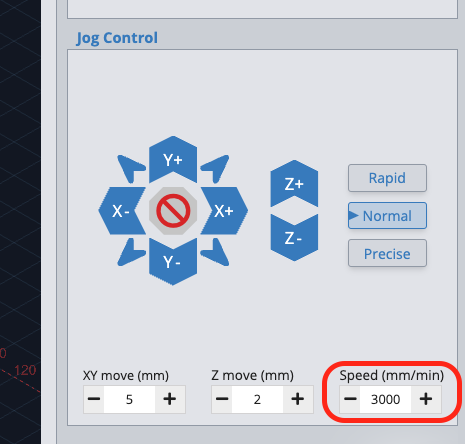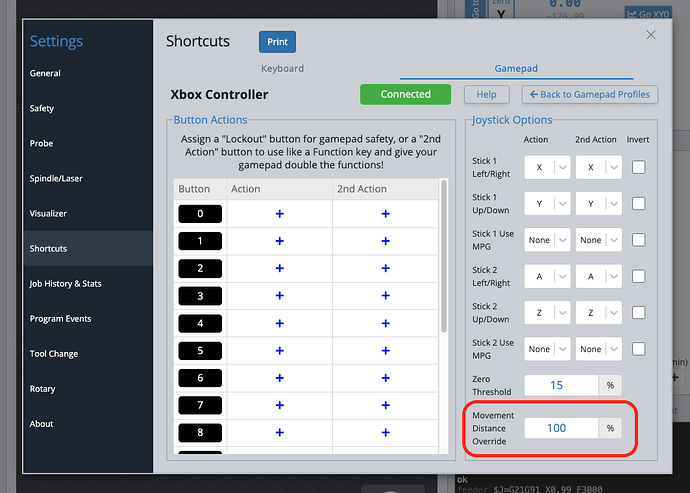We’ve made some significant changes to jogging with the thumbsticks on gamepads in gSender recently as you have noticed. One feature we aimed to have is the ability to dynamically jog, where the harder you push on your thumbstick in a certain direction the higher the feedrate will be, and in turn the faster your machine will jog. To achieve this, we had to opt-in on sending multiple small calculated jog commands one after another to allow us to update the feedrate on the fly, that isn’t possible when sending a single long jog command (which we do when on keyboard shortcuts, gamepad button holds, and pressing and holding the jog control UI buttons). These small jog commands are calculated based on the set speed value:
Depending on your computer, you may experience some lagging or jerkiness when jogging now with the gamepad thumbsticks, a perfect example of this is the videos you sent. To help with this issue, we added a setting within your gamepad profile to override the calculated jog movement distance. See below:
By default, it is at 100%, but you might have to play around with the value here till you see the jogging is mostly smooth like the regular long jogging. In our testing, we found some users had a sweet spot of 120% which eliminated the jerkiness.
Hope this helps your issue.