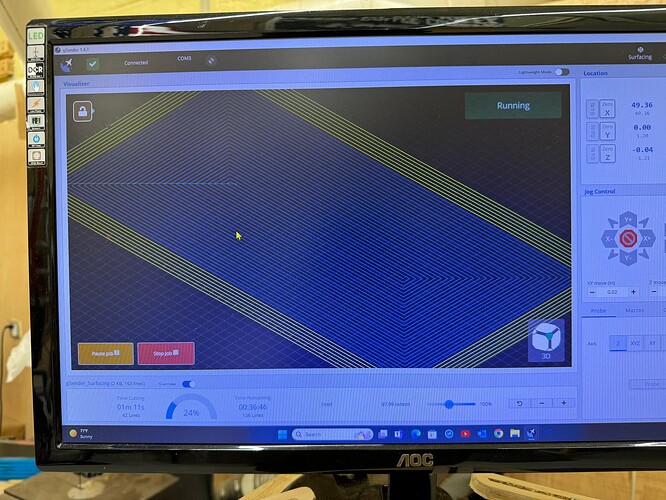Bad night in the shop. I’m prepping a new wasteboard to mount my new Vortex. Per instructions I updated to newest version of gSender which is 1.4.3. I went to the surfacing tab and enter all my information, generated gcode, and probed my Z using the paper metho
d, set x and y to 0.
Now for the fun ![]()
When I run I get an error in a line of code, line 23 I think. The error message in the upper right of the visualizer screen say click to unlock. Previously that’s all I had to do to unlock. Now clicking doesn’t work. There is also a padlock on the upper left of the screen which says click to unlock. Neither works. Only way to clear it is to shutdown the Longboard and start over. Now I’m getting these yellow lines and it doesn’t even cut those! See image. It starts an outline then goes back to home. After 4 resets, rehoming and reprobing, resetting the surfacing tool I was on the last last try that starting out OK but a little deeper than 0.125 in (more like .25) then the Z started burying itself in the MDF and trip the outlet strip and killed the power to everything and the outlet strip is now dead. Time for a new one. It won’t reset.
I resurfaced my previous wasteboard without these problems.
Soooo, what is the correct way to unlock when you get an error without shutting down the longboard? What are the yellow lines? Why can’t I find it in the online gSender help documentation (unless I’m dumber than a horse and missed it).
Any help is appreciated.
edit: Errors received were 2, 3, and 24 using the surfacing generated gcode.