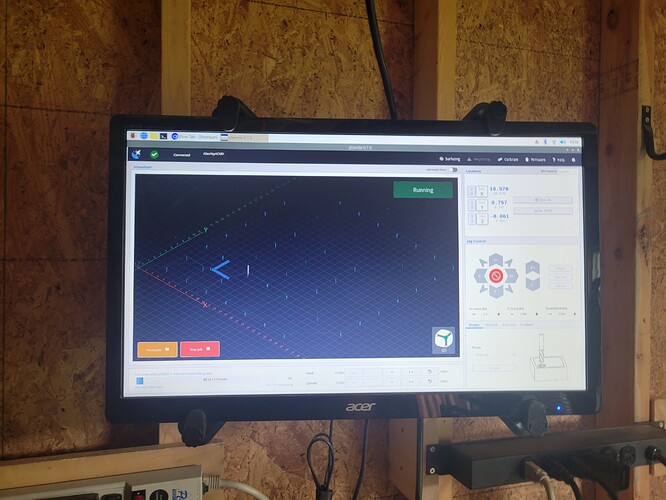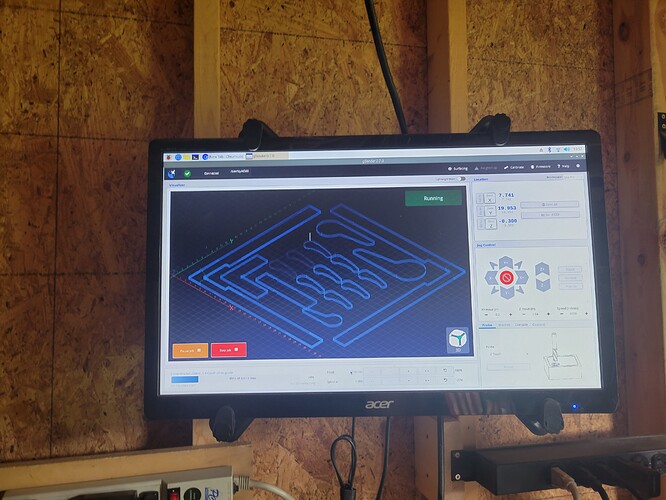Started out using 7.0. It ran the first code but stalled about 3/4 of the through. I disconnected and reconnected, it reran it correctly and went to home at the end of the first code. It wouldn’t let me use any of the mouse or keyboard buttons. So I disconnected again. Loaded a second program, it was running fine, rezeroed the z. Half way through, it overlapped one of the cams I was cutting out and then stalled again cutting out another cam. I couldn’t disconnect this time and had to hard boot the Raspberry Pi. The problem is I set a 0,0,0 at the beginning because the sheet I was cutting was past the normal start area. Now I made two mistakes…I didn’t make a mark where that zero was and I went against my first thought about using CNCjs and used gSender. Is there any way to find home again to finish the program. I believe that I have wasted this sheet of MDF (was 31x49 so it fit between and was the length of the table) and will need to use another (but probably CNCjs unless someone can walk me through this to get back to 000. I had to restart and raise the z as it was buried. So I don’t have a last line or point. I have pictures and a video but it wouldn’t let me load that.
Hi @Psal217050, what an odd situation. Firstly, if you can attach the gcode files you ran for this job it might help us out in identifying what went wrong. Secondly, it’s hard to know what the cause of the overlap was on your second job but I would be hesitant to say that gSender was the problem, though I wouldn’t rule it out, since most times shifting during cutting is a mechanical issue. One thing that comes to mind is that the dust shoe might’ve run into the end of the axis without you noticing and caused the shift in your cutting since it looks like your cutting job is right at the limit of the cutting size of the machine
Because the zero point wasn’t tracked then starting the job again will be difficult to re-align.
I am not sure if it was gSender. I ran a simulation and saw the cursor moving where it shouldn’t. I recalculated toolpaths several time and it did run fine but in CNCjs. It actually ran bad the first time in CNCjs too. It may have bumped due to the dust boot but I didn’t see that. The only reason it appeared to be large than the cutting area was due to the 31 width of the MDF. I wanted to have some play in it for profile cuts while making my brackets as large as I could. Good luck with future versions of gSender. I also can’t wait to see the limit switches.