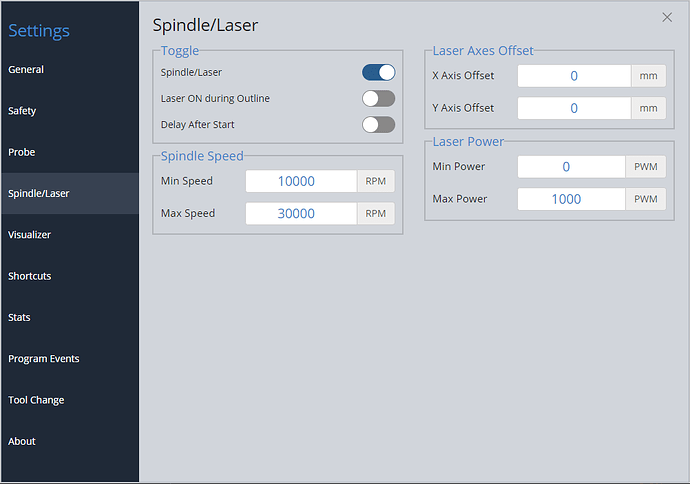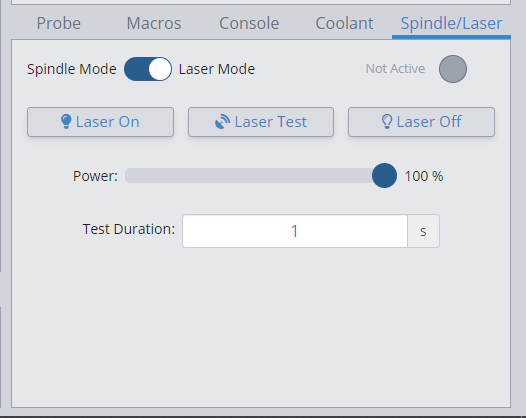I have OptLasers laser engraver and LongMill 48x30. Using gSender 1.2.2. I have a working gcode file but it is not burning now. When I do laser test on gSender with different power % it is burning, but not when running the gcode. I checked all wirings, rebooted computer and controller.
Have you made sure that $30 in the firmware settings matches the value for max laser power in the software that created the g-code? Not sure what software created the g-code but LightBurn and Vectric laser module both default to 1000, I think.
What software are you using to generate the gcode?
To add to Michael’s post,
The Vectric JTech plug in for the laser (not sure about the Vectric purchased laser module also designed by JTech) uses M4 instead of M3 but it works fine on mine.
When you add the laser as a tool in Vectric, you have to set the power setting in the tool setting. This is editable once you select that tool in tool path.
eg. I have mine set at 1000 and when I select the tool in tool path, I edit the power setting to suit the job.
I’m using Lightburn. Strange thing here is that I think I have not changed anything in the firmware. I have gcode file that burned ok earlier. Spindle speeds in firmware were default (30000 max 10000 min). Now I changed the values to 1000 and 1 and the same gcode file is burning ok.
gSender will change those numbers in the firmware to what is in set in the cogwheel settings when you switch from laser to spindle mode in the spindle/laser tab at the bottom right of gSender. So make sure you have the right numbers in settings so it doesn’t mess up again. You may have been in spindle mode and using the laser which led to the wrong numbers and no burning.
@jj_laaksonen are you still facing this issue on the latest version of gSender, v.1.4.6?
Closing this thread for now, feel free to open up a new one if you experience this issue again.