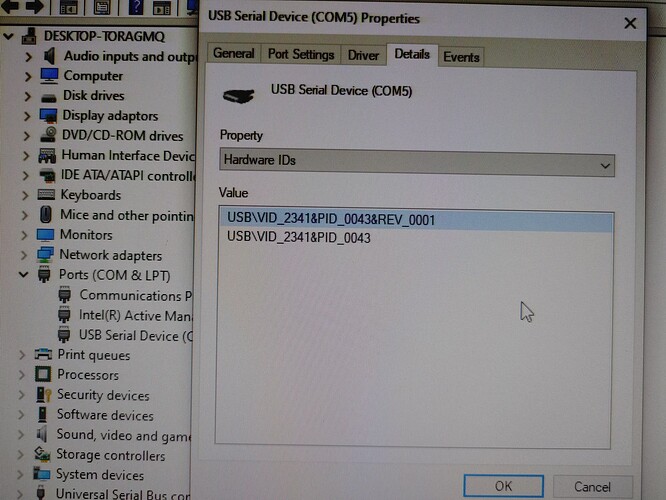Hello. I have my MK2 30x30 connected to my DELL computer with Windows 10, 64 bit, running gSender. I am still in the setting up phase and hope to surface the waste-board soon. The issue is, gSender says that it is connected to the machine, but when I go to the jog controls (which are lit-up in blue), it shows on gSender that the machine is jogging but the CNC isn’t doing anything. Prior to setting up gSender on this desktop DELL, I had tested the machine on an HP Laptop, with the same USB cable from Sienci Labs. and the machine ran fine when I used the jog controls. Any suggestions?
Is any humming coming from the steppers when you try to jog it? If so you may want to check the “jogging presets” in Gsender’s settings. Make sure they are not set to something insanely slow like 0.002"/min.
Mine is set to 118.11inches/min for Normal jogging
Hopefully, that is it because that is all I got, and if it is not, sorry. Someone else will see this and chime in
Check that you haven’t inadvertently knocked one of the dip switches at the back of the analog control units on the controller board to the wrong position.
(I did…decided my controller was blown and bought a new one…only to see afterwards what the issue was )
Also check that the power to the control board is flowing. The Arduino board gets its power from the USB and will show connected, but the motors get it from the power pack.
is you “oops” button on? If it’s down, jogging doesn’t work (ask me how I know…)
Thanks everyone. I actually had a loose connection to the control board. All fixed and completed surfacing the waste board!
@Mrfinz30 I’m glad to hear that it was a simple fix. As you have resolved your issue, I am closing this thread.