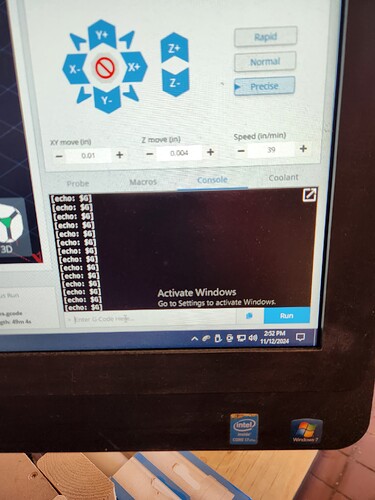When I go to the console in gSender, I keep getting [echo $g} over and over and it scrolls the console window. How do I stop this so I can see my gcode commands without having to scroll up?
Welcome the group!
This is just a shot in the dark but did you select grbl or grblHAL to match what your controller is running? It’s in the top left where you connect.
For what it’s worth, I’m connected to an X-Carve Pro in my local makerspace. I think it’s grbl, but I don’t recall seeing that selection you are referring to. I’ll check the next time I go to the makerspace.
I’m not sure if it’s related, but today I homed the machine, zeroed and had it set to inches. When I entered
G0 X1 Y1
the machine only moved 0.39" in both directions. Oddly, my Vcarve gcode ran just fine.
I’m guessing that you had grbl selected correctly as the Vcarve code ran fine. I’m not sure what would cause that console spam.
The grbl/grblHAL selection would only be in fairly recent versions of gSender and I think it’s only visible when you are selecting the port to connect to.
I’ll check the code version, but I installed it about a month ago. So, yes it’s very recent.