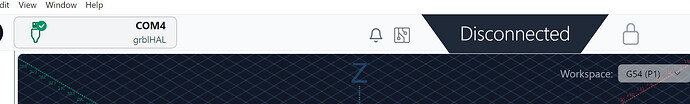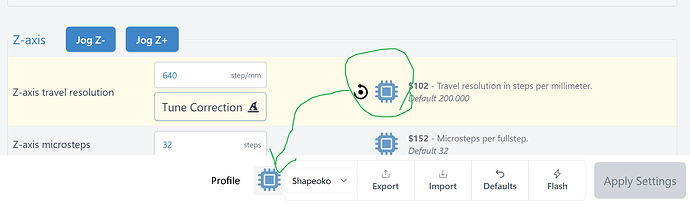I’m running gSender 1.5.0-Edge-6 on Windows for the following comments.
Agreed @FBWoodcraft, every button that can move the machine should (a) be visually similar and (b) have a tooltip (at least for mouse-based OSes) that describes what exactly it’s about to do. I honestly don’t find the terminology very plain to understand yet, there is far too much reliance on muscle memory in this app, and discoverability is pretty low for a system that moves a cutter through physical space. What does that paper airplane button do (and what’s it supposed to do)?
Also what does park do? How is it functionally different from home, or the “travel to the back right corner” button? Why do we need so many canned routines to get to the same place, and no ways (?) to get to a preset tool change location?
Figured out how to set the parking location. I would still prefer to have “parking location” different from “manual tool change location” for use in later post/macro/etc.
When setting the parking location, the number fields have gone to some effort to be non-standard: deleting up to a decimal point will delete the decimal point as well (?!?), and deleting all digits results in an unrecoverable NaN (steps to recover: grab again and try not to “over edit” on accident).
When the machine is transiting around based on a pre-canned destination (e.g. home), the manual jog buttons “disable”, the stop button doesn’t, but the stop button (IMO the most important button in the app) doesn’t seem to work?!? Is this intended behavior?
Echoing many other comments here: the visualizer really doesn’t do much for the amount of space it takes up. If this is intended to be improved I guess that’s fine to see a WIP, but honestly the interactive part of the UI should be much more prominent relative to “informational display”. To truly make the visualizer useful, please visualize the soft limits volume e.g. table, location of tool sensors, keep the axis labels always in view (for some reason I assumed red was Y and green was X, to mirror the default “home” iso view in e.g. Fusion that looks at sides front/left/top, not front/right/top). The visualizer scale is almost unusable if I want to see home and work 0 at the same time on a 4ft x 4ft machine - scale-dependent rendering would help immensely to change grid sizing etc.
Not trying to rain on anyone’s development parade, but IMO start with system safety, then usability, and finally styling. At this point in software development history it’s not worth the effort to invent your own widget set unless you’re a massive company like Spotify. Use an established cross-platform system like Flutter, get the basics working solidly, and then skin any custom controls (e.g., jog directions) as needed, keeping the rest as stock as possible. Things like having a busted number entry field for park location just should not be possible with a modern widget framework.