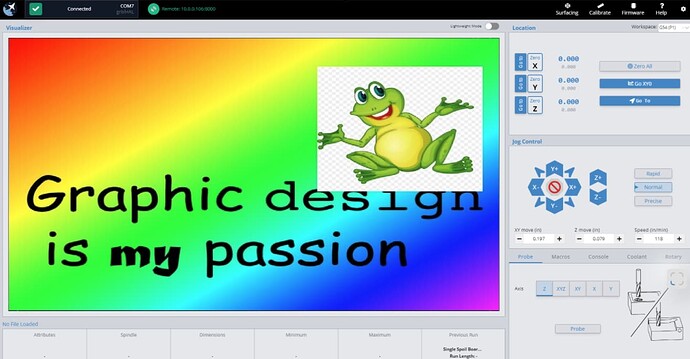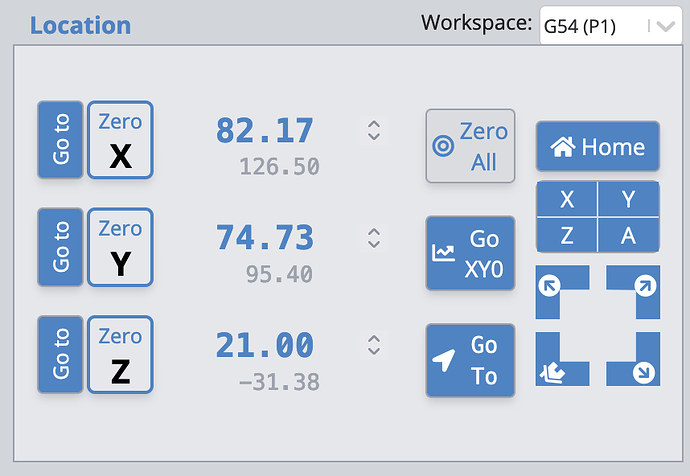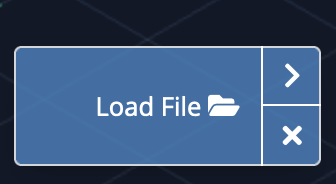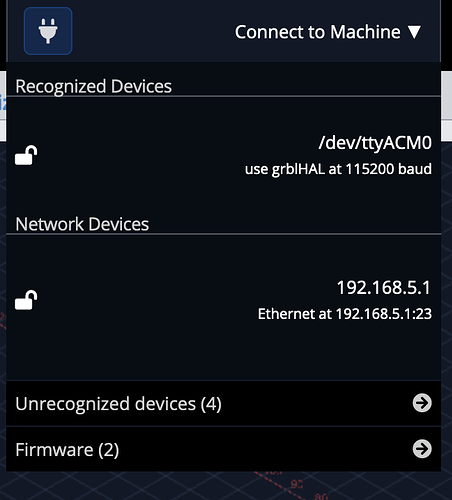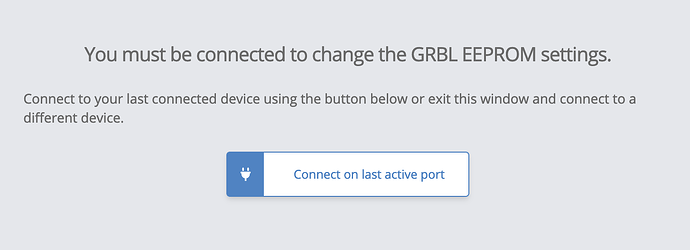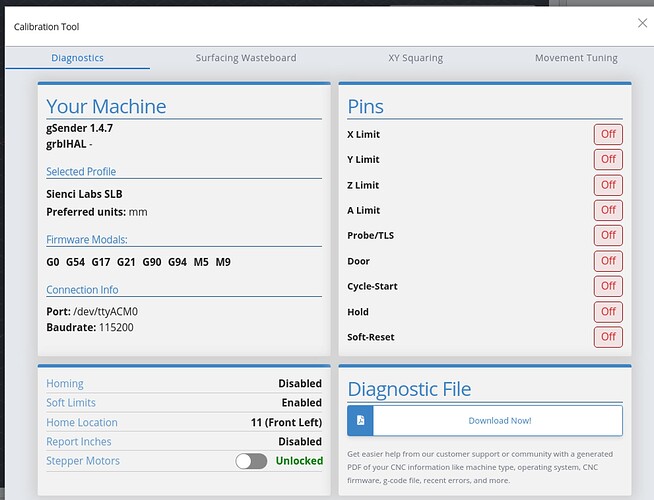@all Hey folks,
While gSender Edge, our development version of the application, has been quiet for the last bit, we’d like to share some of the things we’ve been working on for the next release in that channel. Internally, we’re dubbing the next version “New U”, which will bring a new look and feel to the application as a whole.
The core of our next iteration of gSender Edge is a User Interface (UI) refresh with a few specific goals in mind. As gSender has evolved over the years, with new features and support for various new hardware extensions and firmwares, we’ve inevitably run into constraints within the current design - space, look and feel, and responsiveness. We’d like to spend the next Edge cycle addressing these constraints with a few other goals in mind.
Generally, our goals of this UI refresh include:
- Maintaining gSender primary principles of simplistic unopinionated controls, substitute technical jargon for simple language, and only showing functionality that you need for your specific machine.
- Better support for various screen sizes (from desktop down to phone) and more intuitive, usable touchscreen support.
- More thought into use of space for existing features to not feel like an afterthought and create space for new features to slot in.
- Lower technical debt on the front-end side of the application.
As we’re iterating through the design process, we’d like to ask the community at large about what pain points they have with the current UI design and usability. While we’ve obviously gathered and noted down previous mentions of UI issues,
When it comes to UI design, a pain point could be:
- Non-obvious use of a UI element: is there a part of the UI that you’re not sure the use of
- Inability to easily use or target a UI function: is a button hard to hit with mouse or finger
- Confusing processes or language : are there parts of the interface where the labels/explanatory text could be clearer?
- Information hierarchy: is there a functionality/information that should be more prominent/important in the current UI?
- Missing functionality : are we straight up missing a common feature that most people need?
- Problems at specific screen resolutions : Is something a problem at overly large or small screen resolutions and not present on others.
Any and all feedback on how the UI currently looks and works is valid - if it’s something you’ve been stuck on in the past, we’d love to hear about it so that we don’t run into any issues throughout this process.
In the near future, we’ll be sharing some of our process towards a new look and feel with the above goals and user feedback in mind asking for yet more feedback from the community at large, and hope to have a usable version available for testing soon after that.
As always, thank you to everyone for continuing to support gSender and it’s continued development, and we look forward to hearing from the community at large.