Just setting up my new Longmill M2 30x30. I connected the auto touchplate and selected it in settings. In using it, I selected XYZ and it won’t give me the Auto or Tip option, just end mill diameters. I want to use a v carve bit. What’s the secret? gSender version 1.2.2
@khull Welcome, Kip.
I’ve started a new topic for your question and moved it to gSender/Question to give it more exposure.
While awaiting replies, you may want to consider upgrading to gSender 1.4.1.
Hey @khull,
Welcome to the forum!
Doing a quick check on 1.4.1, looks like it works. If you follow this gif, do you get the same results? It should be the same in 1.2.2, but I agree with Grant, might want to upgrade!
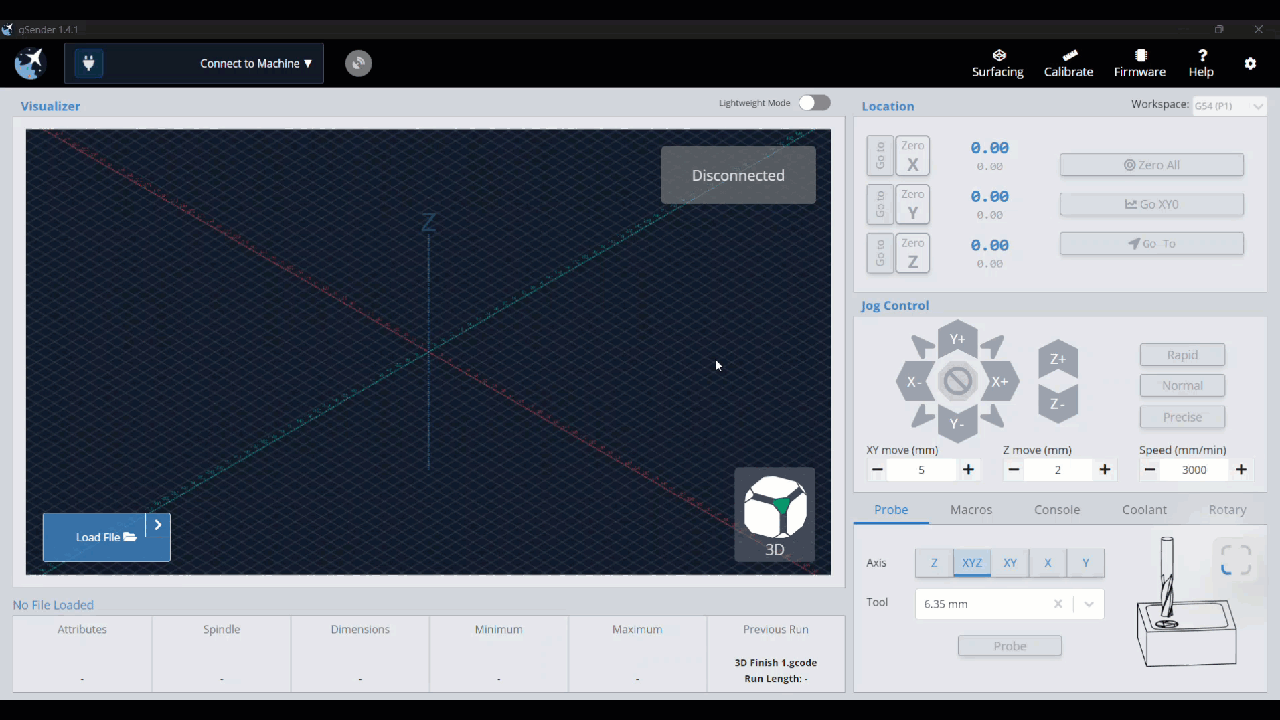
I start off with the standard probe selected…
Cheers,
Stephen
That did the trick, thanks! I’ll upgrade too though.