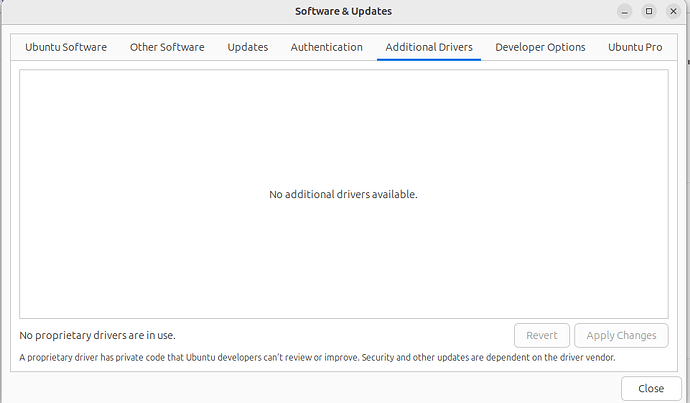I was given a laptop so I decided to play with Linux. I have the latest version of Mint installed.
The laptop screen resolution, according to Mint, is 1366 x 768 (16:9).
All Apps running are fine re this screen resolution.
I used Wine to download and install Notepad++ which is also fine.
I down loaded gSender-1.2.2_amd64.deb and that installed fine with a bit of fiddling to get it to connect to the USB for my CNC - all fine now.
The problem is that the gSender screen is too big for the lap top screen. Horizontally its OK but vertically, it misses the lower section from “Load File” down.
I have tried the ALT key and left and right mouse buttons plus clicked on the boundaries but I cant get the screen to fit. I can use the ALT and left mouse button to move the screen up so I can see the bottom, but the top of the screen goes.
AS I stated earlier, all other apps are fine, its just gSender.
Any ideas??
Hi Peter,
I know nothing of linux and should not even be reacting to your question but maybe there is a workaround you can use untill a real linux smartdude(t) comes along and points you to a real solution.
First off, there is a mention about screen size and a solution for it in the pi install common issues section. Maybe the solution given can help you in the right direction?
So, G-sender has the option to connect via a remote device, but what if you open a browser at the pc running gsender and connect as if it’s a remote device. Could you fool gsender and have a functional gsender fitting your screen that way, untill you find a better solution?
Anyhoo, just trying to help.
Hope you find a real solution soon.
Thanks for the . The Pi solution only applies to external screens I believe. I don’t have the option on the laptop.
The program works fine - no problems it’s just that I have to slide the screen up and down to view the whole screen.
Is it an older laptop? Curious as to why LinuxMint as opposed to Ubuntu.
First I would check to see if there is a special video driver for the laptop’s video. That may help with how things render.
Are you using the deb or the appImage?
Depending on the desktop gui used, there may be some options to define the resolution of the gSender application window based on some googling i did.
I had it installed on Ubuntu 22.04 as well as a RPi4 (deb both times) and I had no issues but completely different hardware so not much help.
Thanks for the reply.
It’s an old Toshiba Pro L500 series, about 2010/2012 vintage. My daughter was throwing it out so I thought I would have a play with Linux as it’s always tweaked my curiosity.
The reason I chose Mint was I believed I needed a 32 bit OS as the Windows 7 OS on the Laptop was 32 bit. There are not a lot of choices for 32 bit Linux and Mint LMDE came up as a very good option.
After loading LMDE and doing a hardware search I found out it was indeed a 64 bit system. Toshiba installed 32 bit Windows on Home Edition and 64 bit on Professional Addition.
So I installed Mint as I guess I was comfortable with the layout from Mint LMDE.
I haven’t searched for a special video driver, I’ve relied on the one loaded as it’s a vanilla Intel Graphics and Hardware Manager seems to think it’s the right one. I do have all the special drivers (as executables) for the Laptop as I copied down the Toshiba directory before changing to Linux. As a side note, originally I installed Win 10 over Win7 and used those exes to install the drivers.
How I’d go about installing them in Linux is some I may or not be able to do.
I downloaded the .deb version of gSender.
I have choices of resolution for the laptop screen with the highest one 1366x768 being the one used.
All other programs/applications, including Notepad++ (via WINE) are happy with the screen resolution, it’s just gSender.
When the screen is up and running, I can select the vertical side borders (double ended arrow) and readjust the horizontal width of the screen as per normal but the top and lower borders, while selectable (shows double ended arrow) are locked.
BTW I believe MINT is UBUNTU based, is it not?
Whether or not I can install the special drivers through something like WINE and whether that will help, is something I’ll look into.
BTW, what version of gSender are you running?
Update. I ran a ‘System Information’ report and it states it’s using “ intel Mobile 4 Series Integrated Graphics vendor:Toshiba Driver: i915 v” so I guess it has the correct driver?
Thanks again.
I am running 1.4.10 for all 3 computers although I am only using the gControl recently.
There should be an app within LinuxMint to search for additional drivers. In Ubuntu it looks like this:
And yes, LinuxMint is a variant of Ubuntu which is a Debian variant itself.
Sorry, I don’t have any other suggestions at this time other than there is a mostly equivalent Notepadqq that you can use instead of Notepad++ - at least that way you would not need to run WINE.
I was wondering if gSender had a minimum size and it looks like it does but it was smaller than 1366 x 768, at least on Windows.
I use Linux for almost everything but Vectric seems to run better on Windows than WINE so I have gSender on Windows as well.
One thing I thought to check was to make sure that there isn’t any screen magnification on. I haven’t use Mint in a long time so I’m not sure if it has it and it really depends on which desktop you use more than the Linux distribution. Being new to Linux you may not know that most distros (Mint, Ubuntu, Arch …) will let you use different desktop environments (Gnome, KDE, Cinnamon …). But in any case with my Windows resolution set to 1366 x 768 I was not able to make gSender much smaller than the screen especially vertically so any desktop scaling would make it too big.
As far as installing windows drivers through WINE, they would only apply to Windows applications that run under WINE.
It might also be worth trying the gSender AppImage, maybe it’ll just work, worth a shot anyway. An AppImage is basically a stand alone executable. You can download it, give it executable permissions, and then run it. You should be able to make it executable through your file manager, usually in the ‘right click menu → properties → file permissions’ or similar. You could also do it with chmod +x NAME_OF_FILE at the command line/terminal.
Thanks for the information.
Both my main computer and shed computer (that runs the CNC and 3D printer) are both Windows so no problems there.
This stroll into Linux was just a fun exercise for a rainy day as my daughter was throwing out an old laptop. I threw a wireless adaptor at it (Linux has lots of frustrated people trying to get the onboard wireless to work without repeated dropping out) and more memory - both cheap.
I’m using Cinnamon desktop.
MINT does have screen fractional scaling but it’s experimentalvl and by most reviews pretty ordinary . I haven’t used it.
As I said I have control over horizontal sizing but vertical appears to be locked.
It’s not a “make or break” situation as the workshop computer on Win10 is running fine - it’s just a fun exercise in “can I get it to work?”
I’ll give the AppImage a try and report back.
Cheers
I tried the Appimage. Slightly better re getting more of the vertical screen on but still not ideal.
I can probably live with it as it’s only an “Alt left mouse button” and a little movement once the program is connected, I can just move it up as I really don’t need to see the top of the screen anymore.
I’ll still keep searching - we have a week of rain they predict😃
OK. I tried the fractional scaling and used the Appimage file . I set the scale to 75% (choices were 75, 100 or 125%).
Good news is the whole gSender screen is visible and useable.
Bad news is the reports are right - very granular screen and writing is small and broken/granular - not pretty but maybe useable?
Well it’s good you made some progress and breathing new life into older hardware is something Linux is known for, some distro’s focus on being lightweight.
I got the impression that nothing you were doing was ‘mission critical’ but I really like Linux and am willing to help others that aren’t familiar with it. Linux has really come a long way in being a usable system for mainstream users. Games and certain Windows or Mac only applications can still be an issue but it’s getting better all the time.
One of the best and worst things about a Linux/GNU system is that there are a staggering amount of choices that can be made. Just about every part of the system has multiple options to choose from. You could spend the rest of your life just trying out different distro’s, never mind all the options within one!
I think it’s important to have computing options that aren’t totally controlled by one company. I’d certainly be very unhappy if desktop systems became like most phones where you have to void your warranty by hacking the boot process just to try a different OS. Is it really ‘your phone’ if you can’t decide what runs on it?
Anyway, I’ve gone on long enough, I hope you enjoy your time trying and learning about Linux!