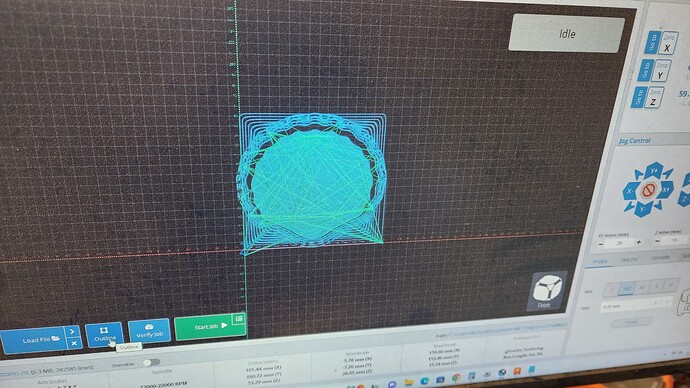I am probably just missing something on how GSender handles workspaces. I have 4 workspaces defined, one for each station on the spoil board. The goal is to generate 2 jobs. One for the first two positions and one for all 4 to experiment with production runs. I have verified that the gcode is setting the correct workspaces. When I load the 2 position job into gsender it looks like the two jobs overlay each other on position 1. When i run an outline it does position 2 only. I am assuming the overlay is because the visualizer only has 1 origin. My question is will the job switch workspaces when it hits the change in the gcode? A broader question is whether I am going about this in the best way.
Yes. You’ll have preview issues though as gSender visualizer shows everything from the perspective of the WCS.
What CAM software are you using?
I am using Fusion. I set each setup to the correct workspace. I tried to run the job today but I have been having an issue where I am getting random gcode errors, never the same lines on multiple runs of the same file. I have been having this issue for a while and it’s hit or miss as to whether the job completes. I submitted a ticket for this today.
Can you share your Fusion file or your gcode?
The inconsistent errors could be something as simple as a bad USB cable. Try a better one.
I would but Fusion seems to be experiencing an outage this morning and I have unsaved changes on my control pc. I swapped the cable for one I use for one of my HDMI capture devices and it seems to be happier. The previous cable was the one that came with the SLB that I installed a couple of months age and It didn’t dawn on me to try another one.
Causing all kinds of issues for me!
Hey Kerry,
It took me pretty much a year and a half to workaround mounting problems before replacing mine. I now have a double shielded double cored gold plated one and never had a single problem ever again. -rushes into the shop to knock on something woody.-
Drop a nuke on my garage, and that cable will be all that’s left of my glorious setup.
And it will work!
The cable I replaced it with Is a high quality cable. It is the only cable I own that works with the HDMI capture device I stole it from. I ran into another random error after the tool change. I guess I’m going to try ethernet.
Bottoms.zip (2.1 MB)
Hello Neil, Here is the gcode. The fusion file is too large to upload.
I don’t have my Altmill yet (May hopefully) but have been running a 2x3 homebuilt for years now.
Could be static electricity causing your gcode errors especially if your in a dry climate. Make sure your dust collection isn’t generating static. I have all my hoses wrapped with wire and grounded to the dust collector itself.
Good luck!
Lenp
I finally got a job to not error through the workspace change. It switched workspaces just fine at least on the fixtured second side job. Would be awesome if the visualizer was workspace aware.
I have some un-insulated braided wire coming to ground the dust collection run to my longmill. I don’t believe this is the issue though. My spindle cable has its shielding grounded and the only place static can build up is on the body of the spindle. which does not have continuity to the rest of the system.
You are probably correct but one never knows for sure. Have you ever felt a shock when you touched the machine (or anything nearby)? If so, it is there and could impact your cuts. If not, your probably wearing rubber soled shoes insulating you from ground. With air flowing through plastic hoses there WILL be some static present. How much depends on the humidity, air volume, etc.
Your spindle cable is grounded primarily to prevent the high voltages driving the spindle from interfering with other components of your system versus keeping interference out of the spindle.
Static would, I suspect, have more impact on stepper motors and the electronics driving them.
My primary reason for ground wires around all my plastic flex tubing wasn’t to protect the CNC. It was to prevent any sparks that might start a fire in the ductwork. Here in the high desert of Central Oregon the humidity is often at or below 15% - dangerously low for a dust collection system. The last batch of 4 inch flex hose I bought from Lowes had a thick plastic stiffener versus the wire previous hose has had. I had to wrap wire around close to 80 feet of hose - pain in the rear!
Good luck!
Len
Turns out my random error issue was due to janky USB. I switched to ethernet and have had no gcode errors since. I understand that the tcip stack has much better error correction than usb. I tried several usb cables including a known high quality. First thing I noticed after the switch was not seeing the occasional NAN for spindle speed and feed rate in Gsender. This also has seemed to fix some dialog lockups I was experiencing.
I’m glad it was just the USB cable. Sometimes it’s the last thing you’d expect until experience tells you otherwise.
I don’t know how gSender visualizer could take the WCS into account without causing issues for most users (that only use G54). Would you want the visualizer to represent G53, machine space? I think that would complicate things.
Maybe it could stick with G54 and make all other WCS relative to that? That would make it confusing for those that use different WCSs but one at a time.
It actually wasn’t just the usb cable. It’s looking like a legit issue with the board. Support is taking care of me though. I know the visualizer being workspace aware is a tall ask. Once I ran a multiple workspace job and saw how it behaved I was fine. I just have scrapped a lot of stock recently over the other issues and was gun shy about giving it a try.