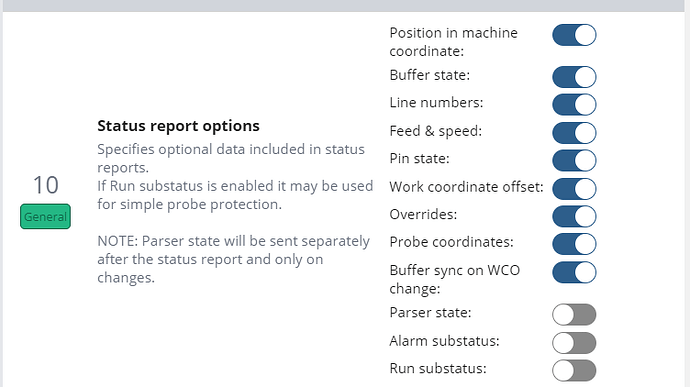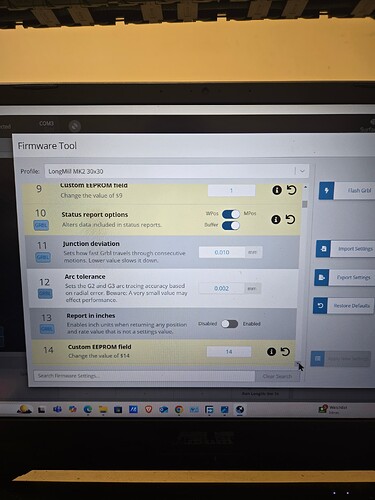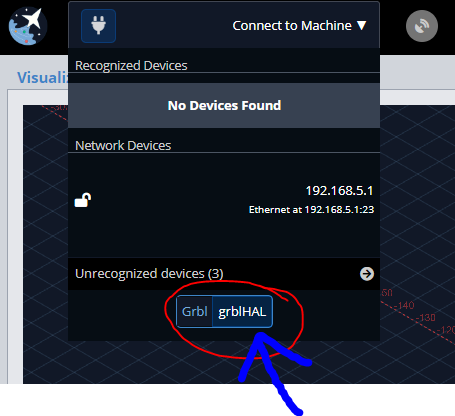I am a complete newbie; I was trying to run a break-in program for my brand new longmill and I’ve run into my first frustrating issue. I can’t zero anything out in gsender(it’s been a couple of hours now turning the machine on and off uninstalling and reinstalling the program, I saw a thread about EEPROM I don’t know how to get to it or adjust the settings. I feel I may have made a bad purchase if it is this complicated and I haven’t even run the Dag gone machine yet! Help Please!
Got any more details?
What are you trying to do? What, exactly, have you tried? What happened? Any errors or anything?
I’m trying to zero out the axis, but the zero button is not working! I can move all the axis’ but I can’t zero them out once the router is where I want it to be. There are no error messages and when I hover the cursor over the button it highlights like its active but nothing happens when I click it.
Check your $10 EEPROM value, if it’s sending the commands but not zeroing it’s likely you have Work Coordinate Offset reporting option disabled and it’s zeroing it correctly but reporting the offset positions.
This is what $10 should look like by default for SLB/grblHAL which I assume you have if it’s a new Longmill.
Where do I find those settings?
Firmware settings can be modified using the firmware tool inside gSender.
@Salo, If you have a new machine with a SLB, you should choose grblHAL rather than Grbl for your firmware when you connect.
You’re awesome, thanks a bunch, now I have reading to do!
Glad you got it figured out - I’ll be closing this for now.