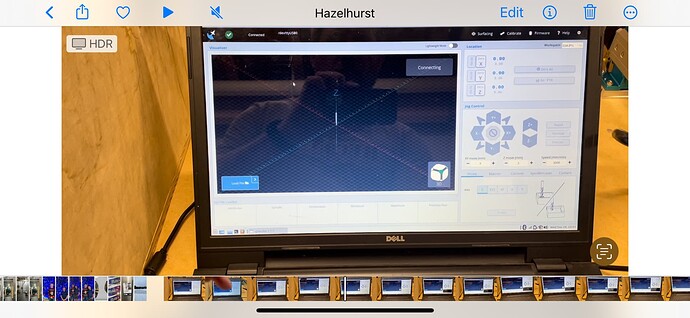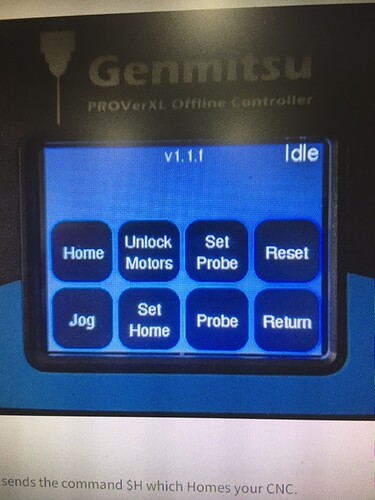I just acquired a sainsmart 4040-PRO. I’ve used gsender with other sainsmart cnc on Linux mint with no issues. When I connect to the 4040 it shows connect but the gui won’t connect. The grey box in the visualizer stays grey and says connecting. I can view all the settings on the controller ($$) and manually move the machine using the console but everything else stays grayed out. This machine differs in that it is a 32 bit ARM Microprocessor. This board does not enter the alarm state at power on or reset, the machine coordinates are set at zero wherever the spindle happens to be
It appears that gSender requires an alarm state to finishing connecting the GUI. If I manually trip a limit switch, the machine enters an alarm state, and everything connects and works as expected.
Does your micro controller have a soft reset?
Can you post a screenshot of what you get initially (right after you connect
There are a couple of settings on the controller that I didn’t recognize from my prior sainsmart. I didn’t get a chance to see what there were yet.
Noah
I’m not very familiar a sainsmart 4040
However, Is this screen grab similar to your controller?
If it is what happens when you connect to your controller via gsender and press the soft reset key I see here.
I can’t see any soft reset or setting in the firmware to throw an alarm when connecting. Easy enough to just trip a limit switch and get it to connect.
Sounds like the issue I had.
Try sending a ? command from the console. That requests a status update from grbl and shows gSender that it is actually connected.
That worked. Thanks!
Just an add to this, the gui connects when sending a ? in the console but not all the jogs/homing icons show up. Tripping a limit switch seems to be the way around this.