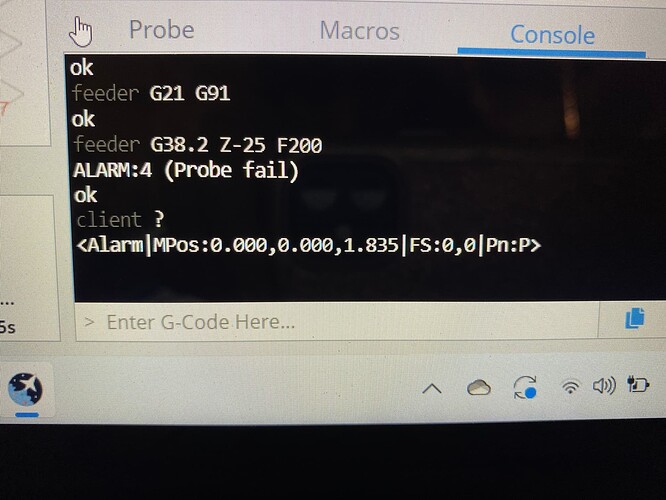How to fix alarm 4 using Gsender !
Usually an electrical issue, not an issue with gSender.
Can you give more details about your probe?
In the console, can you send a ? and paste the response here?
See that Pn:P?
That means your probe pin is in an active state.
What probe are you using? How is the probe connected? Any chance you have it accidentally grounded?
I am very new to CNC . Not sure what a probe pin is or active state, or grounded . Could you please break the terminology down for me , I’m still learning . Also if you know of any other resources to help me learn the basics and terminology that would be helpful. Thank you
I will try to help as much as I can, Neil knows more about this stuff than I do so keep that in mind. It might help to post a picture of your probe as there are different kinds.
3D touch probe on the left and touch plate on the right in the following picture.
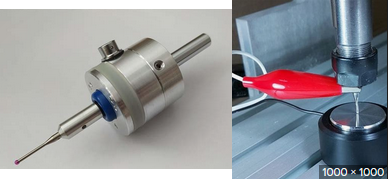
Both of them work by completing a electric circuit. The 3D probe has little switches inside that connect when the probe hits something. The touch plate is completing a circuit as well when the bit hits the touch plate.
The probe pin he is talking about is on a circuit board, it’s the connection to the probe. The “operating system” of the CNC senses whether the circuit is open or closed.
So in laymans terms the alarm is saying that when it starts to probe it already thinks the circuit is closed (touching something) when it is supposed to be open (not touching anything). This could be caused by incorrect wiring or a break in the plastic wire coating that is allowing the wires to touch.
I hope some of this makes sense and I hope Neil will correct me if I’m wrong in explaining it. Meanwhile I do think it would help to post a picture of the probe and where the probe wires connect to the control board. That might help Neil to help you.