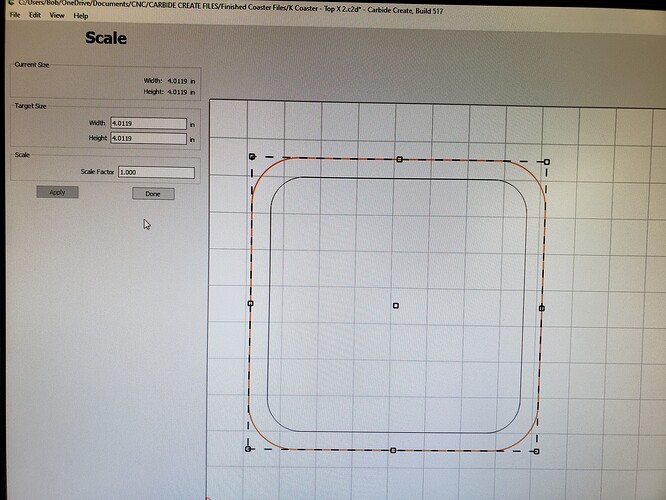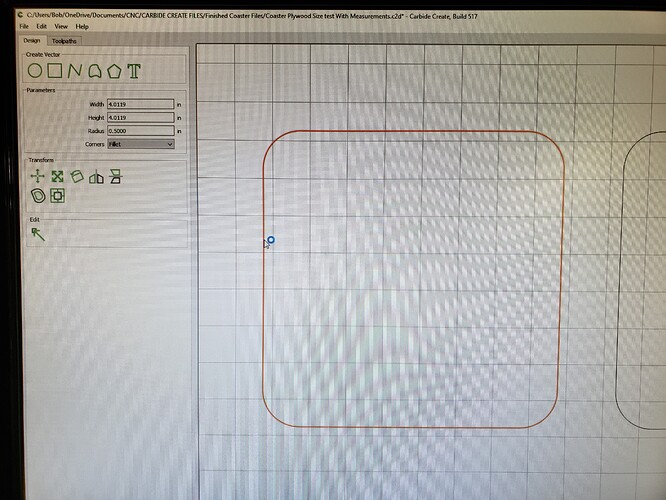@oxbowbob I’m not clear on what you mean by taking a measurement between the Y gantry and the front brackets. But, since you seem to be talking about how parallel your two Y gantries are, I would live with 1/64" variance. That’s just my opinion, though - worth nothing more than what you paid for it. 
Now, as for the X gantry not being square to the Z gantries, you don’t say how much it is out. I would run the X gantry back and forth, hitting the end stops front and back. Then, I would jog the X gantry to about half way in its travel. If the X gantry is not square to the Y gantries at that point, one of the Y gantries needs to be moved fore or aft. Then, the process must be done again. It’s a real pain, and if the amount that a Y gantry needs to be moved is very slight, you may well be in the same screw hole. I like the jason.shoes’ idea to mount the feet of the Y gantry on strips of wood, into which slotted holes are cut. Those strips are bolted to the table and can be shifted fore and aft to get things perfect.
All that said, if you are cutting 22" squares and they are dead on square, maybe you should leave well enough alone.
Since you can cut squares which are accurate (I’m assuming that the 22" square was not only dead on square, but also 22" on each side.), then you need to look at other variables to determine what went wrong with your smaller squares. I’ve not played at all with the .$100 to $102 settings, so I’m not competent to talk about how they may affect your dimension variance. However, if your 22" square was actually 22" on each side, I would say that your problem is not grbl related.
I would look to how you are cutting maple. How deep is each pass, what are your feeds and speeds. Even a 1/4" bit can be deflected by hard maple and hard maple grain if you are too aggressive. I have not seen one chip load chart that puts our Mill in the sweet spot using a Makita router and a 1/4" 2-flute bit, so it would seem that we need to choose feeds and speeds by the WAG method. Your squares vary by just over 1/32" - easily explained by bit or machine flex. You could verify that your delrin wheels on the X gantry are properly set. If they are not, the router can “nod” and mess things up.
I don’t know if any of this sermon will help, but it’s all that I can offer. I’m sure that there are others here more knowledgeable than me that may have other advice.