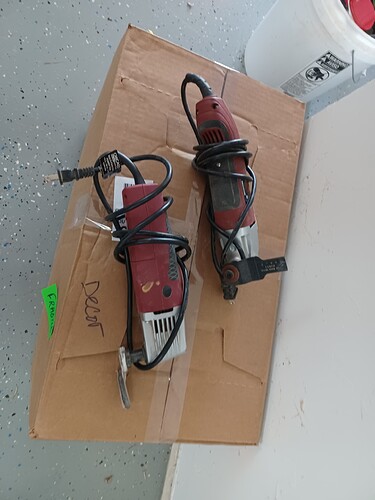I’ve been looking around for the best way to cut out tabs.
Here are approaches I’ve seen:
-Jig saw (haven’t tried it yet, my Bosch is mounted in my Jig saw table) [Seems prone to error and leaves extra cleanup]
-Cordless/Corded trim router with a 1/4" flush trim bit (a bit rare, but Lee Valley stocks one) [This is my favorite idea and a second Makita arrives today. Flip over the workpiece, slip the bit in the slot and run it around the contour and tahdah, part is out and perfect. Thank you, Izzy Sawn] [EDIT: Only disadvantage is that you need to remove the stock with the tabs in place as you can’t do this on the table. Depending on tab strength, some tabs may break or parts fall out. However, a few broken tabs aren’t an issue as the router will clean up the edge. The parts falling out and being damaged is less ideal so maybe use thicker tabs? I’ve started using 2.25mm, what do you use?]
** This reminds me - I have been thinking about running a heavy guage extension cord in my drag chain, one of the ones with 3 outlets on the end. That would allow us to plug the router in at the top of the XZ assembly, as well as leave power for a laser and a Wyze security camera. Plus removing the router to use on the bench or to cut out tabs would be trivial versus opening up the drag chain to take the power cord out. Has anyone done this already? **
-Hand saw (tried this, don’t have nice flush cut saws, a crappy flush cut dowel saw (like $7 one) is so-so and still requires sanding, plus some small pieces or narrow tab spacings are too small for this to work.
-Flush cut saw/multi-tool. This is what I just discovered and am currently doing until my second trim router arrives. I got the cheapo Canadian Tire multi-tool on a father’s day sale a few years ago and have barely used it. I put the flat blade on it and it cuts very nicely without even removing the workpiece from the table after the CNC cuts are done. [EDIT: It is awfully nice to leave your hold downs in place and buzz away those tabs and lift out the finished pieces. I do like being able to do it on the table.]
However the Canadian Tire unit, while affordable, is BIG and HEAVY so it’s a bit unwieldy to use in a tiny slot held vertically. If I had a more streamlined/lighter body and/or cordless version this would be a solid contender.
-Jointer. I don’t have a jointer but in another video someone posted showing how to use dowels and rubber bands for work holding, I caught a few seconds of a brilliant idea. The presenter cut out some lovely walnut pieces on his CNC (admittedly fairly narrow pieces) and then simply ran the piece through his jointer and took 1/16th off the bottom and his piece fell right out. Neat.
Any other ideas? How do you remove tabs?
-Jeff