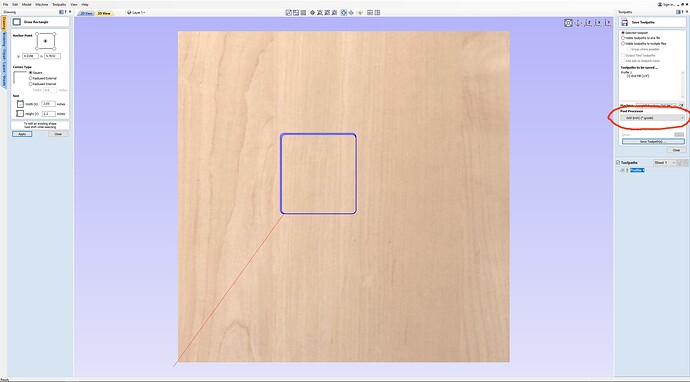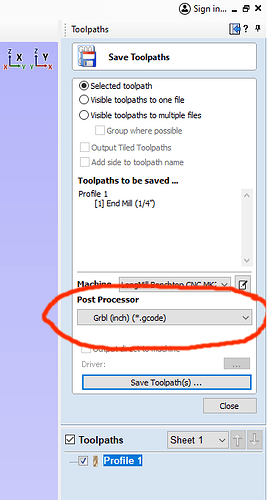My projects are going into gsender in mills and my screen is in inches. How do I turn my projects into inches so I can see a bigger lettering in gsender. Alarm 4 comes on my screen.
I am not sure exactly what you want to do. The title says you want to change the grid size in gSender but then you ask how to change your project to inches. You probably want to do one or the other but not both.
I would pick whichever unit you are most comfortable with and set your project up with that unit and then in gSender you can change the unit in the settings to match. Without knowing what software you use to design it’s hard to help with any changes there. That said with software that I am familiar with, Vectric, you set the job to inches or mm depending on preference and then when you export the gcode you use the right post-processor i.e. grbl mm or grbl inch.
Alarm 4 is a totally separate issue as you can see here. It means that the probe for setting zero is in the wrong state upon activation of probing. Meaning the circuit is closed when it expects it to be open. If you search the forum for alarm 4 you will get some results that may help.
If you keep having trouble after reading this please post back with a little more information like what software you design in and what machine you have.
I have a longmill Mk2 30”x30”. I am using carve but my project is smaller than the limited size of this software which is 24”x24” max. I saved my toolpath in inches and in gsender it’s also in inches but when I open the file in gsender the project turns into mills. If I had someone with experience with this machine to talk to In person that would help a lot.
Ok it sounds like we are using the same software, Vectric VCarve Desktop, with the 24" inch limit. Are you certain that when you saved you selected grbl (inch) for the post-processor? It’s a different setting than when you set up the job at the beginning. It’s right above the Save Toolpath(s) button when you save a toolpath.
I save it in this mode every time just before I save my project. I’ve watched a few videos now and just can’t figure out what’s wrong. I ran a job just then it was just the letter H. The router tore right into the material then sloped out of it and started to proceed cutting the letter H in mid air. I’m getting frustrated with it cant figure it out.
Here is a picture of the setting I’m talking about, it’s circled in red.
That is usually the problem when stuff shows up in gSender the wrong size.
EDIT: Hard to see in the first picture.
If it’s not that then I’m not sure what the problem is.
Lots of smart people here. Let’s start from the beginning.
Was this a downloaded file?
@Raymond I am confused by some seeming contradictions in your posts. If you wouldn’t mind clearing them up, I’m sure we can help.
In your first post, you said “My projects are going into gsender in mills and my screen is in inches.”
Later you said “I saved my toolpath in inches and in gsender it’s also in inches.”
Then, you said " when I open the file in gsender the project turns into mills".
So, here are my questions
-
When you say that your toolpaths are going into gSender in inches, what do you mean? Do you mean that you use the grbl inch post processor in VCarve Desktop?
-
When you say that you saved your toolpaths in inches and in gsender it’s also in inches, I take that to mean that you did use the grbl inch post processor in VCarve Desktop and that the dimensions are in inches in gSender. I am assuming that I am mistaken, though, because that directly contradicts your first statement.
-
When you say that the file changes from inches to millimeters when you open it in gSender, when does this happen. You have said twice before that you are seeing inches in gSender.
In order not to simply ask questions, I can offer this:
-
If you want all the work space in gSender to show imperial dimensions, simply go to General Settings and set the workspace to inches. Be aware, though, that this will not change how your files are displayed. It merely changes the dimensions that you will see.
-
There is some confusion about how VCarve and gSender work with the two measurement systems. FWIW, I design everything in VCarve in inches. My bit sizes are in inches, my material size is in inches and my vectors are all in inches. However, when I actually save the toolpaths, I used grbl mm as my post processor. I started doing this on the advice of Neil Ferrari @NeilFerreri . He is much more knowledgeable than mean concerning grbl. He explained that, because grbl is natively metric, the toolpaths are more accurate if they are saved in mm. That said, I can still set gSender to inches and see the workspace in inches. This has no effect at all on the gcode. It has no effect at all on the size of the final project.
I hope some of this at least helped and didn’t simply create more confusion for you. As @RickW said, there are lots of smart people here. I’m sure you will find what you are looking for.
Edit. I’ve sent you a DM.
This is good to know, I was under the impression that if you used GRBL mm that gSender would show mm. I guess it just does the math for the display.