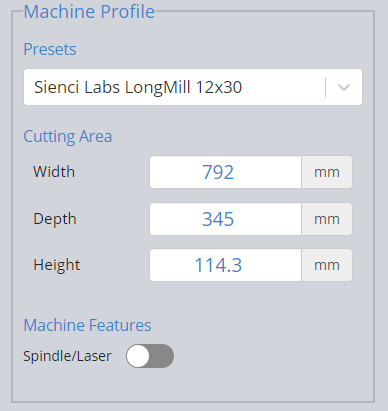Hello all…
I received the “Inductive Sensor Kit” this friday (Great, since it is a long week-end)
The physical implementation was straight forward and the text and video resources were clear. (I use a 30x12 Longmill Shipped October 2020) (Already 1 Year!)
I selected the “Addin-ons category” in the Forum, but some information/question could be also relevant for the “GSender” Category.
I have confirmed that the cabling is OK (Physical Check + $10=19 Check) (Using GSender 0.74)
(With the September 8 GRBL Firmware)
I have followed the Firmware setting shown in text and video resources. (and added Soft Limits)
And homing (to the bottom left) works perfectly for all axies.
However… some questions:
1-While there is an Active Homing Cycle, the only way i found to stop the MOVE was to use the “STOP” Button on the Longboard. Obviously, i know i can hit the “Emergency Stop” Button. And i did. I was surprised that when i Twisted the Emergency button back (to get the CNC Back on) the Homing Cycled continued. I then Pressed the “Emergency Stop” Button again, removed the USB from the Longboard, powered on again, and all was good. Tried the same steps again to see if i could reproduce and i was not able to reproduce (Sorry)
2-Continuing other Experiments, after successful homing, i moved the router in the Center X/ Center Y position and hit the “Emergency Stop” Button. When i powered back on, using the Arrows in GSender to move back to test the X limit (Without Homing). I was not able to reach the X probe. The CNC would not move. I saw in the “Console Screen” - Error 15 / Travel Exceeded. is this tied a “Soft Limit” behavior, since i had not yet re-homed?
3-Continuing other Experiments, after successful homing, i tried the GSender 4 corner buttons.
3A-From the Home position (bottom/Left) if i hit the Button with the arrow pointing Right/Up, The CNC moves in the Y+ Direction, just for half of the possible travel and there is no X+ move. Does this make sense?
3B-From the Home position (bottom/Left) if i hit the Button with the arrow pointing Left/Up, The CNC moves in the Y+ and X+ Directions up to 1" to max X+. Does this make sense?
3C-From the Home position (bottom/Left) if i hit the Button with the arrow pointing Right/Down, The CNC moves in the X+ Direction up to 1" to max X+. Does this make sense?
3D-If i would NOT be Homed, what would these GSender 4 corner buttons behavior be?
I have no GRBL/Limit Switch/Inductive Sensor Experience before this morning, so any insights to what is going on would be helpful. Any help appreciated. I may have overlooked or misunderstood a step… and explaining those mishaps may help others using the Forum.
Thanks
gSender - [Grbl]
Connected to COM4 with a baud rate of 115200
Grbl 1.1h ['$' for help] LongMill build Sept 8, 2021
client $$
[MSG:'$H'|'$X' to unlock]
$0=10 (Step pulse time, μs)
$1=100 (Step idle delay, ms)
$2=1 (Step pulse invert, mask)
$3=5 (Step direction invert, mask)
$4=1 (Invert step enable pin, boolean)
$5=0 (Invert limit pins, boolean)
$6=0 (Invert probe pin, boolean)
$10=19 (Status report options, mask)
$11=0.010 (Junction deviation, mm)
$12=0.002 (Arc tolerance, mm)
$13=0 (Report in inches, boolean)
$20=1 (Soft limits enable, boolean)
$21=1 (Hard limits enable, boolean)
$22=1 (Homing cycle enable, boolean)
$23=3 (Homing direction invert, mask)
$24=25.000 (Homing locate feed rate, mm/min)
$25=700.000 (Homing search seek rate, mm/min)
$26=250 (Homing switch debounce delay, ms)
$27=1.000 (Homing switch pull-off distance, mm)
$30=3000 (Maximum spindle speed, rpm)
$31=0 (Minimum spindle speed, rpm)
$32=0 (Laser-mode enabled as spindle, boolean)
$100=200.000 (X-axis travel resolution, step/mm)
$101=200.000 (Y-axis travel resolution, step/mm)
$102=200.000 (Z-axis travel resolution, step/mm)
$110=4000.000 (X-axis maximum rate, mm/min)
$111=4000.000 (Y-axis maximum rate, mm/min)
$112=3000.000 (Z-axis maximum rate, mm/min)
$120=750.000 (X-axis acceleration, mm/sec^2)
$121=750.000 (Y-axis acceleration, mm/sec^2)
$122=500.000 (Z-axis acceleration, mm/sec^2)
$130=770.000 (X-axis maximum travel, mm)
$131=812.000 (Y-axis maximum travel, mm)
$132=105.000 (Z-axis maximum travel, mm)
ok