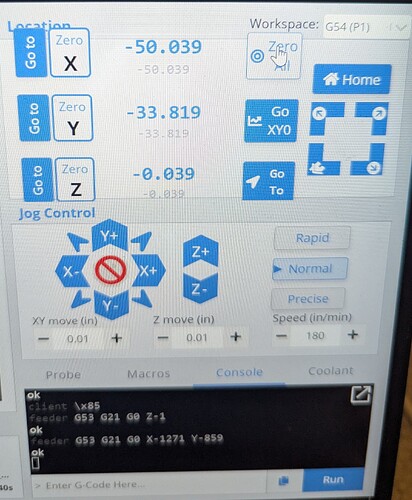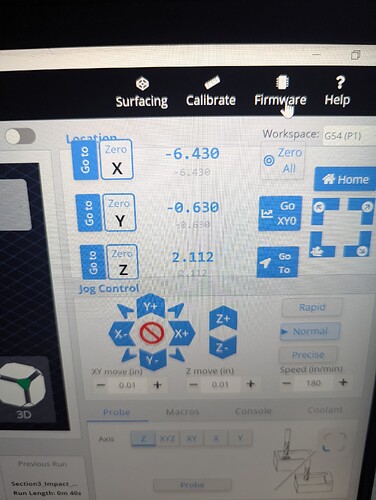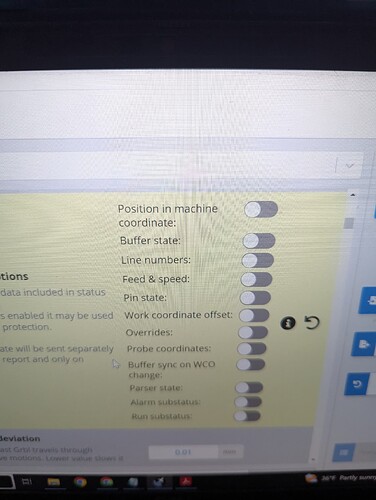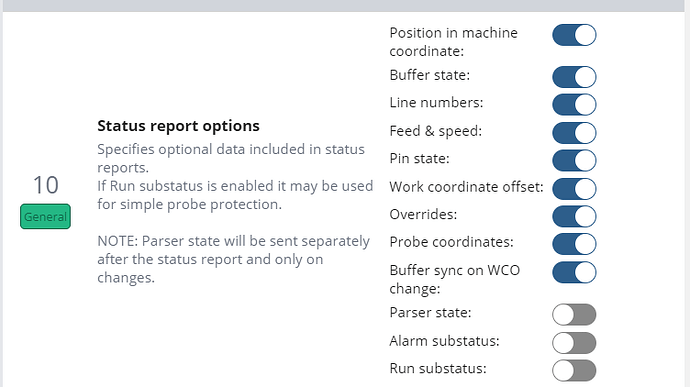Currently running 1.4.11. The visualization indicators for my X, Y and Z positions are not correct. This seemed to happen after I set up my machine for homing. I’ve restarted gsender, unplugged machine, etc but still no resolution. Here is a screenshot immediately after homing. Manually zeroing each direction does not change anything either. Has anyone else experienced this or know what could be wrong?
I have a LongMill MK1 30x30 with Sienci’s sensors. These are my homing related firmware settings.
- Soft limits enable = Enabled
- Hard limits enable = Disabled
- Homing cycle enable = Enabled
- Homing locate feed rate = 25mm/min
- Homing search seek rate = 1500mm/min
- Homing switch debounce delay = 250ms
- Homing switch pull-off distance = 1mm
- X-axis maximum travel = 784mm
- Y-axis maximum travel = 831mm
- Z-axis maximum travel = 104mm
Those are all the homing settings with the exception of homing direction which I assume is working as you would have a different question if it wasn’t. I also mounted my X motor on the right side so my directions wouldn’t match a conventionally assembled LongMill. Your maximum travels might be different and it’s important that they are accurate for homing and soft limits to work correctly.
I am running gSender 1.4.11 on Windows 10 and it works as expected, the small numbers are set to zero in the home position.
Hoping it’s something simple in your settings.
Thanks for the feedback Michael. Looks like we have similar settings for our respective machines.
Tried going back to the previous version of gsender with the same result… Homing and manually zeroing is not visually represented correctly in gsender.
Also discovered I am unable to use joystick and jog z axis with soft limits enabled. I get an error 15: travel exceeded when using x/y joystick. Z axis just moves incrementally. This occurs on the latest version of my gsender as well.
@RasterTheGrain Was everything working as it should before you upgraded to 1.4.11?
Yeah everything worked fine before I physically plugged in my sensors and enabled homing. Strange I have the issue on previous version of gsender as well.
I always manually zeroed in the past.
Also odd that my Go To and Zero X are overlapping the text for “Location” as seen in my screenshot…
Some progress but still some strangeness… I unselected “position in machine coordinate”. I’m now able to manually zero and see the values change.
However when I home the machine it does not show 0 coordinates (screenshot attached)
@RasterTheGrain OK, so I will assume that upgrading to 1.4.11 did not cause the problem. I am not competent to advise on sensor/switches issues. I don’t have them.
I suggest that you open a support ticket with Sienci if no one here can resolve this.
I noticed that your X buttons were messed up. I’m wondering if maybe something went wrong during the installation of gSender and some files got messed up.
I’m thinking that your sensors are probably okay if it homed and didn’t crash into them. If the machine went to the sensor then backed off and moved slower to the sensor and stopped that is right.
With this in mind I’m wondering if exporting your gSender settings to a file and renaming some files and folders for a clean install of gSender might work. Your firmware settings are stored on your board so it’s the gSender settings you need to backup. Then assuming you are on Windows rename the following by adding old at the end. Some are in hidden folders so you have to show them if you don’t usually. In file explorer menu do ‘File → change folder and search options’ then in the popup on the view tab check the show hidden files and folders option.
- C:\Users\YOURUSERNAME.sender_rc
- C:\Users\YOURUSERNAME\AppData\Roaming\gSender
- C:\Users\YOURUSERNAME\AppData\Local\gsender-updater
After appending old to those files and folders reinstall gSender and it will recreate those files and folders. Your settings will be back to default and your job history will be gone. If it doesn’t work you can delete the new files and directories and rename the originals back.
If it does work you could try just renaming the .sender_rc file to get back your macros and job history. Then make sure gSender is still okay with the original .sender_rc file. Then if your settings are still gone you could import them from the backup you made. Not sure if settings are in the .sender_rc file.
Got my fingers crossed for ya!
EDIT: I just noticed in your second pic that it looks like you have the SLB? I don’t have it so I’m not sure about any extra settings that grblHAL has. I’m with Grant on contacting Sienci if a clean gSender install doesn’t get you going.
Thank Michael.
Correct, I do have the SLB. But still no luck even after renaming the old files and reinstalling :confounded
Also discovered my probe connectivity no longer works for whatever reason…
I submitted a help ticket so we’ll see what happens!
Your $10 is incorrect as shown in your screenshot (the yellow highlight indicates not default). Default values should be as follows:
You need Work Coordinate Offsets enabled in reporting for workspace coordinates to report correctly.
Thanks Kevin!
Not sure how they ended up that way, but I will adjust and report back. This would also explain why my probe pin is not being recognized…
Glad you got it figured out - I’ll be closing this for now.