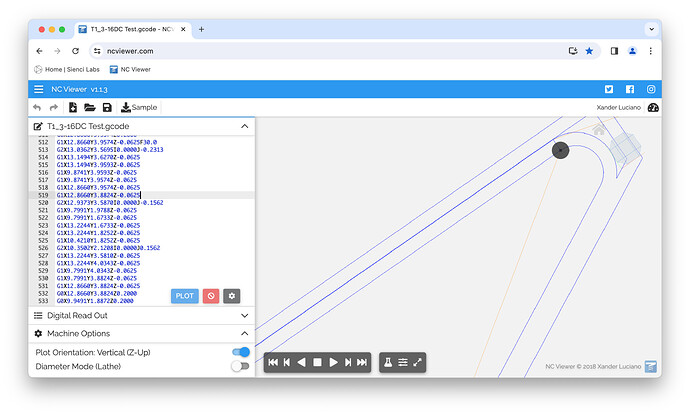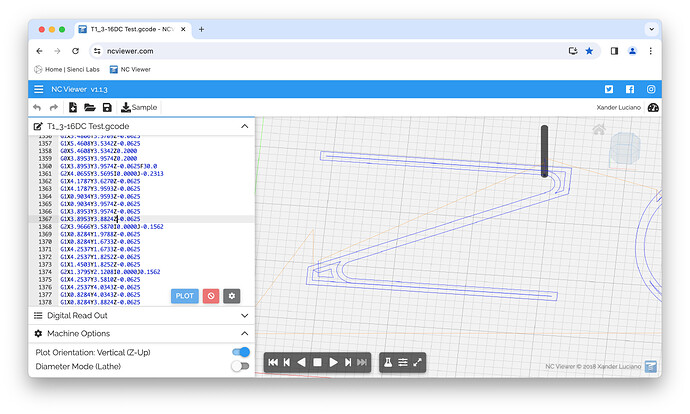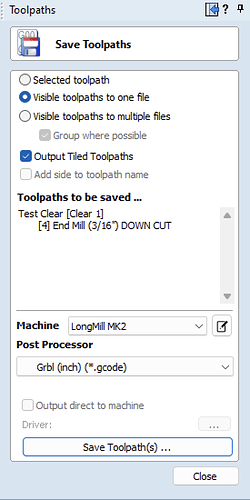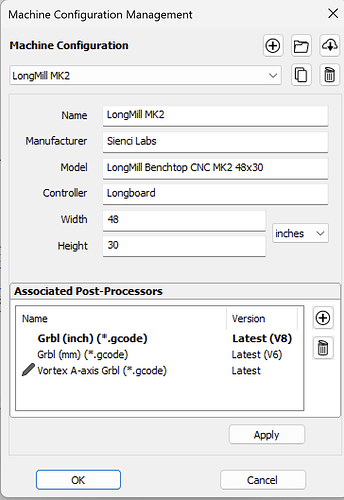I’m not 100% sure this is a gSender bug, but I wanted to post just in case.
I’m using Vectric VCarve Desktop to do some horizontal vcarving for a sign I’m making; The gcode I’m having an issue with is for a 3/16 Downcut bit used as a clearance tool. I have a MK2 Longmill 48x30 with the standard Longboard running the latest gSender Edge, but I encountered the same error using the latest stable release.
While running the job with gSender, it was cutting as expected but then encountered an error, cut an unexpected path, and then stopped. The error was:
Error 33 on line 521 - Invalid g-code ID:33
I don’t typically run a validation in gSender because I’ve haven’t had an issue with VCarve generated code until now, but once I did it encountered an additional error:
Error 33 on line 1368 - Invalid g-code ID:33
I ended up swapping the bit for a 1/4" and 1/8" bit for clearance with no issues for the validation or carve and completed the sign. Using the 3/16" for a different sign gave no validation error, although that sign was vertical as it is shorter.
VCarve didn’t give any errors, so I ran the gcode through NC viewer (https://ncviewer.com/) which also didn’t give any errors. I’ve never tried to analyze any “bad” gcode before so I’m not sure what they actually do (if anything). Both errors seem to be around an arc.
Here are a few screenshots around the line numbers in NC Viewer:
You can see that line 520 seems to have been the actual error as it just skipped the arc and cut to the next endpoint (top “N”):
G-code file:
T1_3-16DC Test.gcode (36.1 KB)
I’m happy with someone telling me I missed something or that I need to follow-up with Vectric. I haven’t tried to use UGS (assuming it has a validator), but I’ll certainly give that a shot for comparison if it helps.
Please let me know if you need any other info.
Thanks!
-Jon