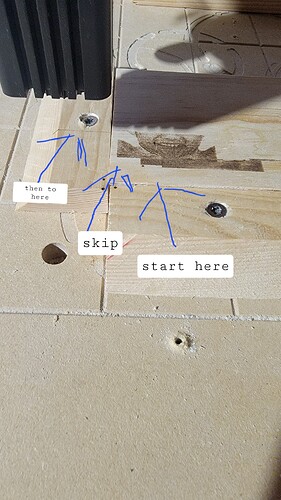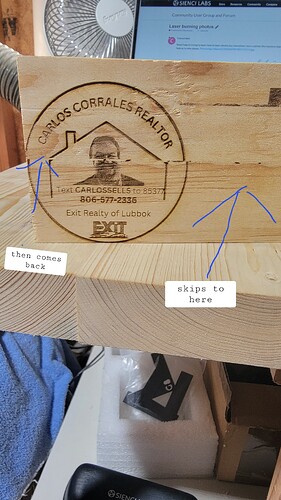Need help im trying to learn how to laser photos bur everytime i burn a photo the machine skips I need help as to why please. Processing: inbound1285868589300175511.jpg…
@Cmcorrales Welcome to the group, Carlos.
We are going to need much more information before anyone can help.
-
What CNC machine do you have?
-
What application are you using to create your design and toolpaths?
-
What application are you using to send the gcode to your laser?
-
Please be more specific about what the problem is. “The machine skips” does not tell us much. Your picture attachment is not live. I suspect it is because you are a new member and cannot post files.
Ok im using lightburn to design and Gcode the photos and while it is burning it gets to a certain part of the burn then it stops moving then skips over to the left about halfway and starts burnjng again then it stops moves over halfway and starts burning again. Its hard to explain thats why im trying to send you short video. I have the mk2 30x 30 with the diode laser.
And im using Gsender
@Cmcorrales Tks for the replies. More questions, unfortunately.
-
What do you have Smax set to in Lightburn?
-
Are you using the laser module in gSender or setting $30 and $32 manually?
-
Do you get the same results when you do the burn directly from Lightburn? That is, do not export the gcode to gSender.
Im not familiar with what Smax is and also not sure what $30 andv$32 is either. And yes im using laser module in Gsender and I have not tried to burn directly from lightburn, that was my next question if i am able to just use lightburn and not have to send to Gsender?
@Cmcorrales If you are using the laser module in gSender, it sets $30 and $32 for you. These are two settings that need to be changed when going to and from laser and router. In essence, $30 sets the max power setting and $32 ensures that the laser turns off when moving from one part of your burn to another.
Smax in LB essentially sets the max power setting. This is important since you need to ensure that it is set to the same as the $30 setting in gSender. If they are not the same, results can be inconsistent.
You can use LB without exporting the gcode to gSender. In fact, I would argue that it is a better way to do things. Others would disagree.
Whatever you choose to do, I strongly suggest that you read the LB documentation and the gS documentation. With respect, if you do not know what $30 and $32 are, you do not know the basics that you need to know to do this successfully. There is no “laser module” in LB, so you need to know how to set $30 and $32 manually.
Ok is there a video that shows how to set these in Gsender
@Cmcorrales You can go here to read up on the laser module in gSender
Ikenna has a whole series of Youtube videos on the Sienci Youtube page on setting up and running the laser.
Lightburn has excellent documentation on setting up their application.
I guess my first question - and pardon my ignorance of lasers, as I’m still working my way through the process of getting myself one - is “does your MK2 rout accurately?”. If it doesn’t mill accurately, then that would tell me that there’s no way it’s going to properly lase accurately. The machine is depending on the usual X, Y & Z axis commands to tell the head where to move to. If those aren’t functioning correctly, then your lasing pathways won’t work, either.
Again, I don’t yet have a laser system on my MK1, so if what I’m saying above isn’t relevant, I’d certainly like someone to correct me. There’s more than enough dissinformation going around, and we don’t need me to be adding to it ![]()
Marty from Kingston, ON, Canada
@ApexWoodworks No, Marty, you are spot on! ![]() Since, generally speaking, we are using a laser for fine work, if the machine calibration is off, it will be particularly noticeable. Z axis, in my limited experience, is not as critical as X and Y. This, because, unless you are burning onto a 3D model you have previously carved, the Z axis does not move. (In fact, the post processor that I use if is specifically written for no Z movement.)
Since, generally speaking, we are using a laser for fine work, if the machine calibration is off, it will be particularly noticeable. Z axis, in my limited experience, is not as critical as X and Y. This, because, unless you are burning onto a 3D model you have previously carved, the Z axis does not move. (In fact, the post processor that I use if is specifically written for no Z movement.)
Thanks for all the help im not sure why its not letting me put videos on here so you can see what it does, but i used the keyboard hot keys tmin gsender to move the gantry rapidly and it does catch at times and does not move you can hear motor trying to turn it but im not sure if its catching on the wheels they seem fine or the delrin backslash nut im really not sure wher its catching.
@Cmcorrales, the antibacklash nut should barely be just to where it won’t move, not very tight on new machines. Wheels, if you can’t rotate by hand they are too tight, but you want to just be able to rotate them. Also check the calibration and make sure that is on.
Another thing would be to force your machine to hit the back or front and get the Y motors square.
@Cmcorrales Is is sticking in the same place each time?
If not, in addition to @Shipwreck advice, check the coupler. Finally, check the motor shaft itself. There have been cases of the shaft breaking.
Calibration? Im not sure where or what that is?
Nice thank you very much