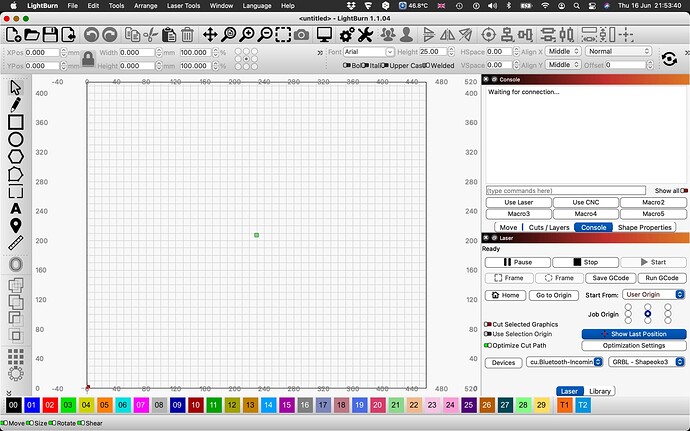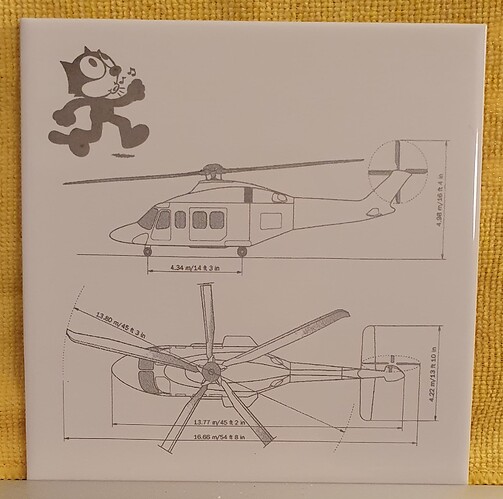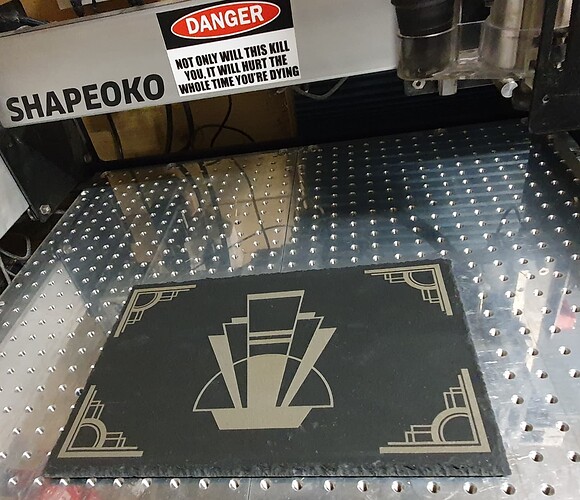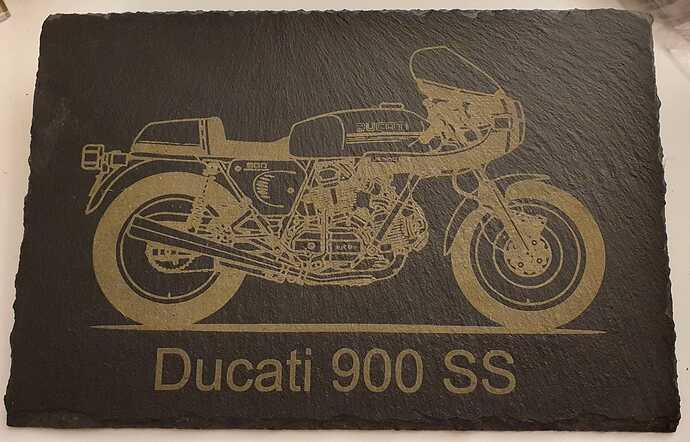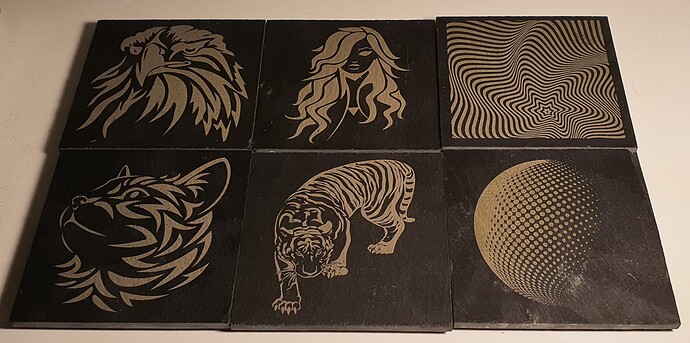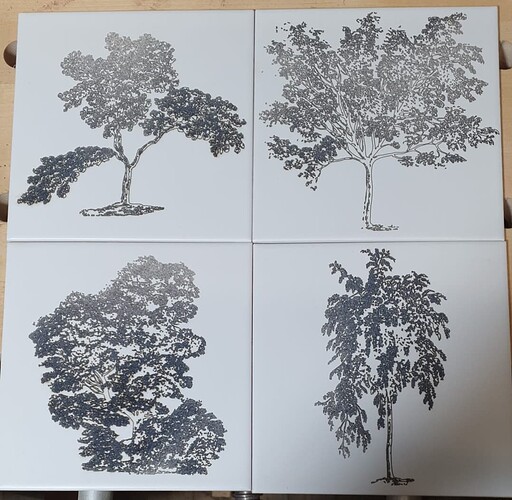I just recieved my lazer yesterday, tried to set up the software, it said that I needed to be connected to the device. My question is I don’t have my longmill cnc yet, is it possible for me to hook up the lazer to finalize the software install?
@CRUZMISSILE What software do you want to install?
I purchesde the software from sienci (lightburn), I do not have my CNC machine yet
Lightburn is excellent software. It does not require much to set it up but in my recall it really does need to be connected at the start. It can be looked at without being connected after initialisation and connected just the once.
The very best thing you can do is join the Lightburn forum so that you can get a flavour of what people can do with the software. Oz or David are the very responsive developers and they will always answer questions that are producing issues. The software is very mature and well-developed. If you have anything you specifically want to do with a laser, you will find the answers on the Lightburn forum.
Follow the link to read all of the documentation concerning the software.
The connection to your CNC machine is frequently going to be via USB and it does not usually present problems. The most awkward part of using a laser is deciding on the focus point for the beam and then working out how to maintain it. My small diode laser (JTech 4.2W) has a high resolution lens which brings the laser beam to a point of focus at 1/8" (3.175mm) above the workpiece. After touching off to find the Z0 point, I add 3.17mm to that and the laser beam is always in sharp focus.
Here is one image of the Lightburn interface:
Lightburn forum can be found here:
It is an extremely capable piece of software and you will enjoy using it. You may find that it will need a macro to prepare the CNC machine for Lightburn control and then again to return control to the CNC machine. I needed a small macro because the homing and controls were reversed on my Shapeoko SO3. It is a very minor issue and you will get all the help you need from the Lightburn forum which is very active.
Lightburn samples:
Norton engraving onto ceramic tiles
Slate engravings:
Art deco slate placemat 300 x 200mm
Ducati Motorcycle 300 x 200mm
Assorted slate tiles 100 x 100mm
Trees on 150 x 150mm ceramic tiles using Norton method
I have also engraved many different dog tags that were made in anodised aluminium.
Blimey, you’re a showoff, Jepho! ![]()
![]()
Yep. Just rying to assist @CRUZMISSILE to see the possibilities and to keep him on the straight and narrow regarding LightBurn which has not been connected to a machine. Isn’t it past your bedtime yet? ![]()
It’s always past my bedtime! ![]()
Then why are you awake!? ![]()
I’m not awake! How dare you say such things.
Tru dat! ![]()
When you are awake, please let me know so that I can avoid you. ![]()
@CRUZMISSILE If you don’t want to wait until your Long Mill arrives to play with LB, you can buy an arduino board from any of several sources, flash it using gSender to the Long Mill defaults, then set up LB.
Several of us here have a “test” arduino so that we can play without actually running the Long Mill.
thanks everyone for the information, hopefully my 48x 30 will be here in the next couple of weeks, then my head will explode with all the information and assembly, I plan to take a week off for assembly and to learn as much as possible. I look forward to using the router and lazer!
Have you tried to install Lightburn and it telling you you can’t without being connected? With the license I believe you can install on 2 machines… I have it installed on the machine connected to my longmill and also a machine I use for design that is not connected to the CNC. I think you just need to specify the machine type (GRBL) at install and it will continue without needing to be connected…