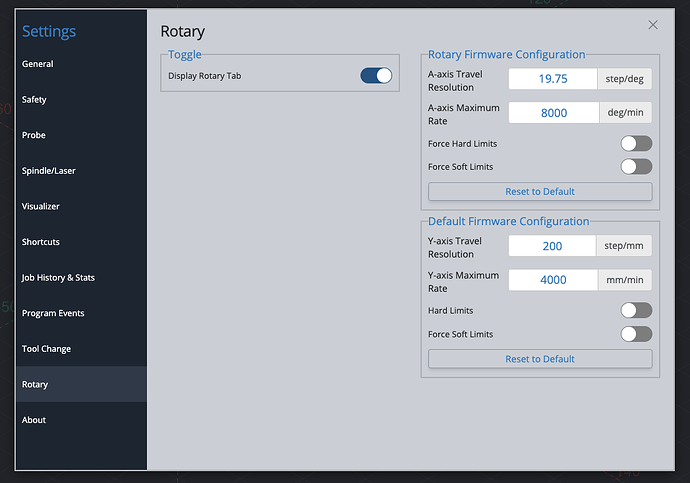Not sure if it’s user error or gsender but when I switch to rotary mode everything is good then when
I exit rotary mode it won’t go back to my firmware defaults I have to manual set soft limits every time
in rotary setup for default firmware it won’t let select soft limits the only ones I can select is on the
rotary side is this normal or am I doing it wrong, This is with gSender 1.4.7
@TimRod While I realize that this issue arises from using the rotary mode, I have moved your topic to gSender category. I believe that the gSender team at Sienci will see it here sooner.
@TimRod is your machine using grbl or grblHAL?
Shapeoko 3 and I use grbl and that’s what I connect to in gSender as far as I know carbide 3d boards
won’t take grblHAL
Yes, so we have some settings for changing the default behavior of entering or exiting rotary mode in gsender:
The default firmware configuration area is for changing certain firmware settings when exiting rotary mode, one of the options is to force soft limits to be enabled which is what you are looking for.
Unfortunately, based on my testing, there are some bugs with applying these settings correctly. We plan to fix this in the next version of gSender (v.1.4.9) so keep an eye out for the next release
Let me know if you have any more issues with rotary mode ![]()
Ok, Thanks I’II be on the look for it
@TimRod are you still facing this issue with rotary mode on the latest version of gSender, v1.4.10?
This topic was automatically closed 30 days after the last reply. New replies are no longer allowed.