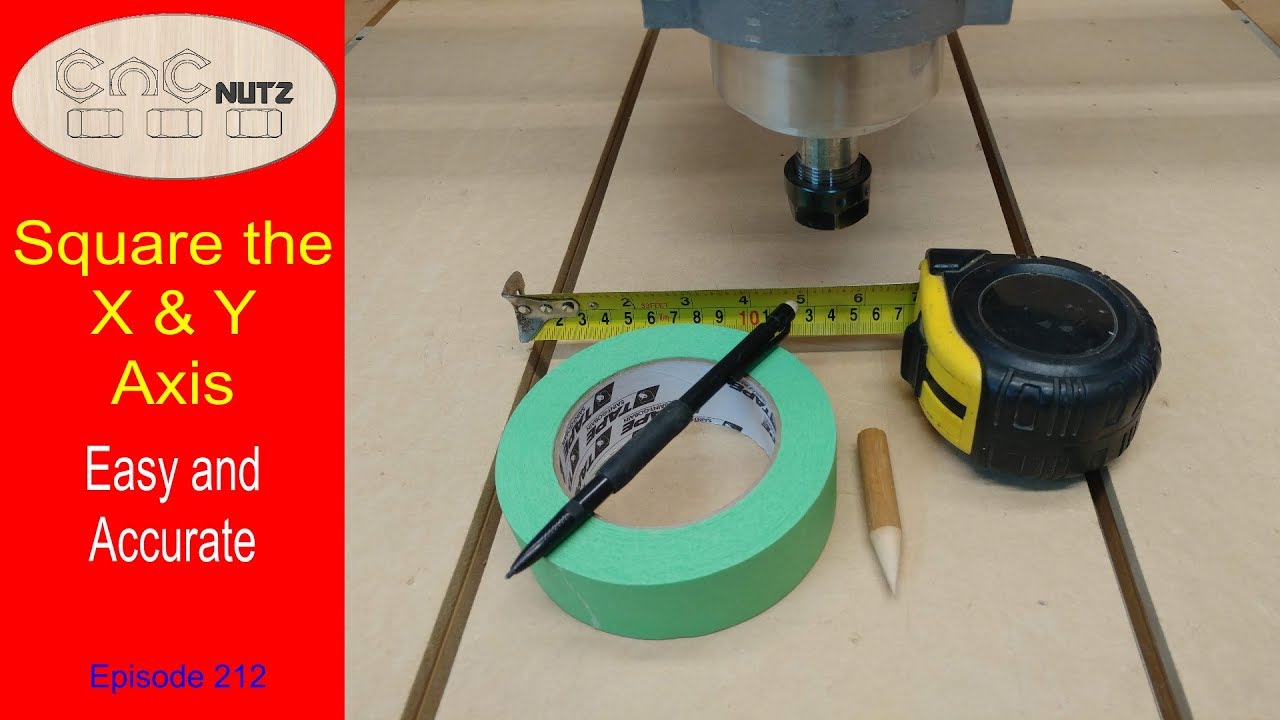Hi all,
I was running a new program on my LongMill and apparently I had the units wrong (G20/G21) and the machine rapid moved to the rear limts and the machine ran out of travel and it started “racking” Kind of like when you put something in a vise on one end and nothing is there to balance out the other end and you crank down on the handle. Anyway, I stopped the thing. Here’s the problem. Now the gantries on each side of the Y-axis are slightly out of line with each other. I crudely fixed this by measuring the distance between the gantry on one side and one of the rail supports with a tape measure, then measured the same thing on the other side, and then manually turned the lead screws on either side (while the machine was turned off) until I got the same distance reading on each side.
While this works okay, using a tape measure to do this isn’t very precise for a machine like this. I was wondering if any of you had some sort of idea on how to adjust the machine so that both Y gantries are at the exact same position on each lead screw. In the meantime, I am looking into adding limit switches to the machine so this won’t happen again. I have read a couple posts in the forum about limit switches, and I’m just not sure which ones to buy that work well for the LongMill and also gSender. So in addition to my first question on how to adjust the Y gantries, what are good limit switches to buy (and where to find them)?
I had issues with the XY gantry coming off due to it not being square. I had to unscrew my machine and un connect the collets to the lead screws and removed the lead screws and worked the machine back to square by moving the gantry by hand. I used a set of calipers to fix a distance (can be any distance) measuring from the back of the gantry to the back foot making sure they where the same by adjusting them by hand. I locked down one rear feet with one inside screw, not the ones that go in on an angle, I found those will try to push the machine a little. (FYI I raised up my machine an additional 3/4 mdf rail. This gives me the extra travel but if for any reason I need to change positions of the machine I could always replace these if the screw holes get too elongated) I then moved the gantry to the front and did the same test with the calipers off the front feet. ) As I was doing this I did keep checking the tape measure to make sure I was getting the same measurements. It took awhile to do but I finally thing I got it. I then used Garretts brake in file. This found a few issues with my collets slipping. New CNC Router *MUST D
Hope this helps.
Squaring the machine was a challenge. It would be nice to have a video to see how to do it. I feel this is something that would help a lot.
I have not gotten to limit switches yet so sorry no help there
@gtrboy77 running to limits of travel should not cause any problem. It sounds bad, but is not harmful. If I feel the two sides of the Y gantry may not be aligned I purposely run the Y gantry to the back till both ends hit their limits to line the back up. Of course, this only works if your machine is square. I read either here in the forum or on the FB group about some one who’s Y rails weren’t quite lined up so they added shims on one side so they could line up the Y gantry like I mentioned above.
@gtrboy77 Dean: As Paul pointed out, running the X gantry to the rear (or front) of the Y rails will sound nasty, but do no damage. Like Paul, I do this every now and then to make sure that neither side has lost a step or two over time. However, also as Paul points out, this only works if your machine is square. Sienci has an article here
that goes into detail on how to initially mount your Mill to the table. After doing that, Peter Pasuello (CNCNutz on Youtube) has an excellent video on checking your machine for square. His instructions are not Mill-specific, but they are still relevant to us. Here is a link to Peter’s video
In terms of limit switches, Sienci announced a couple of weeks ago that they will be making available inductive limit switches available soon. If you can’t wait for them, they include part numbers and plans to purchase and mount your own Here is that post:
What exactly is "Garret’s brake in (break-in?) file?
@gtrboy77 I just watched some of his video, Dean. It is a gcode file that he wrote that has the Long Mill follow a path around a square a bit smaller than the max size of the Mill. While doing that, the Z axis moves up and down. He says that it will follow the path for 50 cycles and take half an hour. It seems that the purpose is to “break in” the Mill.
@gwilki @gtrboy77 I took the G-code and cut down some of the cycles so it only does it about 5 times to use as a mini test every so often. For me it helped find a couple of things I needed to address.
@ChrisRem Good plan, Chris. Fifty times stuck me as a bit of overkill. I did not see the need to “break in” the Mill, but I guess doing some test cuts achieved the same result. In the winter, when my shop is cool, I do run it around the block a couple of times to warm things up. Mark Lindsay suggested that on his Youtube channel and it just made sense to me.
Wow, that’s some really good info guys. Thanks. I wish I’d had that info on Table Mounting the LongMill when I set it up at the beginning of last year. I didn’t even think about running it to the end stops, then fastening one side, etc. That will be a huge help. And Peter’s video on squaring the machine makes sense using the 3-4-5 triangle. I guess my next question is, if my machine is out of square how is the best way to adjust the LongMill? In Peter’s video, he adjusts something with a wrench but I wasn’t sure what it was. I’m assuming that there is some sort of adjustment that I could do on the LongMill without removing all of the screws holding the feet of the machine down and completely redo the table mounting process.
@gtrboy77 Well, Dean, your assumption is incorrect. 


If your Mill is out of square, you need to move one of the Y rails backwards or forwards to square it up. Peter did have an adjustable stop. We do not. Now, all that said, there is another way - unsanctioned likely by anyone with more knowledge than me. And that’s a very big group.
You can add a spacer to the one of the feet of one of the Y rails so that, when the X gantry hits it, the machine squares itself, in the same way that it would if it hit the foot. If you do this, though, you need to keep in mind that the only way to test it for square in the future is to run it to that spacer. (This is what I did because when I tried to move the rail, I ended up in the same screw holes as before - with no improvement.)
Now, just to add to the confusion, if you prefer the “correct” way, that is, moving one of the Y rails, there is yet one more option. Some on here have done this and posted about it. You mount the feet on strips of MDF. You attach those strips of MDF to the table with bolts through slotted holes. That way, you can simply loosen the bolts and nudge the rail fore or aft in very small increments.
I hope that I have not turned something seemingly simple into something overly complex.
Yesterday, I re-mounted the LongMill to the table per the instructions posted earlier. Then I put in a new spoil board and surfaced it. Then I checked for square and I gotta say, it’s damn near perfect. The surfacing on the spoil board looks good to the eye, but when I felt it with my hand, it feels slightly wavy. I don’t even know if it’s even worth messing with any sort of adjustment. I just plan on hitting it lightly with an orbital sander and calling it “good”. I’ll probably still check it with a homemade tramming tool just to see what that looks like.