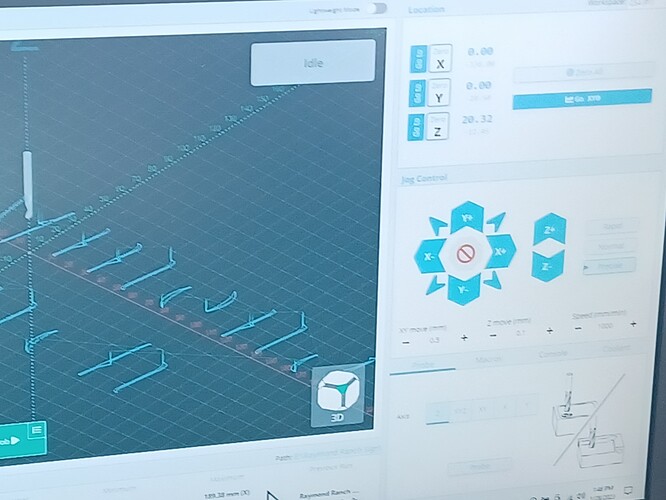So, i think I might amend my last thought… is that “d” or"a"? I’m now starting to think that’s the “a” from Raymond mashed into enough other stuff that it looked like “d”. This places me on the fence regarding what might be actually happening. Are you monitoring the carve?
@NeilFerreri the piece is 20 X 5.5 and is well within all machine limits.
@Bill As I still believe that this is mechanical/electrical, I’ll submit this test.
Set your XY0 where you have set it for this project. Set your Z0 high enough in the air that the deepest cut will still not touch the material, but will get close enough that you can see how it would cut. Run the file and turn down the feed rate on the fly as low as it will go - again just so it is easy to see how things are going.
If you do try this, let us know if it ran as expected, please.
@gwilki i will give this a try and let all know. Funny i have carved such huge projects and now i can’t carve anything.
I also thought about running the wood through the planner and use an older vcarve version and see that, it would be hard to see issues with an air carve.
It is very difficult to determine the issue when i did so much at the same time, machine orientation, software updates,wheel replacement etc
@Bill I’m guilty of the same thing, Bill. When I was having freezing issues, I would change more than one thing at a time. Finally, I resolved those issues. However, owing to my complete lack of scientific process, I cannot offer any advice to others with similar issues.
It can’t hurt to try a previous version of VCarve. However, I keep coming back to two things. Thousands are running the current VCarve - including me - without issues. And, more to the point, your visualizer in gS shows a good view. If the code from VCarve were bad, that would show up in the visualizer, I believe.
You had excellent experiences for 3 years. I’m sure that you have asked yourself the question that comes to my mind. What changed? I’ve read all your posts about moving your Mill, adjusting the various mechanical parts, working with tramming, etc. I would be looking there for what caused your current issues.
If you’re watching the machine, it shouldn’t be a problem to see it losing position that much.
I’d like to you try repeatedly sending ‘G0X255’ and then ‘G0X-255’ from your same XY0 for that project.
@CncJim , we always monito a carve, either my wife or i stay close to carving. This v carve of large letters takes a long time without a clearance tool.
The reason I ask was really alluding to what Neil mentioned… seeing what’s happening when it starts to go wrong. I’m good at narrowing down general problems but this is a pretty weird one.
@CncJim , that’s how i saw it go off and hit the kill switch,
I have no earthly idea why, but in my mind, the whole carve was stacked up in that space. It appears, I’m probably more confused than anyone! Sorry if I distracted from finding a solution… that said, yeah, that’s more than a lost step so I’d lean against small electrical interference causing a lost step. Since the whole letter is wrong, it had to slip in rapid, right? What would screw up a rapid move?
I am new to CNC but did the X axis sound right any Strang noise
I had to lube the screw to get Smooth and consistent movements
I lube with a paste wax.
Do an simple rectangle (air cut) thats same dimensions as your piece. Include a diagonal both ways. Use the same process as the lettering. See if you can spot an issue doing something fast and simple.
Bill, I’m sorry to even comment on this as I am a new owner, but you need to separate your software from your hardware.
Send your gcode to someone in Sienci (or some other volunteer) and have them carve it. If it works, it’s your hardware, if it doesn’t work it’s your software.
Hoping you resolve this….
Have you tried jogging your X axis a specific amount and measuring to make sure it’s moving that far? Maybe unplug and replug the X axis stepper motor? Is there any debris on your X lead screw?
Have you tried using a different program to create the gcode? If you have the design as a vector you can import it into Carbide Create (free) and export the gcode that way. I’d also recommend loading your gcode into ncviewer.com to see if it looks any different than what you’re seeing in gSender.
Another thing I’d ask is, do you normally leave gSender running all the time? If so, close it and reopen it (I’ve had problems leaving mine running when I put my computer to sleep). Maybe even reboot your machine or install any updates that are pending. If you have a Windows machine, I’ve seen them do some really stupid things when updates are pending. Too many years in IT in a previous life.
One last thing I would try is to make a new file in VCarve with some test text in the same font and with a different font and see how that turns out.
Take your X-axis motor off and inspect the shaft. I had a similar issue. When jogging the X-axis everything seemed fine, but once cutting stress was applied my X-axis would slip.
The shaft had broken right at the motor housing.
My latest attempt, still losing x axis, i replaced all the wheels, test carve start is the black dot center, it finished to the right sever inches and it said zero x as you can see.
Replacing wheels on the z & x transom is not easy, the outside y is much easier.
No joy yet, sorry for being slow wife & I both had covid, didn’t have the energy to do much.
Hopefully you can see what the machine now thinks is zero, and the black dot shows where it was zeroed.
I measured what the new x zero is and it shifted 2.25 inhes to the right.
I will check that motor for sure, i did check the couplings, all seemed fine
Wow, thanks for all your suggestions, will follow up on some tomorrow. I have gotten to the habit of shutting the machine down after each use. One thing i have noticed is gsender is difficult to load up some times, several clicks and going to task manager and then it decides to load, no sure if anyone else has this issue. Everything else on the task bar, chrome etc is instant.
The machine is a dell laptop I5 windows 10, bought it just for this application. I do have another older laptop with windows 7, i know, old guy here.
@Bill Look back to Neil’s advice, please. Do a simple jog in one X direction, then the same length in the opposite direction. Do you end up where you started?
If not, use the calibrate feature of gSender.