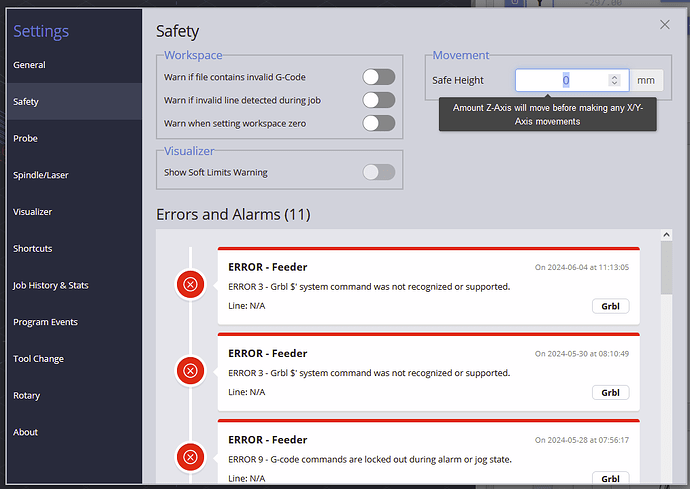I am having trouble making it to move correctly. It moves fine on the outline and all basic moves. But when I run a program on gsender the z axis goes up an inch every time I hit start. Just replaced the longboard but that made things worse. Now all it will do is start the router and it just sits there and when I tried to home it the z went to the bottom and hit the table and tried to punch through the table. Any help would be great.
@ken1 I’ve moved your topic to machine help category. This may turn out to be a gSender issue or a gcode file issue, but I’ll leave it here for now.
You may want to provide more information, though. What CNC are you using? How did you create your gcode? What CAM software did you use? What post processor? Is the problem for all files? Can you post your gcode file? You say that the router starts, so you are using an IOT relay, yes?
The more information that you can provide, the better your chances of getting a solution.
As far as the homing goes, there is a different setting $23 that controls the homing direction and hence the home location. Setting $3 controls the direction of jogging and cutting but the homing direction has to be separate to support homing in different locations. Flip the Z axis in gSender firmware settings and be ready with the stop button in case either the X or Y is wrong as they will move after the Z.
I’m not sure about the issue with the machine moving up an inch at the start of a carve. Does it move and inch up and run the whole project too high or did you stop it when you saw it move up? Wondering because if you have a safe height set it is going to go up to that safe height for travel moves and then go back down to cut. Another thing to check is to make sure the Z zero is set in your CAD/CAM as you are doing when setting up for the carve on the machine. If Z zero is set to the bottom of material in software and you zero to the top of material the whole carve is going to run up in the air.
Hey Ken,
Z traveling right at the start of a project might be the safe heigt in G-sender.
Or even in your CAM software settings.
I could be wrong but I thought the safe height in gSender only affects moves when a job isn’t running and all the running moves were from the CAM safe height.
In any case be aware that the safe height behavior changes in gSender if you have limit switches/sensors installed.
Safe height movement: this number is used when using the ‘goto’ buttons in gSender to manually move your machine around (it’s independent from a safe height you might set in your CAM software). For machines without homing, entering ‘5mm’ will make it move 5mm upwards from the current position, make the goto movement, then move 5mm back down. If your machine has homing, it’ll move to 5mm from the max Z-axis travel, make the goto movement, and then return back to where the bit started. This behaviour helps homing-capable machines to reach a more ideal safe height to avoid collisions during movements.
Thanks for all the help.