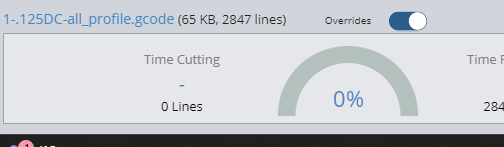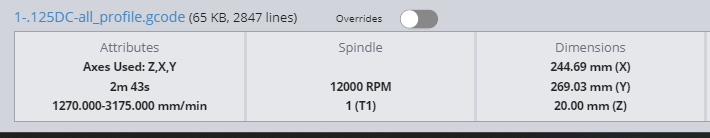I’ve recently installed gSender 1.4.1 as part of a process to fix a software problem I was having. Upon running my first job with this version, I noticed that the estimated time to completion is no longer displayed. It worked in the previous version I had installed (1.2.2). Has something changed in the configuration? I had a look around but nothing seemed related.
@bbharvey It works for me, Brian. It may be worth uninstalling and re-installing 1.4.1. I’ve seen no others reporting that issue on the forum.
Did you accidentally toggle back to the job stats instead of the overrides (where time estimation is displayed)?
I have made the mistake of toggling that area before. That isn’t the case this time. The time taken, and the graph indicating percentage completed appear normally, as does the area for the estimated time to completion. The line count goes down, as expected, but no estimated time appears. As suggested, I will uninstall and reinstall today to see if that helps. Having the cutting time, and the percentage completed make it relatively easy to estimate the completion time on my own, but having that number continually recalculated makes things a bit easier.
Hey @bbharvey,
I can chime in to back you up on this one. I saw the same over the weekend, but didn’t grab a screen shot. I’ll keep an eye open for it again and try to do some additional documentation for troubleshooting.
Cheers,
Stephen
I’ll close this since we’ve since released 1.5.# versions which are completely redone so the original issue likely has been taken care of ![]()