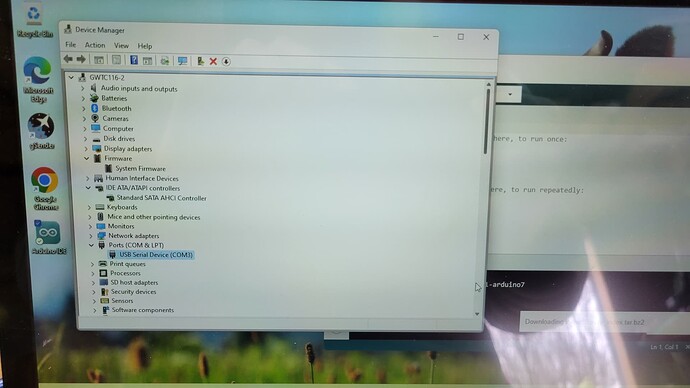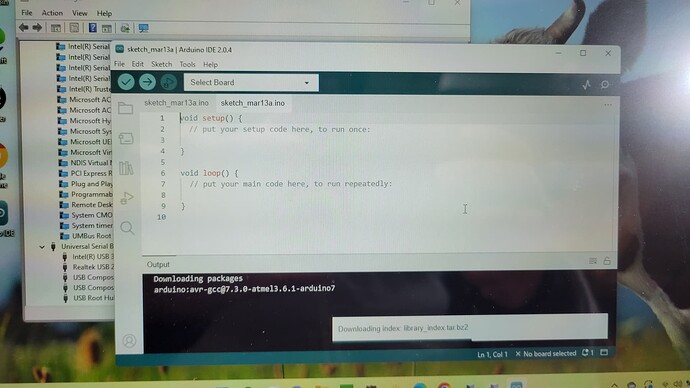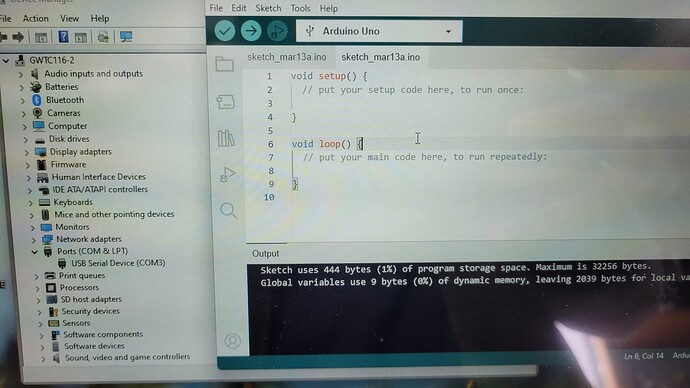Have longmill MK1 and was having trouble loading an SVG file. Decided to try to update firmware and when i did gsender connects to machine but top right corner just says connectong but never does. Cant get control back on machine.
Please help with any suggestions.
Hi… Your synptoms would would seem to indicate a connectivity issue, Have you tried cycling/ resetting computer and your controller. I that doesn’t work . Check your device drivers under Ports (Com &LPT)
You should see Arduino Uno(COM4) listed there. If you do not , you might try the following.
Since this is an arduino based system, the instruction used to be at be one time to intall the Arduino IDE.
So unplug your Longboard.
Go to Arduino.cc and install the IDE.
Once the IDE is installed and running, power on your longboard and plug it into the ide via the USB cable.
Your computer will prompt you to install the correct USB/COM port and drivers.
You should be good. This is what is running on my computer without fault.
Andy
@Scottwilson11 Welcome the group, Scott.
I am somewhat confused by what you are attempting to fix. You mention that you were having trouble loading an SVG file. Then you seem to be saying that you flashed the long board’s eeprom firmware. Those two things have nothing to do with one another. Hence, my confusion. Andy’s solution may well fix your gSender connection issues, but they will not address your SVG import issue. (As I am sure that Andy understands. ![]() )
)
Can you tell us what CAD/CAM program you are using when you try to import the svg file?
well im new to this so i dont understand some of this. I used easel to design something myself but i bought some designs that do the same thing. When i try to load file i have to click “all files” for anything to show up in the folders that have the cnc files. Then when i load them nothing shows up. It shows the file is loaded but doesnt appear to work.
Yeah i even uninstalled gsender and re installed. Restarted everything. I installed arduino IDE. So i will try what you suggested .
Sorry that post was to andy
@Scottwilson11 I completely understand, Scott. This stuff can be confusing. I was not criticizing. It seems that you may have two issues. One if the connection to gSender, which Andy is addressing.
The other is the issue of bringing an svg file into Easel. I’ve never used Easel, but others here have and will likely be able to help. One thing, though. You mention that you have an issue even with projects that you create in Easel - not just with svg files that you bought. In terms of the files that you create, what post processor are you using to create the tool paths. Knowing that may be a good start.
I installed it but comes up with sketch or something. Doesnt show anything in device manager either. Its windows 11
Ok maybe i saved the wrong file in easel. I didnt download the gcode file which had an extension of .cn now it shows up. If i could just get my machine to finish connecting
Hi
I have windows 11 as well
- Unplug your longboard from your computer.
- Start up the Arduino IDE. Don’t concern your self with what appears on the screen.
- With the Arduino IDE running, plug in your USB cable to your computer
- The IDE will see your longboard and install the correct driver. Wait for it to finish.
- Once its finished you will see the arduino listed in your device manager under COM/LPT
Let me know how you make out
Possibly bad arduino board
Have you unplugged your serial cable from your computer?
I unplugged the usb from the controller
unplug the USB cable from the computer , the cable can remain connected to the controller.
Restart your computer and get IDE back up on the screen.
do you have something plugged into a usb port?
Select the Arduino uno at the dropdown above , What does it say?
I have a new arduino board coming in today
Well thursday now. They changed the delivery date