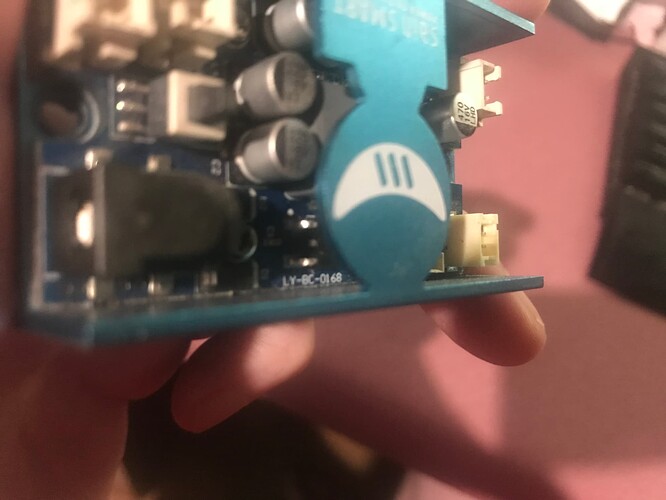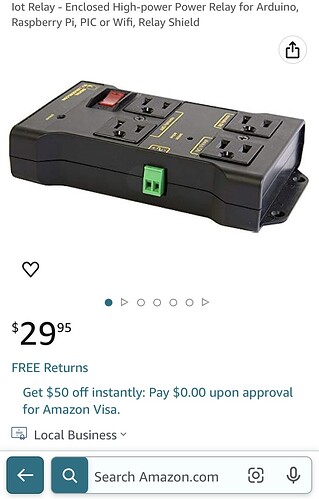I did my first carve today, I know it’s simple but we have to start somewhere.
I will trim it down on the top and right side to make it equal, I will probably paint the letters and stain the rest.
@GettingStarted Great Job! You are correct, everyone needs to start somewhere.
I made another one, I need to make some labels or something to remind me to turn on my router. As you can see the “R” in Robert I forgot to turn it on ![]()
I’m trying.
I think we have all done that.
Why not use gcode to turn your router on and off? Works magic with gSender.
One of the best updates I’ve done.
How is that even possible, I understand that this would work with a spindle.
I use this IOT relay to turn on the router and vacuum. Sienci has a page about it here.
You hook it up to the coolant controls on the LongBoard and then M8 turns stuff on and M9 turns stuff off. You can then have your post processor add those commands to the start and end of every file. You could also use gSender to add those commands to every file instead if you prefer.
That seems pretty straight forward and easy to install and setup, also not expensive.
I just ordered one on Amazon, I won’t get until 23rd of August.
As the IOT unit plugs don’t suit my Country and they are expensive to import, I built my own using a 40A Solid State Relay and an electronic relay.
I built my own CNC and controller as well. The controller is based on an Arduino Uno and uses DM556 stepper drivers.
Pin D11 on the UNO is “Spindle PWM” and I use that to trigger the electronic relay which in turn triggers the SSR.
The beauty of that is that it uses gcode M3 to turn the router ON and M5 to turn it OFF rather than having to use a Coolant command.
Doesn’t the Longmill controller has a Spindle ON/OFF pin?
As I use VCarve Desktop, when I design a job and export the gcode, the software automatically puts in the M3 and M5 commands rather than me having to edit the gcode.
It will also automatically put in a M6 command for a tool change as well, and gSender will Pause at a tool change and tell me the tool number to change to.
All I had to do in Vcarve Desktop was modify one of the Machine profiles that used GRBL and Automatic Tool Change (ATC) to suit my machine.
It does have spindle PWM and ground pins but I use those for a laser. When I use my laser I unplug my router and vacuum from the relay and plug in my air assist and exhaust fan.
Thanks.
Are you then using the coolant pin to control the router and dust extractor when using the CNC and then the air assist and dust extractor when using the laser?
Which laser and controller are you using? I have one on a 3018 unit but thinking of mounting it on my CNC. I would need to by a small interface board to go between the router and UNO board to replace the all-in- one board on the 3018.
I have a separate exhaust for using the laser, it just vents outside. So the coolant controls vacuum and router or air assist and exhaust depending on CNC mode.
My laser is from a SainSmart Genmitsu 3018 and has the separate board as you can see in the photo. I made a 3D printed mount and air assist nozzle to use on my LongMill.
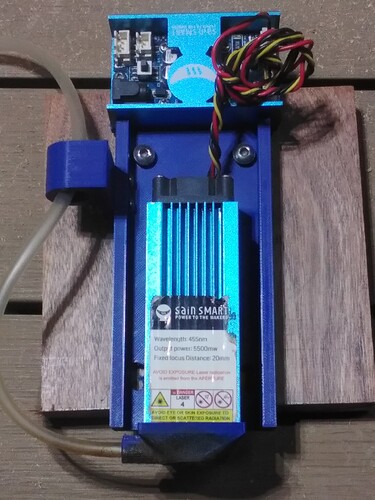
Can you give me info on the laser board? That’s what I need to buy so a heads up would be great.
I think it’s the one with this laser, but I don’t see it sold separate. Maybe give them a call?
I can’t get board out of the heat sink even if I remove the screws but here is a photo showing “LY-BC-0168” if that helps.
Thanks !!
That’s indeed the laser module for a 5.5w laser but it looks as though it only comes in a kit with the laser, power supply etc.
I’ll have a look at the other units on Aliexpress to see if I can find a suitable one.
It’s more a “ nice to have” than a “must have” as I can leave the laser in the 3018 assembly and just use that.
I baught Vectric V-Carve pro right up front and light burn for my laser. I never even used lightburn because vectric runs the laser, rotary and router all in one software. Best decision ever!
I would recommend an IOT power strip. It will turn on your vacuum and router when you hit the go button. Very convenient.
This is a good one and it’s controlled with your longboard.
Hope this helps.
I just saw @Michael’s post. He knows everything. Follow him.
Just wanted to say that I have V-Carve Desktop and Lightburn as well. I have found that Lightburn works better/faster for doing photos with the laser. Maybe I did something wrong but when I tried to do a photo with Vectric the laser would move, stop, burn, move, stop, burn, repeat. Whereas Lightburn keeps the machine moving and modulates the laser on the fly. That was my experience anyway and since then I’ve just used Lightburn exclusively for photos.
That’s not true but I’m flattered none the less! Most of what I know about CNC I picked up from the fine folks on this forum.
@_Michael, I did one photo with the laser and although I did burn it, I never dialed it in. I was experimenting with sanding several different settings when I was commissioned to do a job, then never returned to it.
I plan to get back to it when things slow down a bit, however I’ve heard it said many times before that Lighburn gives you more control. Most people really like it, for me I can’t give good feedback yet, but most likely I’m going to let my Lightburn subscription expire until I feel like I need something better. For now it’s just another software that I’m not anxious to learn, or continue paying for.