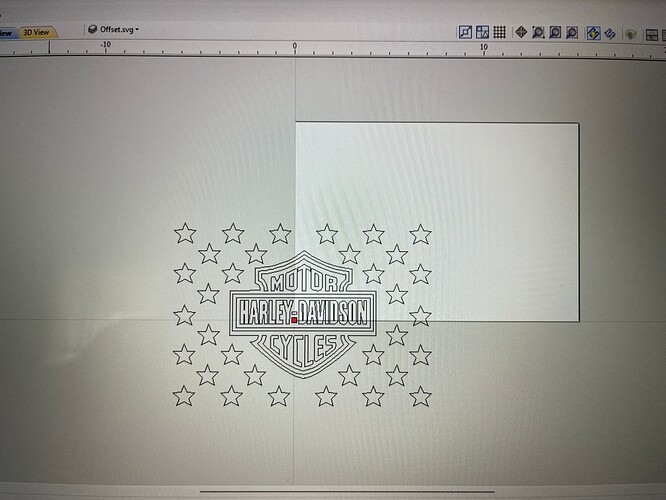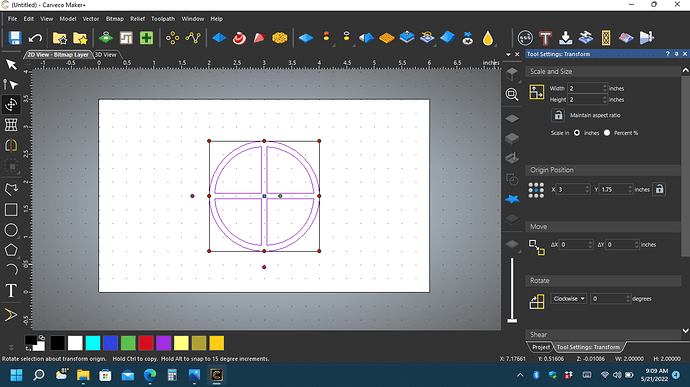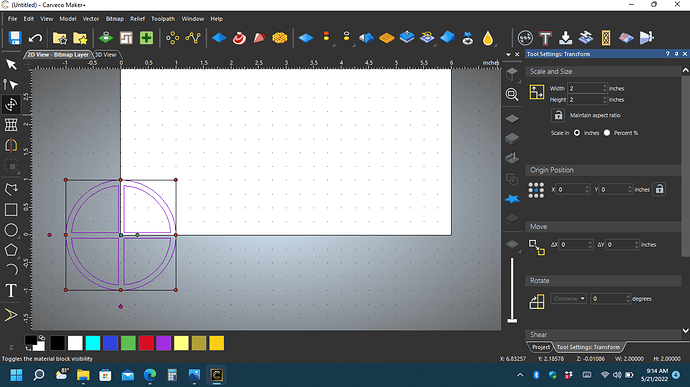@gwilki I’m really not sure where I go from here. It is my design software, Carbide Create? Or is it that my machine isn’t squared?
@46er12003 I’m not either, Kevin.
I think that, for me to kibbitz any more, I would like to know the following. I think that it may help others to join in,too.
-
Has this always been an issue with your Mill, or is this a recent problem?
-
Can you think of anything that has changed between good and bad - software updates, etc?
-
Is this only happening with this one file now or with all files?
-
Is the offset always the same amount in X and Y?
These are the factors that I can think of that you could give thought to. If this is happening for all files, for example, then we can eliminate that this is a problem with this one project. If the offset is always the same amount, we can eliminate axis binding since that would not result in consistent offsets.
I would suggest that, while we are working at it here, you may want to raise a support ticket with Sienci. They may well have encountered this before and have a solution.
Hey Grant, I guess this is my next question, someone just told me to check my offsets in my CAD. I’m really not sure what he meant. Could it possibly be the way I save my gcode, although I don’t fully understand that as the gcode I create works for others and yes, I’ve always had issues with off centering, but only with certain projects. I pretty much update programs when they’re available.
Also…I tried a different way to save my gcode, in this photo, is this considered to be centered in nc viewer?
Deleted by user. Sorry for the consecutive post. I’m running on fumes
I don’t know what it is called but it looks like you have the image origin point as centered. So that is what is being put in your material origin spot (bottom left corner)
Did that make sense?
Here is a picture from my software carveco of what I’m talking about. The vector origin position is represented as the blue square in the center of the vector and the material right now. You can also see on the right side of the screen with the 9 little circles ( the middle one blue) that can be selected to change how I can rotate or what point to move it from.
This pic is showing how I have the origin position of my vectors set in the bottom left corner of the material similar to what you posted
Sorry I’m starting to lose my train of thought so I don’t know if this made any sense.
Yeah…I’m a little confused. So do I want my design in Carbide Create to look like your top photo or bottom?
HD Union 2.c2d (670.6 KB)
This is what my Harley union looks like before I save the GCode in Carbide Create.
Sorry I know I’m not being very clear on my thought process as I’m still new and working with no sleep right now but you would want it to be like the top picture I posted.
Edit: Can you do a screen grab? I don’t have Carbide Create to open and look at it
@46er12003 I think what @Swinly is saying is that you must make sure that the position of XY0 in CC is the same as where you set it in gSender. I thought of that earlier, but I did not believe that, if this was the problem, you would only be 1" in X and Y off centre. If I was mistaken, this may be your problem. I cannot open a CC file, so others here will be able to look at it to see where you have set the XY0 in CC. Since you have set it at the front left corner in gS, that is where you need to set it in CC.
The other alternative is, if you have set it in the centre of your material in CC, you can set it there in gS.
Either way, they must be the same.
I don’t believe that is the problem since I set gS to the front left corner when I ran your code and it ran fine. However, you may as well confirm it.
Well….believe it or not, my post processor has been selected wrong all this time. I’ve done a few test runs and the issue of being off centered has been resolved. Pretty positive that it was set to Carbide 3D Shapeoko prior to selecting GRBL. ![]() Does that make sense? I REALLY appreciate everyone’s assistance in the forum. I’m sure I’ll be back.
Does that make sense? I REALLY appreciate everyone’s assistance in the forum. I’m sure I’ll be back. ![]()
![]()
@46er12003 I’m glad that you worked it out. I should have thought of that. You are runnning a Long Mill, correct?
Just so I understand,what Post processor are you using that fixed the problem?
Have fun.
Yes, I am running the Longmill 30x30 and my post processor is now set at GRBL. Thanks again to everyone who helped out. ![]()
@46er12003 I’m glad that things are good again.
I must admit that I don’t understand how the file ran fine on my machine, but not on yours. I would have thought that if the post was causing the problem, it would cause it on my Mill, too.
That said, I’m not one to look a gift horse in the mouth.
As the original issue has been addressed, I’m closing this topic. If anyone else has a similar concern, feel free to start a new topic, which will ensure that it is addressed promptly.