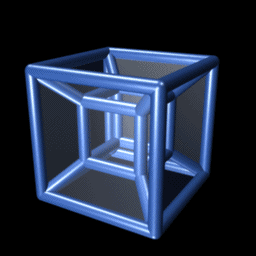hello all CNC ers
I have been using my machine for some time. Basically, it is used to create many 2d projects such as signs (I use Carbide Create). I am confident of my skills in this area.
But I want to enter the 2.5d world. So how do I start? What software is recommended? (hopefully not too expensive to start) What is best way to learn the hows and wheres. Are there different bits from the basic 2d carving. Is the CAD software different?
Thanks for the advise. This forum has been helpful in the past.
Larry
@bubalarry you could start by buying STL files and then using Sienci’s free Camlab to create the g-code. Or download any of the free or free trial 3D CAD programs like Fusion Personal Edition and create your own STL files. Actually, Fusion can create g-code as well.
Whether you want to invest in Vectric vcarve, Vectric Aspire, Carveco Maker, or any of the other CNC-centric CAD/CAM software packages will depend exactly on what you want to do.
@bubalarry
And a lot of people have uploaded their 2.5D models on this forum or on the Facebook page. You could give those a try. Sienci has uploaded some models on their site as well. And there are tons of free ones available. Just search for “free STL models” and you’ll get plenty of hits
The term 2.5D is confusing to me so I did a web search and found this page. According to that page 2.5D is just 2D with multiple layers meaning the Z only moves between the layers.
I’m guessing since you make signs that your already doing 2.5D. @Chucky_ott has mentioned STL files and that is a 3D format and would be 3D carving unless I’m wrong about all this stuff.
Anywho if your looking into 3D then you need a software package that can make the toolpaths and you can get a lot done with 3 bits, a 1/4" ball nose, a 1/8" ball nose and a tapered ball nose for fine details. Depending on your software capabilities you can use a regular end mill to clear out areas before moving on to the ball nose bit(s). I’m guessing you already have some of those.
The biggest investment will be time learning and maybe money spent on software. There are free packages available, some with limitations e.g. Fusion 360 for personal use. If your intent is to sell things then the free options get more limited. FreeCAD is not the easiest to learn but it is both free as in freedom and no cost.
Vectric isn’t cheap but I found it pretty easy to learn and use.
1 Like
@_Michael I’m not sure on the actual definitions of 2.5D vs 3D either. But to me, 3D has a bunch of recesses and overhangs that you can’t do with a 3-axis CNC. I’d typically say that anything with only relief work would be 2.5D, regardless of the file type. Projects like signs that can be done with a simple profile or pocket toolpath would be 2D. But I might be wrong.
@Chucky_ott Fair enough, I get your point of view. I have a bad habit of taking things very literally so I wish whoever dreams up new words do a better job! If [1, 2] is 2D and [1, 2, 3] is 3D, how should I express 2.5D? What is half of a dimension? In that article I read he says that a rotary is 4D. Does that mean a 9 axis CNC makes 9D objects? Can a 9D CNC machine carve a tesseract?
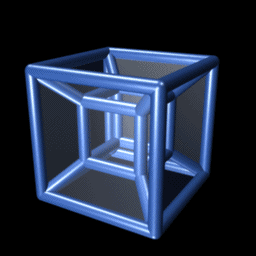
So many questions and so little time! 
2 Likes
Yeah!! Now we’re getting somewhere. Time to carve up the curled up dimensions holding together the quantum foam of reality and mold it into something we actualy can traverse with ease. Lets reverse the labda model and see what happens when our 12axis cnc starts carving away at spacetime faster than it can expand.
Let’s call it a Wrapdrive.
1 Like