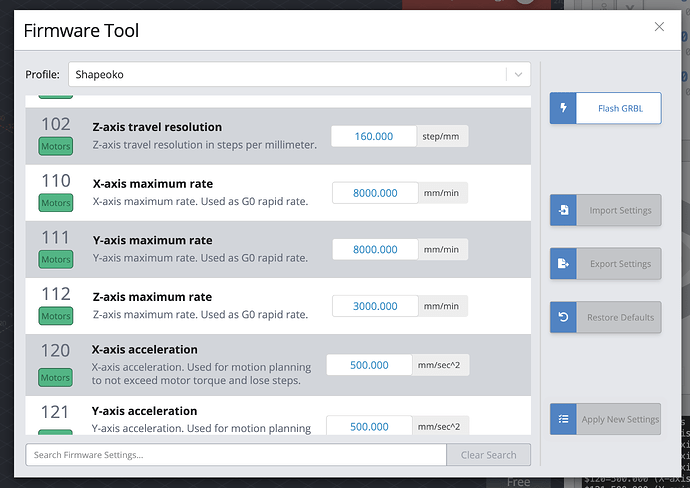Moving from Carbide to Vcarve was no issue and I am proficient in Vcarve desktop using carbide motionCAM seems that when Vcarve came out with V11.5 , there was a glitch win Carbides carving program as it would not read the files to cut. And now need to move to Gsender from Carbide motion. Very impressed with Gsender, have a couple questions. Have read the intro and documentation for Gsender and had successful trial runs on my shapeoko. First question - Is there not a place to put your type/name of machine of machine in Gsender > I thought I saw such, but now unable to find a pulldown selection?
2nd question. I have touch pad that works with the Gsender in XY&Z, I also have a tool length device called the BIT setter (carbide) that measure the tool length ( believe this is duplicating the touch pad), is this bit setter usable with Gsender? or a boat anchor? Tom
Hello @Rxman and welcome to the forum, lot’s of nice folks here if you ask me.
As to your first question I don’t think there is a place to enter your machine in gSender. Perhaps you are thinking of the one in VCarve?
As to the second I know people use the bit setter with gSender. @NeilFerreri has developed macros and a VCarve post processor for using the bit setter, I think he might have a Shapeoko as well but don’t quote me on it. His Vectric pp’s can be found here.. Searching this forum for ‘bitsetter macros’ yields 12 results. The first result is here and there are some macros to download but I don’t know if they are the latest he has or not.
Hopefully Neil will see this and point you in the right direction if I have not. In any case don’t anchor your boat with your bitsetter just yet!
Everything @_Michael says is correct except for the answer to the first question. There is a place to select one of a list of machines, but most of us have only done it ONCE! ![]()
I don’t have my machine running (because I’m too cold), or I would be able to tell you. I know it was part of the original setup, so look on sienci.com for documentation that will tell you how to set it up.
The only list of machines that I have found in gSender is for flashing the firmware. I’m not saying there isn’t another place but I have not found it.
My CNC is not listed in the Machine Presets
Much of the information that gSender needs about your CNC actually comes from its built-in EEPROM values. This means that as long as your CNC is GRBL-based gSender should be able to control it just fine, even if it’s not listed in the presets. If some aspects of your machine don’t seem right, it’ll either be because your machine’s manufacturer didn’t flash your CNC with the appropriate EEPROM settings out of the box or they have some type of documentation which explains the values you need to change manually – if you find this information from your manufacturer then you should be ready to go in gSender. Select the “Generic” preset if you wish as well as send us a message if you’d like to see your particular CNC listed in gSender in the future!
Currently, presets are there to list common machines supported by gSender as well as to support firmware flashing and reset defaults for Sienci machines since we don’t have access to the exact build information needed for other CNCs.
I guess I was thinking of the firmware flashing area. Seems like the presets for my Shapeoko’s bed size etc. were there. The gSender documentation is a little short on choosing different (competing) brands! ![]()
Sorry, I’m a little foggy right now, because me and my machine are too cold. ![]()
I’m in New Hampshire and it’s pretty cold and supposed to get worse. I tried to fire up my 3D printer this morning, it’s in the basement, and I got a too cold error. Need to get the basement up to temp in order to print. ![]()
Correct me if I’m wrong but the machine settings would be set in the Vectric software and done ONCE as @CrookedWoodTex stated. Unless you have more than one CNC machine.
Have used a bunch of firewood this year to keep the girls warm.
Well, gSender just needs to know things like the size of your cutting area, etc. Hardware stuff. That’s all under the Settings area, but specifically the firmware/EPROM area. Its a machine setting. That’s why you usually only need to get to this area once.
WOW!!! Can’t believe we have all forgot where to put in Machine!
Go to ‘Firmware’ (upper right of home screen). Very first line will have where we put in Machine.
I don’t want to hijack a thread, but it has been idle a while and the context seques into my question pretty naturally.
What is the effect of ‘apply new settings’? Does that, for example, send gcode commands to set values such as $110=8000 or does that do something more interesting?
Background: my Shapeoko 5 Pro has hardcoded limits on x/y feedrate that I would like to subvert.
Disregard. After studying the linked source code a bit it is clear that the limits I am trying to subvert are strictly compile time constants and would require a firmware build to update.