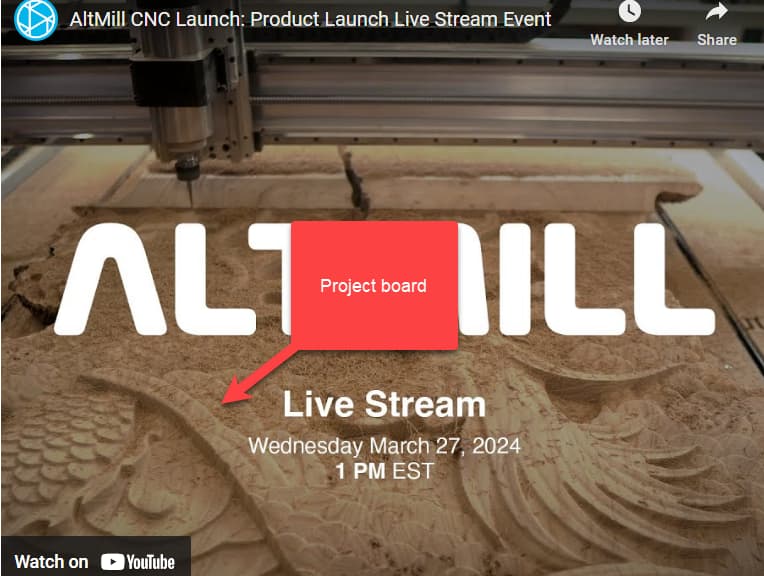I’m new to everything with respect to CNCs. I currently use a Shaper Origin (https://www.shapertools.com/) AKA SO, and should have started with a CNC. I’m in the process of creating my order for the Altmil and I think it will be Nov or Dec before I actually get it. I live in Oak Island, NC USA). Are there any members that live within a reasonable distance (whatever that means) to me?
I hope that I can spend the time while waiting for my delivery to learn as much as possible. ANY suggestions would be appreciated. I’m currently reviewing the Sienci Labs website, attempting to become knowledgeable about the Altmil and what the site offers.
With the SO, I just need to create a SVG file, load it on the SO and I’m ready to go, well almost. To create my SVG I’ve been using CorelDraw and Inkscape and I’m still learning how to use both. I would really like to do projects and in the project used with the Altmil pages, see the following.
My pc is running Windows 11, I use dual 32" monitors.
Sorry as a new user I could not create the post with all of the links
With the SO there is no need to create a tool path and you would with a CNC. Using the SVG on the SO I visually follow a path
Here is a demo >> https://www.youtube.com/watch?v=QxjE5WOAGi4&t=61s
Here is a video from a YouTube poster >> https://www.youtube.com/watch?v=oioJwzdBvyc
I know you mentioned getting an AltMill. In the Longmill section of Sienci’s site, they have good resources that may help you.
Overview of software used for CNC:
Tool to help you pick software based on wants/needs and experience. This may be a good start to identify what may work for you and get your hands on demo/trial versions to start to learn.
Long story short three main software pieces/processes. Some software does more than one of the steps. (I am a Fusion 360 user from 3d printing days. It does CAD and CAM steps for most things.)
1 - CAD - design what you want to make.
2 - CAM - create tool paths based on the CAD design to tell the machine how to cut, what tools you are going to use, how big the stock is, etc.
3 - Machine interface - since you’re buying a Sience product - gSender may be your best bet.
Good luck!
CharlieMike, thanks for the references. I feel like I was thrown overboard and the ship did not stop. It would be super helpful if I could find a CNC owner near me. I’ve got so many questions and often don’t know where to look or how to express the question. Your references look to be what I need at this time. Often when starting a new project just learning the language is a huge task. Thanks again.
Are there any CNC owners near Oak Island, NC that would like to help me? Or do you know someone in my area?
Hi John,
I cannot help you much with someone in your neighborhood, but the next best thing is a library of good step-by-step tutorials that have the novice in mind. It can all be pretty overwhelming at first. We all go through that phase. I found a lot of help on Garret’s YouTube channel. He goes through all kinds of stuff in a slow-paced manner.
Until you find your neighbor, Garret is the next best thing.
Check him out.
Thanks for the reference. I like his approach.