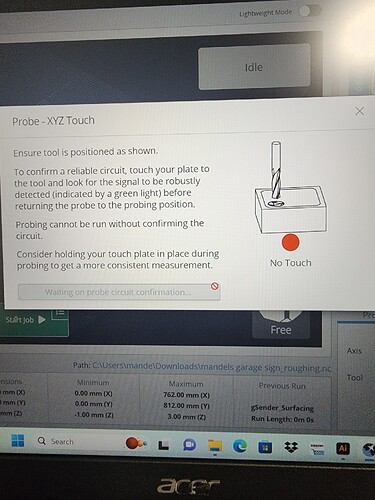I have a Shspeoko 3 and Gsender has been working just fine until yesterday. When I go to set the Z with the probe the screen pops up and has me touch the bit as normal, it has the red dot. I then touch the bit and the dot turns green until I set the probe down the dot turns red again.
not sure where to start troubleshooting.
After the touch to make the dot green, the software is waiting for another touch — the bit touching the Z-zero block/step.
If your bit touches anywhere that will be set as the zero reference.
Perhaps you have a connection problem that is causing the lead / wire to short to the block?
Yes, that screen comes up and when i touch the plate to the bit the red dot goes green until I lower the plate and then it goes back to red.
I could turn off the warning but I really like it. It was working but it just stopped.
The probe still works in CM.
Did you update the gSender version, or can you think of anything else that might have changed? You’re saying the icon turns green but the button to proceed isn’t lighting up?
I did update to the lastest version.
That is correct, the bar never comes on to let me set the Z.
This afternoon I am going to try an uninstall it and reinstall the older version.
Ok gotcha, and which version is it (the version number)
I was running 1.2.0 and upgraded to 1.2.2, the problem startes.
I uninstalled Gsender 1.2.2 went to the user folder and under my user, appdata, local deleted the Gsender folder.
Installes 1.2.0 and things work as they should. The probe worked fine and the blue bar came right up.
Then did the upgrade to 1.2.2 and everything worked. The blue bar popped right like it should.
Something must have been corrupted when I did the upgrade.
Thanks all for your relies.
@Bill-Tx Good to hear that all is well with probing, Bill. I’ve closed the topic. Have fun. be sure to post your projects.