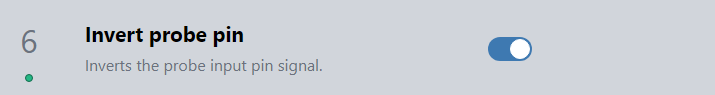I have a Longmill mk 2.5 48x30, using g-code sender 1.4.9, and Vcarve Pro 12.0.
I’m set up but struggling to zero a surfacing bit. It worked initially. I attempted to use the machine with Grbl -that messed things up! So now I believe I have GrblHAL loaded. The machine will jog properly now.
However, now I cannot get the probe to zero with the auto-zero-touch-plate. I have checked the wires and mechanical set up (distance from plate to cutting head) toggled the invert probe pin to the off position…
Each time I attempt to active the zero function by pressing the probe tab, it returns the probe touch screen that indicates the probe is already touching the plate and it is not touching.
I have even removed the probe device entirely from the control board and it still indicates that the tool is touching the plate.
I’m baffled. I have a ticket in with Siensi help desk bu.t I think they went home for the weekend. Suggestions anyone?